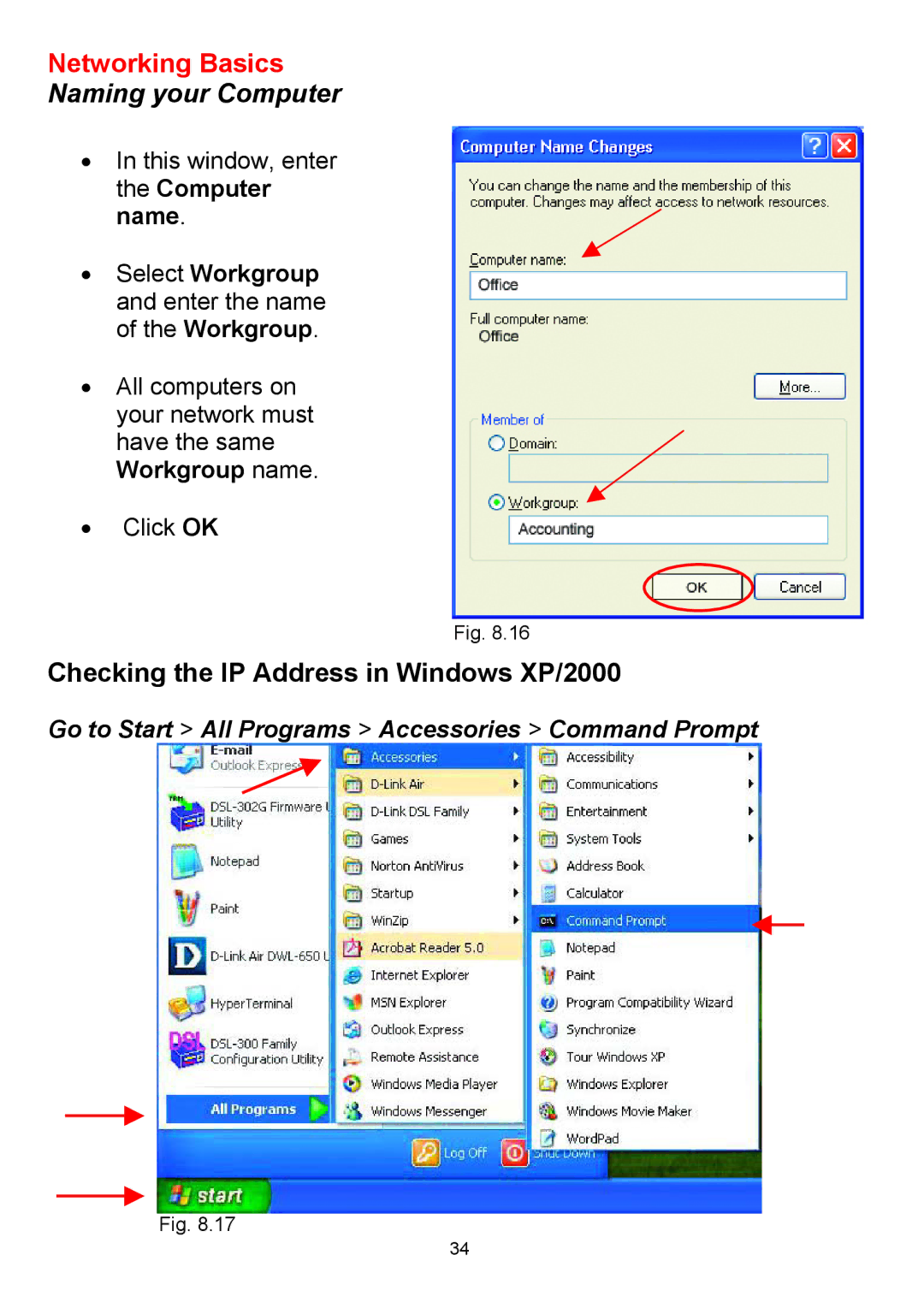Networking Basics
Naming your Computer
•In this window, enter the Computer
name.
•Select Workgroup and enter the name of the Workgroup.
•All computers on your network must have the same Workgroup name.
•Click OK
Fig. 8.16
Checking the IP Address in Windows XP/2000
Go to Start > All Programs > Accessories > Command Prompt
Fig. 8.17
34