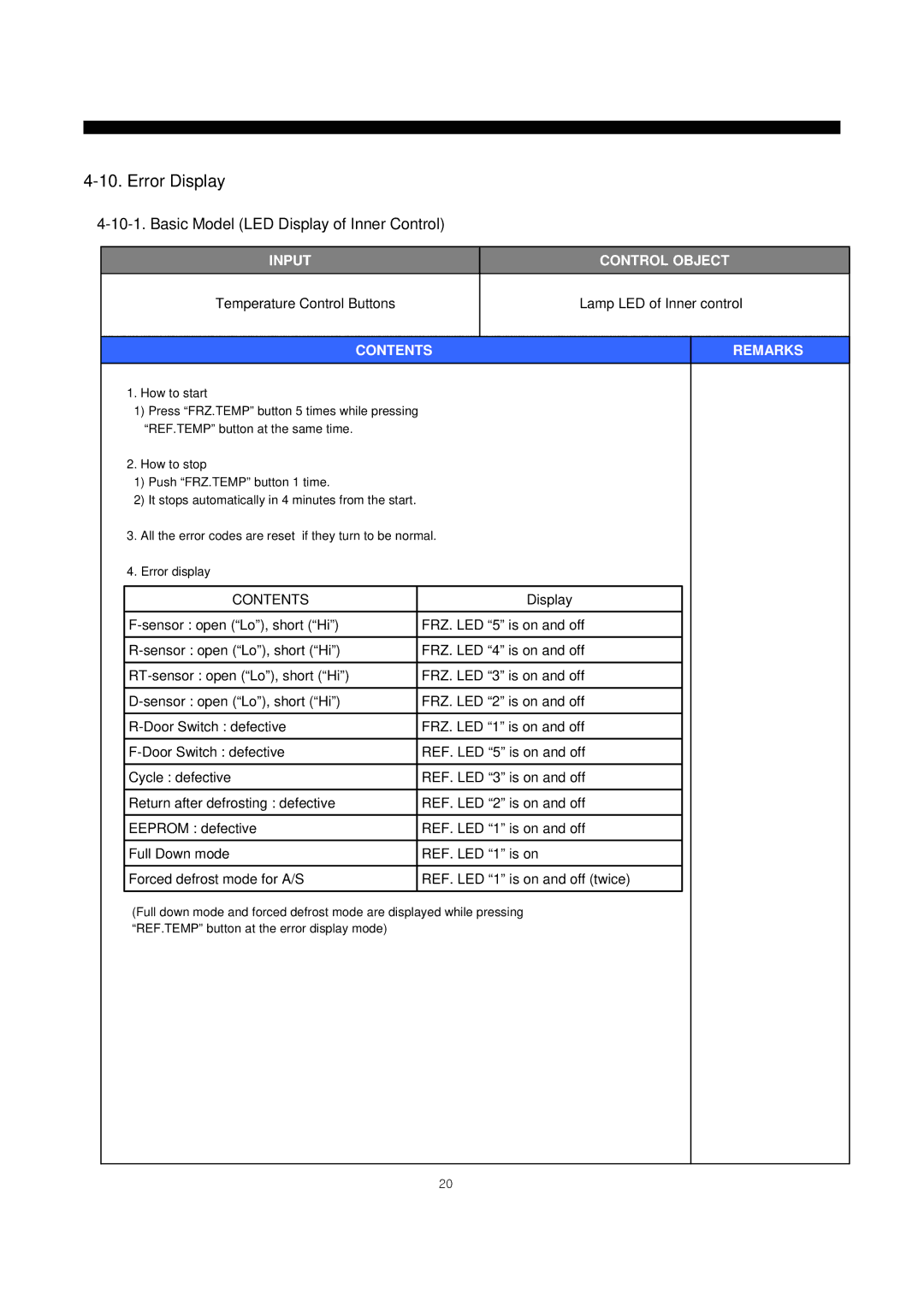4-10. Error Display
4-10-1. Basic Model (LED Display of Inner Control)
INPUT
CONTROL OBJECT
Temperature Control Buttons
Lamp LED of Inner control
CONTENTS | REMARKS |
|
|
1.How to start
1)Press “FRZ.TEMP” button 5 times while pressing “REF.TEMP” button at the same time.
2.How to stop
1)Push “FRZ.TEMP” button 1 time.
2)It stops automatically in 4 minutes from the start.
3.All the error codes are reset if they turn to be normal.
4.Error display
CONTENTS | Display |
|
|
FRZ. LED “5” is on and off | |
|
|
FRZ. LED “4” is on and off | |
|
|
FRZ. LED “3” is on and off | |
|
|
FRZ. LED “2” is on and off | |
FRZ. LED “1” is on and off | |
|
|
REF. LED “5” is on and off | |
|
|
Cycle : defective | REF. LED “3” is on and off |
|
|
Return after defrosting : defective | REF. LED “2” is on and off |
|
|
EEPROM : defective | REF. LED “1” is on and off |
|
|
Full Down mode | REF. LED “1” is on |
Forced defrost mode for A/S | REF. LED “1” is on and off (twice) |
|
|
(Full down mode and forced defrost mode are displayed while pressing “REF.TEMP” button at the error display mode)
20