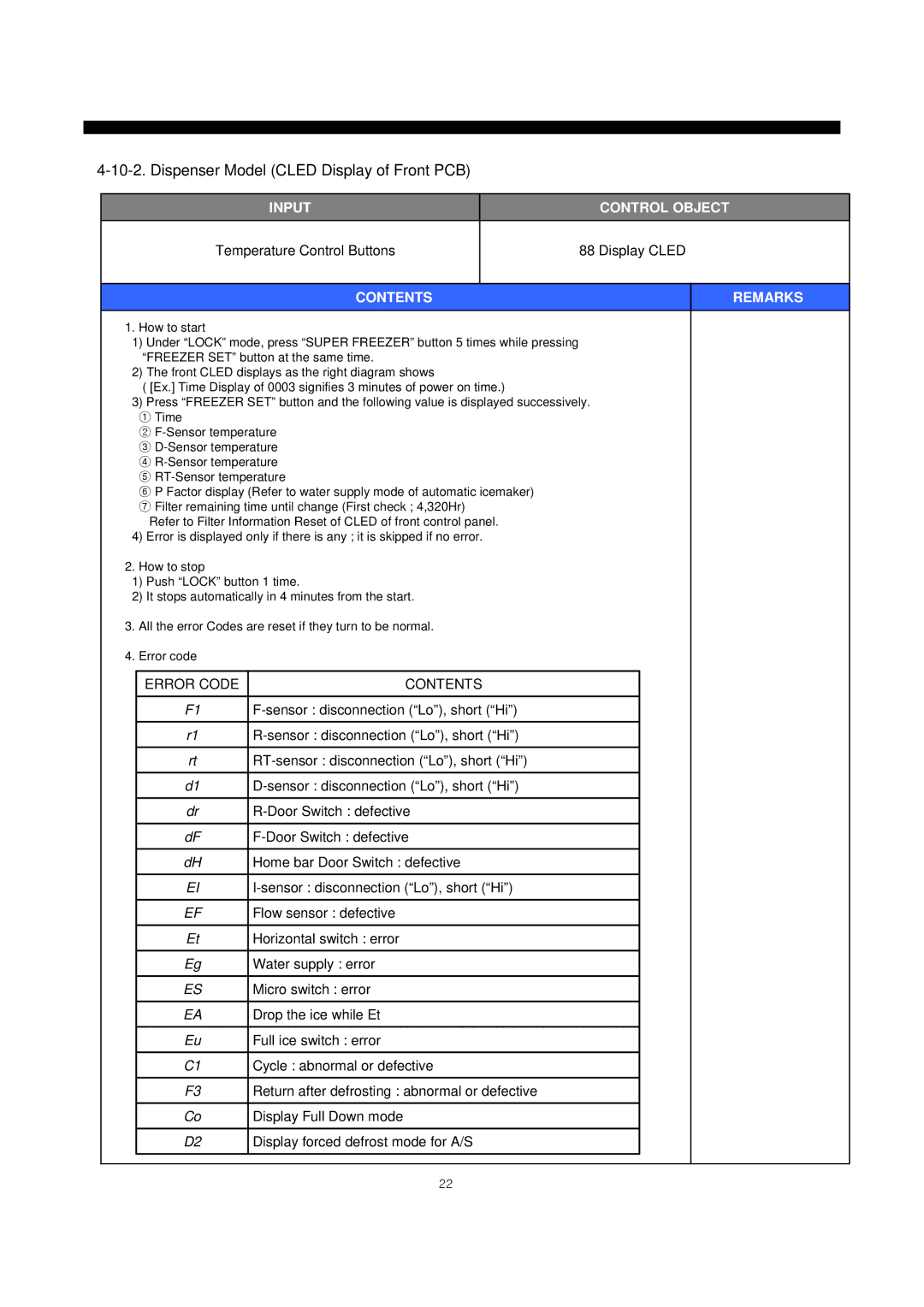4-10-2. Dispenser Model (CLED Display of Front PCB)
INPUT
CONTROL OBJECT
Temperature Control Buttons
88 Display CLED
CONTENTS | REMARKS |
|
|
1.How to start
1)Under “LOCK” mode, press “SUPER FREEZER” button 5 times while pressing “FREEZER SET” button at the same time.
2)The front CLED displays as the right diagram shows
( [Ex.] Time Display of 0003 signifies 3 minutes of power on time.)
3)Press “FREEZER SET” button and the following value is displayed successively.
①Time
②
③
④
⑤
⑥ P Factor display (Refer to water supply mode of automatic icemaker) ⑦ Filter remaining time until change (First check ; 4,320Hr)
Refer to Filter Information Reset of CLED of front control panel.
4)Error is displayed only if there is any ; it is skipped if no error.
2.How to stop
1)Push “LOCK” button 1 time.
2)It stops automatically in 4 minutes from the start.
3.All the error Codes are reset if they turn to be normal.
4.Error code
ERROR CODE | CONTENTS |
|
|
F1 | |
|
|
r1 | |
|
|
rt | |
d1 | |
|
|
dr | |
|
|
dF | |
|
|
dH | Home bar Door Switch : defective |
|
|
EI | |
|
|
EF | Flow sensor : defective |
Et | Horizontal switch : error |
|
|
Eg | Water supply : error |
|
|
ES | Micro switch : error |
|
|
EA | Drop the ice while Et |
|
|
Eu | Full ice switch : error |
|
|
C1 | Cycle : abnormal or defective |
F3 | Return after defrosting : abnormal or defective |
|
|
Co | Display Full Down mode |
|
|
D2 | Display forced defrost mode for A/S |
|
|
22