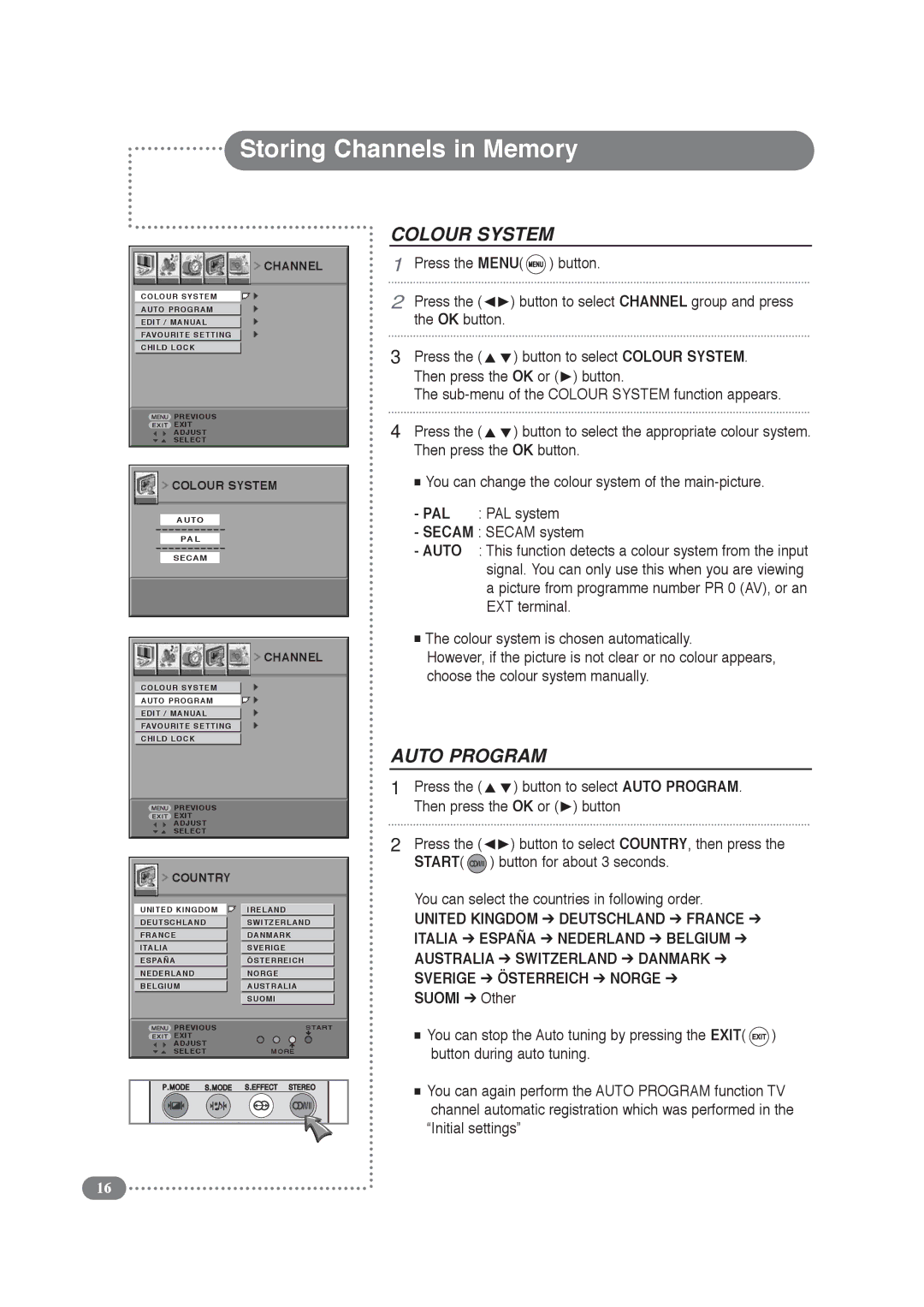Storing Channels in Memory
 CHANNEL
CHANNEL
COLOUR SYSTEM
AUTO PROGRAM
EDIT / MANUAL
FAVOURITE SETTING
CHILD LOCK
![]() PREVIOUS
PREVIOUS
![]() EXIT
EXIT
ADJUST
SELECT
![]() COLOUR SYSTEM
COLOUR SYSTEM
AUTO
PAL
SECAM
![]() CHANNEL
CHANNEL
COLOUR SYSTEM
AUTO PROGRAM
EDIT / MANUAL
FAVOURITE SETTING
CHILD LOCK
![]() PREVIOUS
PREVIOUS
![]() EXIT
EXIT
ADJUST
SELECT
 COUNTRY
COUNTRY
UNITED KINGDOM ![]() IRELAND
IRELAND
DEUTSCHLAND SWITZERLAND
FRANCEDANMARK
ITALIASVERIGE
ESPAÑAÖSTERREICH
NEDERLANDNORGE
BELGIUMAUSTRALIA
| SUOMI |
PREVIOUS | START |
EXIT |
|
ADJUST |
|
SELECT | MORE |
COLOUR SYSTEM
1Press the MENU( ![]() ) button.
) button.
2 | Press the ( | ) button to select CHANNEL group and press |
| the OK button. | |
3 | Press the ( | ) button to select COLOUR SYSTEM. |
| Then press the OK or ( ) button. | |
| The | |
4 | Press the ( | ) button to select the appropriate colour system. |
| Then press the OK button. | |
| ■ You can change the colour system of the | |
| - PAL : PAL system | |
| - SECAM : SECAM system | |
| - AUTO : This function detects a colour system from the input | |
|
| signal. You can only use this when you are viewing |
|
| a picture from programme number PR 0 (AV), or an |
|
| EXT terminal. |
■ The colour system is chosen automatically.
However, if the picture is not clear or no colour appears, choose the colour system manually.
AUTO PROGRAM
1 | Press the ( |
| ) button to select AUTO PROGRAM. | ||||
| Then press the OK or ( ) button | ||||||
2 | Press the ( |
| ) button to select COUNTRY, then press the | ||||
| START( |
|
|
|
|
| ) button for about 3 seconds. |
|
|
|
| ||||
|
|
|
| ||||
You can select the countries in following order.
UNITED KINGDOM ➔ DEUTSCHLAND ➔ FRANCE ➔ ITALIA ➔ ESPAÑA ➔ NEDERLAND ➔ BELGIUM ➔ AUSTRALIA ➔ SWITZERLAND ➔ DANMARK ➔ SVERIGE ➔ ÖSTERREICH ➔ NORGE ➔
SUOMI ➔ Other
■You can stop the Auto tuning by pressing the EXIT( ![]() ) button during auto tuning.
) button during auto tuning.
■You can again perform the AUTO PROGRAM function TV
channel automatic registration which was performed in the “Initial settings”
16