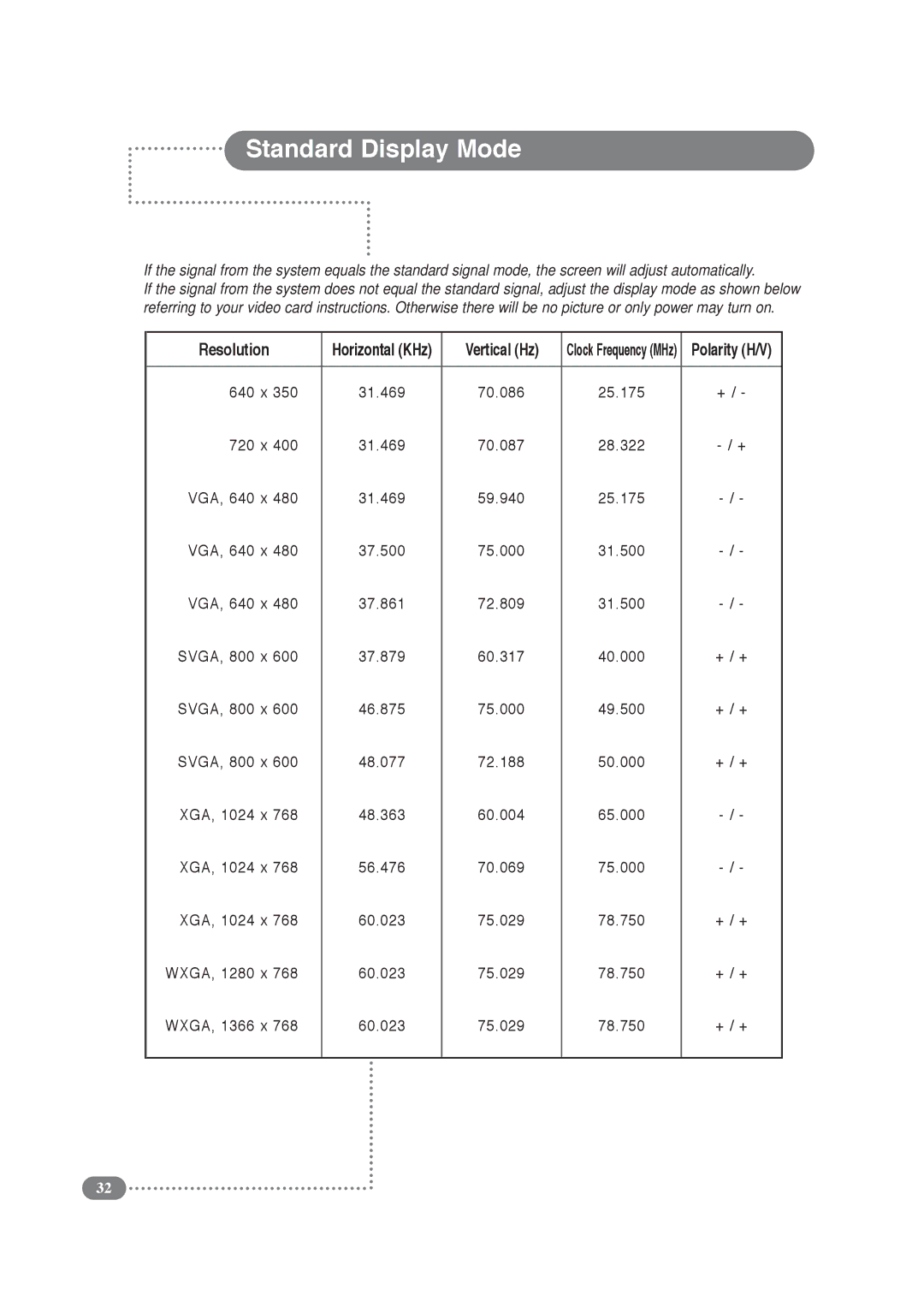Standard Display Mode
If the signal from the system equals the standard signal mode, the screen will adjust automatically.
If the signal from the system does not equal the standard signal, adjust the display mode as shown below referring to your video card instructions. Otherwise there will be no picture or only power may turn on.
Resolution | Horizontal (KHz) | Vertical (Hz) | Clock Frequency (MHz) | Polarity (H/V) | |
|
|
|
|
|
|
640 | x 350 | 31.469 | 70.086 | 25.175 | + / - |
720 | x 400 | 31.469 | 70.087 | 28.322 | |
VGA, 640 x 480 | 31.469 | 59.940 | 25.175 | ||
VGA, 640 x 480 | 37.500 | 75.000 | 31.500 | ||
VGA, 640 x 480 | 37.861 | 72.809 | 31.500 | ||
SVGA, 800 x 600 | 37.879 | 60.317 | 40.000 | + / + | |
SVGA, 800 x 600 | 46.875 | 75.000 | 49.500 | + / + | |
SVGA, 800 x 600 | 48.077 | 72.188 | 50.000 | + / + | |
XGA, 1024 | x 768 | 48.363 | 60.004 | 65.000 | |
XGA, 1024 | x 768 | 56.476 | 70.069 | 75.000 | |
XGA, 1024 x 768 | 60.023 | 75.029 | 78.750 | + / + | |
WXGA, 1280 x 768 | 60.023 | 75.029 | 78.750 | + / + | |
WXGA, 1366 x 768 | 60.023 | 75.029 | 78.750 | + / + | |
|
|
|
|
|
|
32