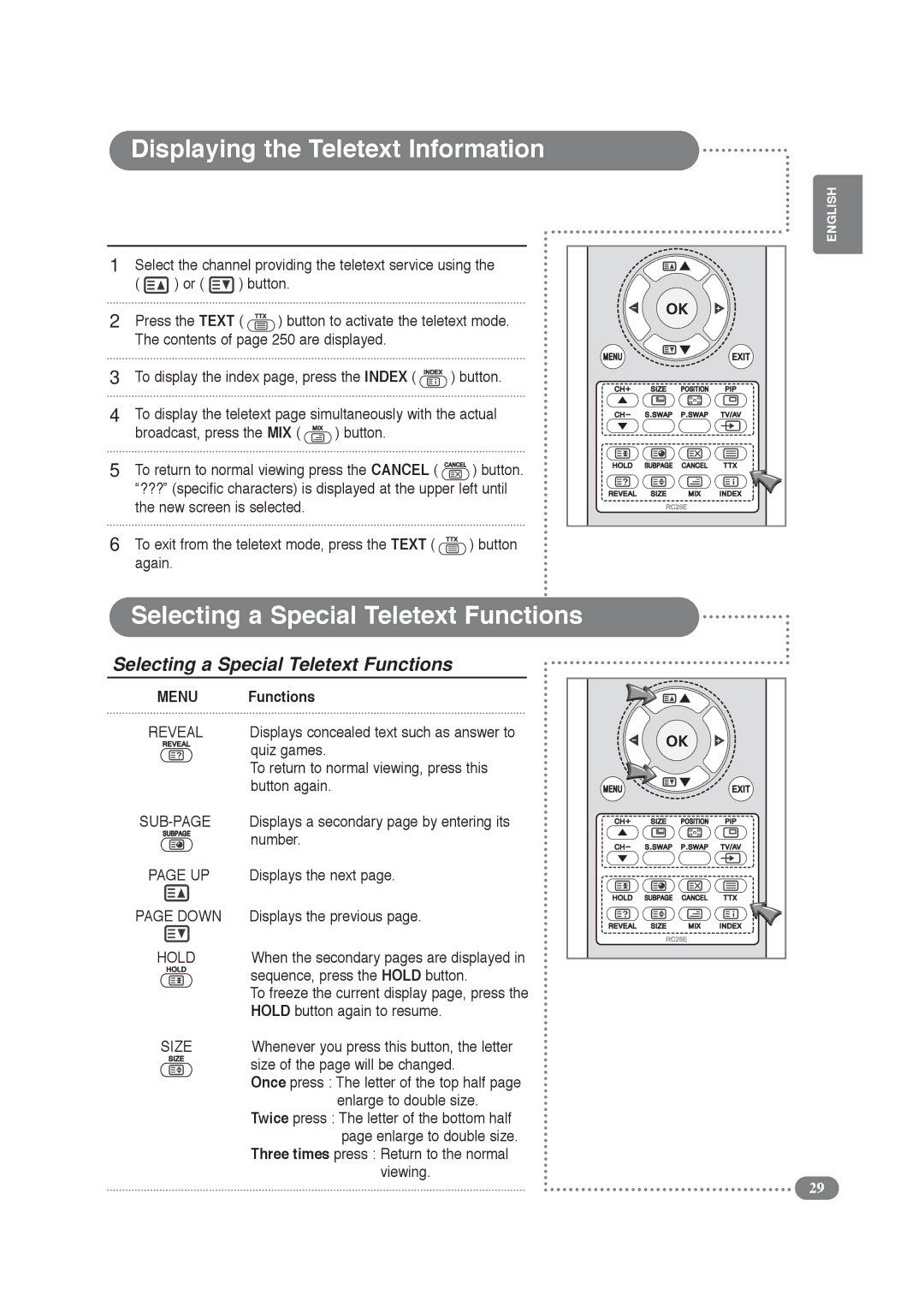Displaying the Teletext Information
1
2
3
4
5
6
ENGLISH
Select the channel providing the teletext service using the
(![]() ) or (
) or ( ![]() ) button.
) button.
Press the TEXT ( ![]() ) button to activate the teletext mode.
) button to activate the teletext mode.
The contents of page 250 are displayed.
To display the index page, press the INDEX ( ![]() ) button.
) button.
To display the teletext page simultaneously with the actual
broadcast, press the MIX ( ![]() ) button.
) button.
To return to normal viewing press the CANCEL ( ![]() ) button. “???” (specific characters) is displayed at the upper left until the new screen is selected.
) button. “???” (specific characters) is displayed at the upper left until the new screen is selected.
To exit from the teletext mode, press the TEXT ( ![]() ) button again.
) button again.
Selecting a Special Teletext Functions
Selecting a Special Teletext Functions
MENU | Functions |
REVEAL | Displays concealed text such as answer to |
| quiz games. |
| To return to normal viewing, press this |
| button again. |
| Displays a secondary page by entering its |
| number. |
PAGE UP | Displays the next page. |
PAGE DOWN | Displays the previous page. |
HOLD | When the secondary pages are displayed in |
| sequence, press the HOLD button. |
| To freeze the current display page, press the |
| HOLD button again to resume. |
SIZE | Whenever you press this button, the letter |
| size of the page will be changed. |
| Once press : The letter of the top half page |
| enlarge to double size. |
| Twice press : The letter of the bottom half |
| page enlarge to double size. |
| Three times press : Return to the normal |
| viewing. |
29