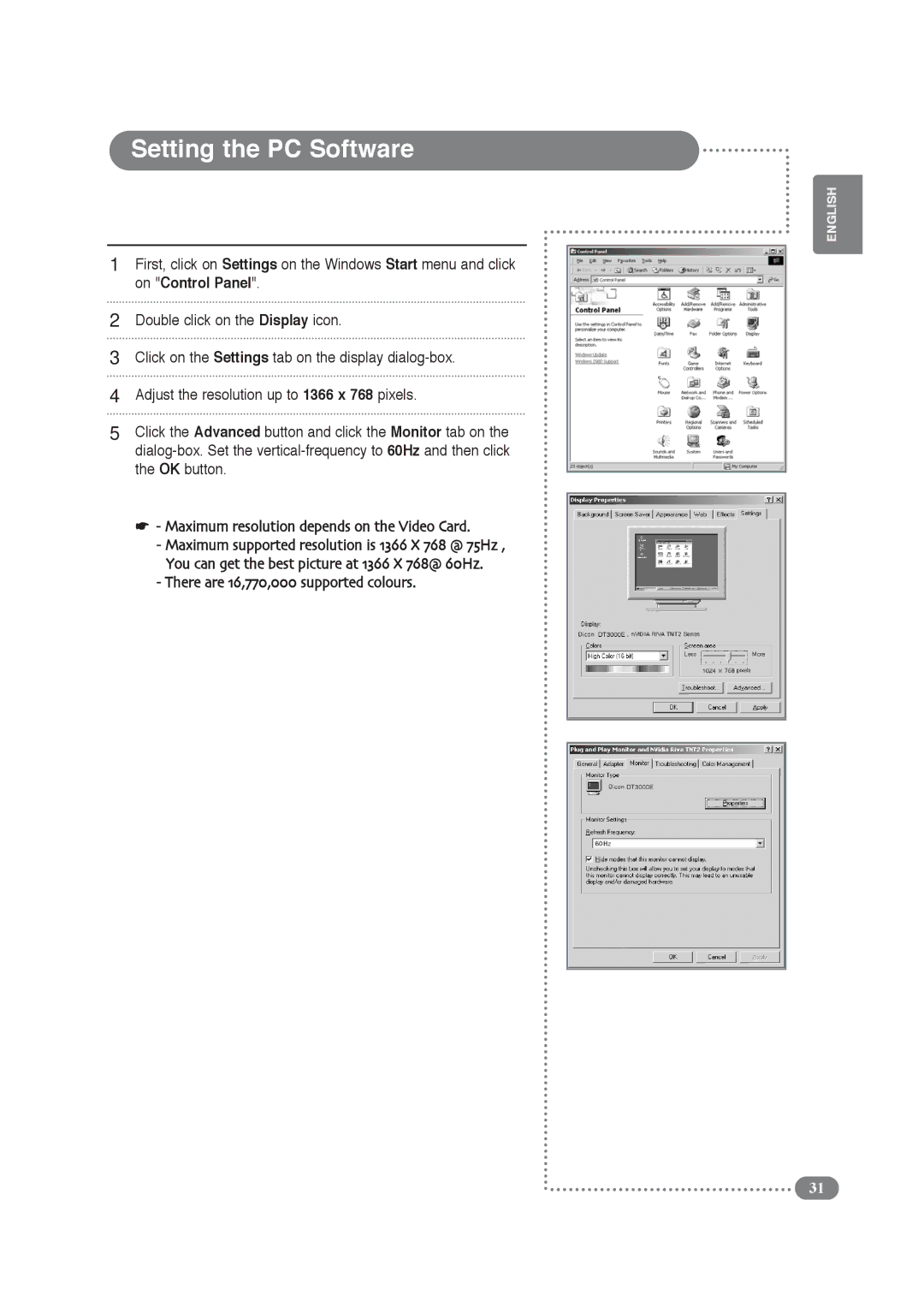Setting the PC Software
ENGLISH
1First, click on Settings on the Windows Start menu and click on "Control Panel".
2Double click on the Display icon.
3Click on the Settings tab on the display
4Adjust the resolution up to 1366 x 768 pixels.
5Click the Advanced button and click the Monitor tab on the
☛- Maximum resolution depends on the Video Card.
-Maximum supported resolution is 1366 X 768 @ 75Hz , You can get the best picture at 1366 X 768@ 60Hz.
-There are 16,770,000 supported colours.
31