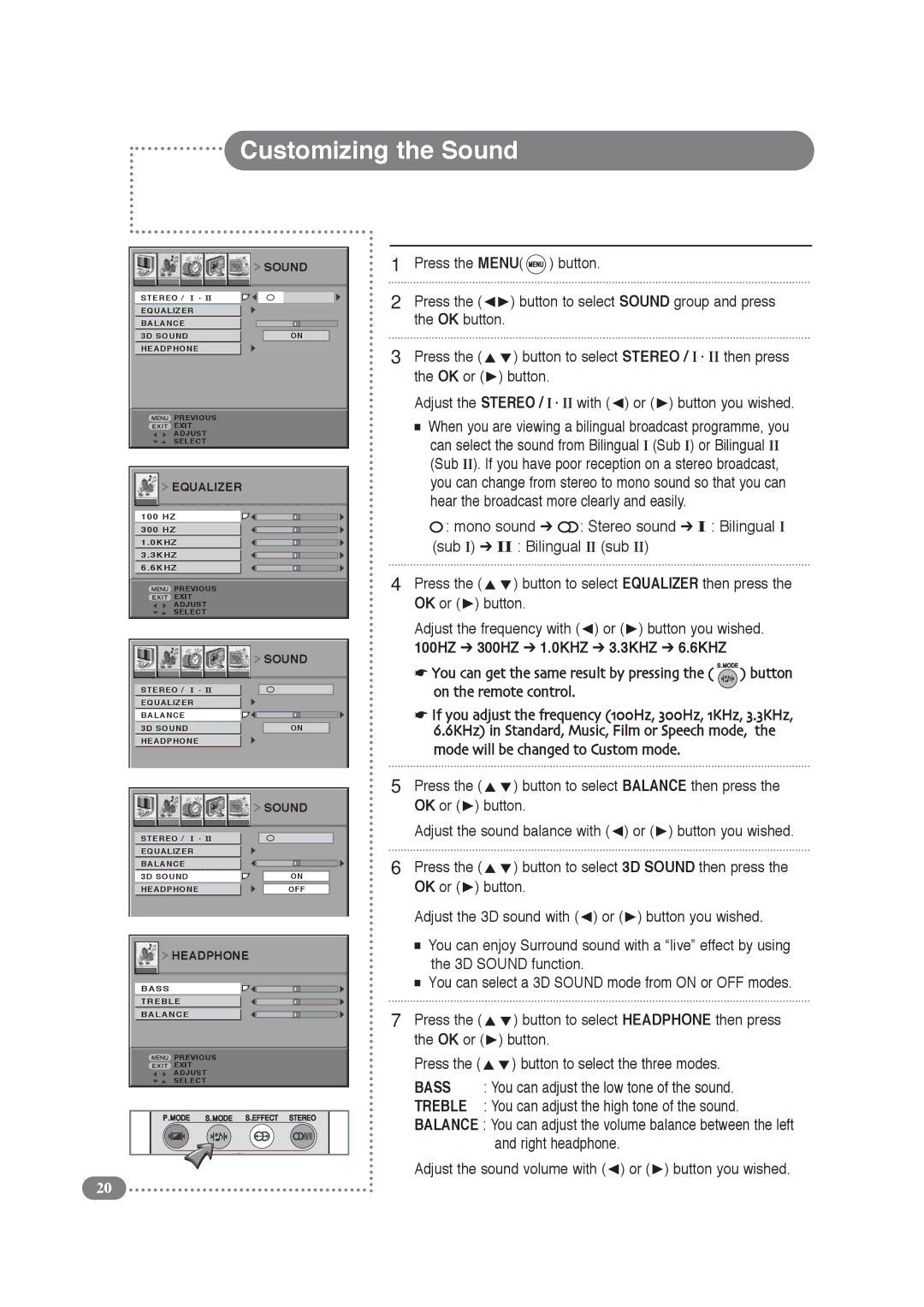Customizing the Sound
![]() SOUND
SOUND
STEREO / I . II
EQUALIZER
BALANCE
3D SOUND | ON |
HEADPHONE
![]() PREVIOUS
PREVIOUS
![]() EXIT
EXIT
ADJUST
SELECT
![]() EQUALIZER
EQUALIZER
100 HZ
300 HZ
1.0KHZ
3.3KHZ
6.6KHZ
![]() PREVIOUS
PREVIOUS
EXIT
ADJUST
SELECT
| SOUND |
STEREO / I | . II |
EQUALIZER |
|
BALANCE |
|
3D SOUND | ON |
HEADPHONE |
|
| SOUND |
STEREO / I | . II |
EQUALIZER |
|
BALANCE |
|
3D SOUND | ON |
HEADPHONE | OFF |
![]() HEADPHONE
HEADPHONE
BASS
TREBLE
BALANCE
![]() PREVIOUS
PREVIOUS
EXIT
ADJUST
SELECT
1Press the MENU( ![]() ) button.
) button.
2 | Press the ( | ) button to select SOUND group and press |
| the OK button. | |
3 | Press the ( | ) button to select STEREO / I . II then press |
| the OK or ( | ) button. |
Adjust the STEREO / I . II with ( ) or ( ) button you wished.
■ When you are viewing a bilingual broadcast programme, you can select the sound from Bilingual I (Sub I) or Bilingual II (Sub II). If you have poor reception on a stereo broadcast, you can change from stereo to mono sound so that you can hear the broadcast more clearly and easily.
: mono sound ➔ ![]() : Stereo sound ➔ I : Bilingual I (sub I) ➔ II : Bilingual II (sub II)
: Stereo sound ➔ I : Bilingual I (sub I) ➔ II : Bilingual II (sub II)
4 Press the ( | ) button to select EQUALIZER then press the | |
OK or ( ) button. |
| |
Adjust the frequency with ( ) or ( ) button you wished. | ||
100HZ ➔ 300HZ ➔ 1.0KHZ ➔ 3.3KHZ ➔ 6.6KHZ |
| |
☛ You can get the same result by pressing the ( | ) button | |
on the remote control. |
| |
☛If you adjust the frequency (100Hz, 300Hz, 1KHz, 3.3KHz, 6.6KHz) in Standard, Music, Film or Speech mode, the mode will be changed to Custom mode.
5 | Press the ( | ) button to select BALANCE then press the | ||
| OK or ( | ) button. |
| |
| Adjust the sound balance with ( | ) or ( ) button you wished. | ||
6 | Press the ( | ) button to select 3D SOUND then press the | ||
| OK or ( | ) button. |
| |
| Adjust the 3D sound with ( ) or ( | ) button you wished. | ||
■You can enjoy Surround sound with a “live” effect by using the 3D SOUND function.
■You can select a 3D SOUND mode from ON or OFF modes.
7 Press the ( | ) button to select HEADPHONE then press |
the OK or ( | ) button. |
Press the ( | ) button to select the three modes. |
BASS : You can adjust the low tone of the sound.
TREBLE : You can adjust the high tone of the sound.
BALANCE : You can adjust the volume balance between the left and right headphone.
Adjust the sound volume with ( ) or ( ) button you wished.
20