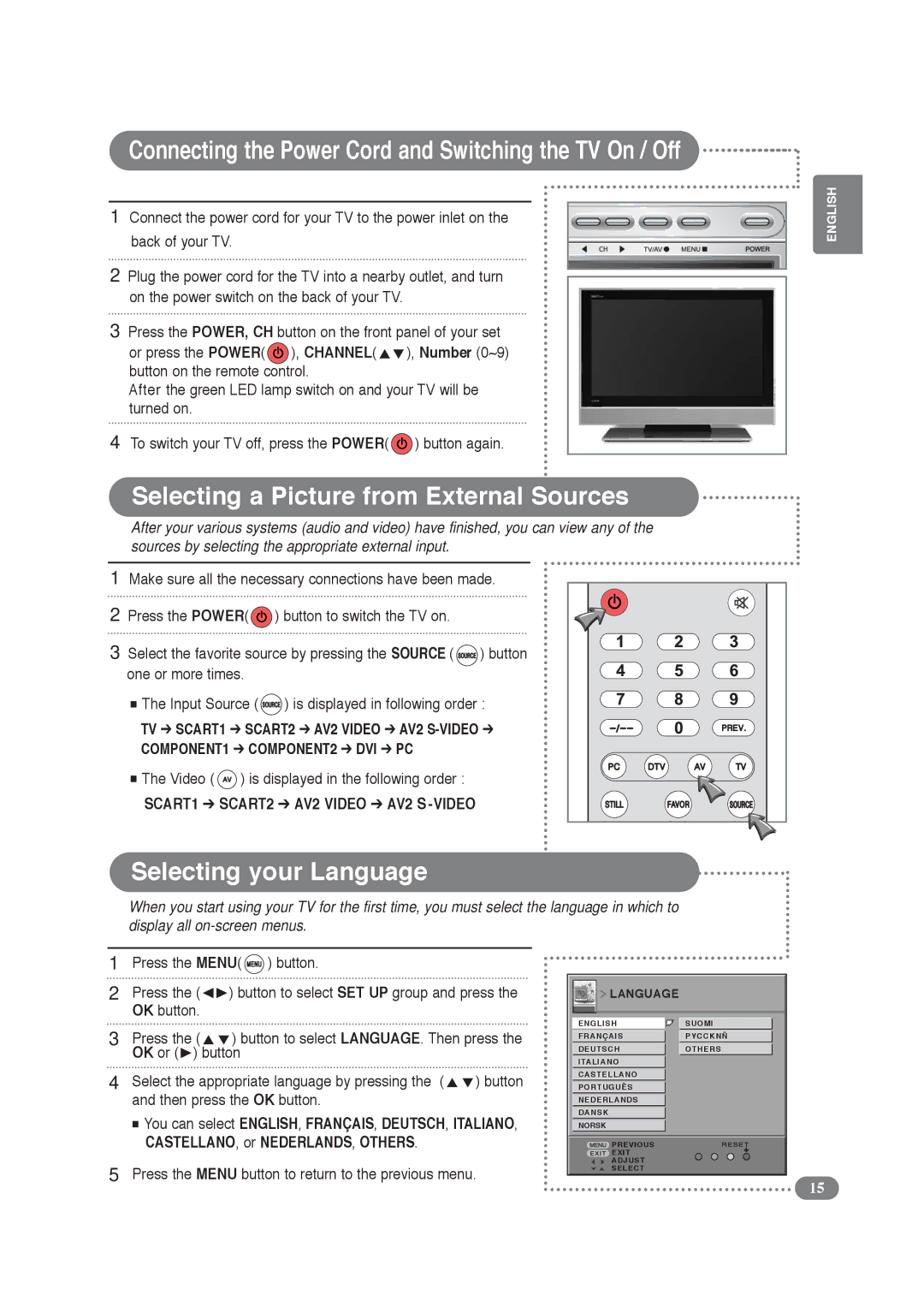Connecting the Power Cord and Switching the TV On / Off
1Connect the power cord for your TV to the power inlet on the back of your TV.
2Plug the power cord for the TV into a nearby outlet, and turn on the power switch on the back of your TV.
3Press the POWER, CH button on the front panel of your set
or press the POWER(![]() ), CHANNEL( ), Number (0~9) button on the remote control.
), CHANNEL( ), Number (0~9) button on the remote control.
After the green LED lamp switch on and your TV will be turned on.
4To switch your TV off, press the POWER( ![]() ) button again.
) button again.
1Make sure all the necessary connections have been made.
2Press the POWER(![]() ) button to switch the TV on.
) button to switch the TV on.
3Select the favorite source by pressing the SOURCE ( ![]() ) button one or more times.
) button one or more times.
■The Input Source (![]() ) is displayed in following order : TV ➔ SCART1 ➔ SCART2 ➔ AV2 VIDEO ➔ AV2
) is displayed in following order : TV ➔ SCART1 ➔ SCART2 ➔ AV2 VIDEO ➔ AV2
COMPONENT1 ➔ COMPONENT2 ➔ DVI ➔ PC
■The Video ( ![]() ) is displayed in the following order : SCART1 ➔ SCART2 ➔ AV2 VIDEO ➔ AV2 S
) is displayed in the following order : SCART1 ➔ SCART2 ➔ AV2 VIDEO ➔ AV2 S
ENGLISH |
Selecting your Language
When you start using your TV for the first time, you must select the language in which to display all
1
2
3
4
5
Press the MENU( ![]() ) button.
) button.
Press the ( | ) button to select SET UP group and press the | |
OK button. |
|
|
Press the ( | ) button to select LANGUAGE. Then press the | |
OK or ( ) button |
| |
Select the appropriate language by pressing the ( | ) button | |
and then press the OK button. |
| |
■You can select ENGLISH, FRANÇAIS, DEUTSCH, ITALIANO, CASTELLANO, or NEDERLANDS, OTHERS.
Press the MENU button to return to the previous menu.
 LANGUAGE
LANGUAGE
ENGLISHSUOMI
FRANÇAISPYCCKNÑ
DEUTSCHOTHERS
ITALIANO
CASTELLANO
PORTUGUÊS
NEDERLANDS
DANSK
NORSK
PREVIOUS | RESET |
EXIT |
|
ADJUST |
|
SELECT |
|
15