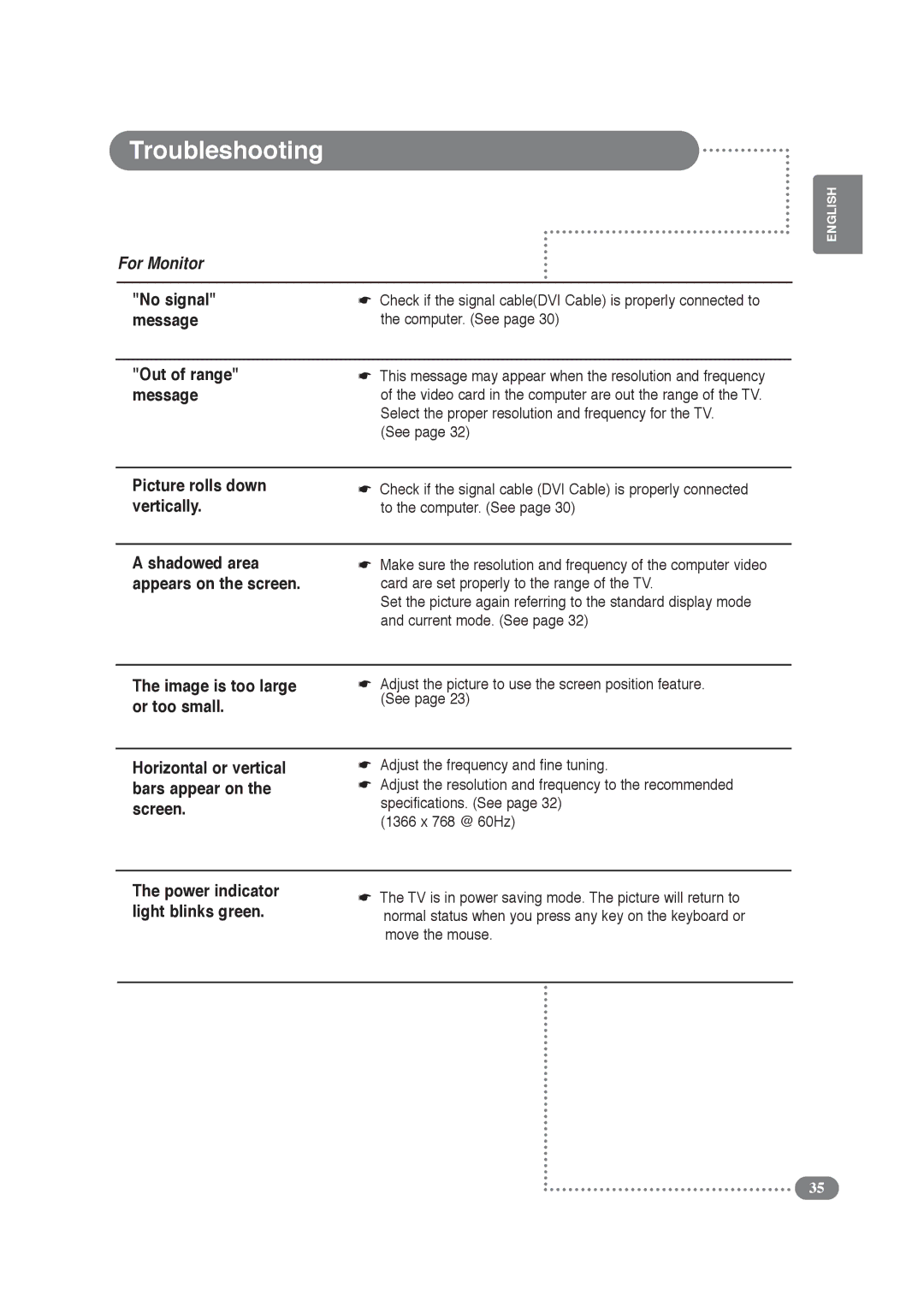Troubleshooting
ENGLISH
For Monitor
"No signal" | ☛ Check if the signal cable(DVI Cable) is properly connected to |
message | the computer. (See page 30) |
"Out of range" message
☛This message may appear when the resolution and frequency of the video card in the computer are out the range of the TV. Select the proper resolution and frequency for the TV.
(See page 32)
Picture rolls down | ☛ Check if the signal cable (DVI Cable) is properly connected |
vertically. | to the computer. (See page 30) |
A shadowed area appears on the screen.
☛Make sure the resolution and frequency of the computer video card are set properly to the range of the TV.
Set the picture again referring to the standard display mode and current mode. (See page 32)
The image is too large or too small.
☛Adjust the picture to use the screen position feature. (See page 23)
Horizontal or vertical bars appear on the screen.
☛Adjust the frequency and fine tuning.
☛Adjust the resolution and frequency to the recommended specifications. (See page 32)
(1366 x 768 @ 60Hz)
The power indicator | ☛ The TV is in power saving mode. The picture will return to | |
light blinks green. | ||
normal status when you press any key on the keyboard or | ||
| move the mouse. | |
|
|
35