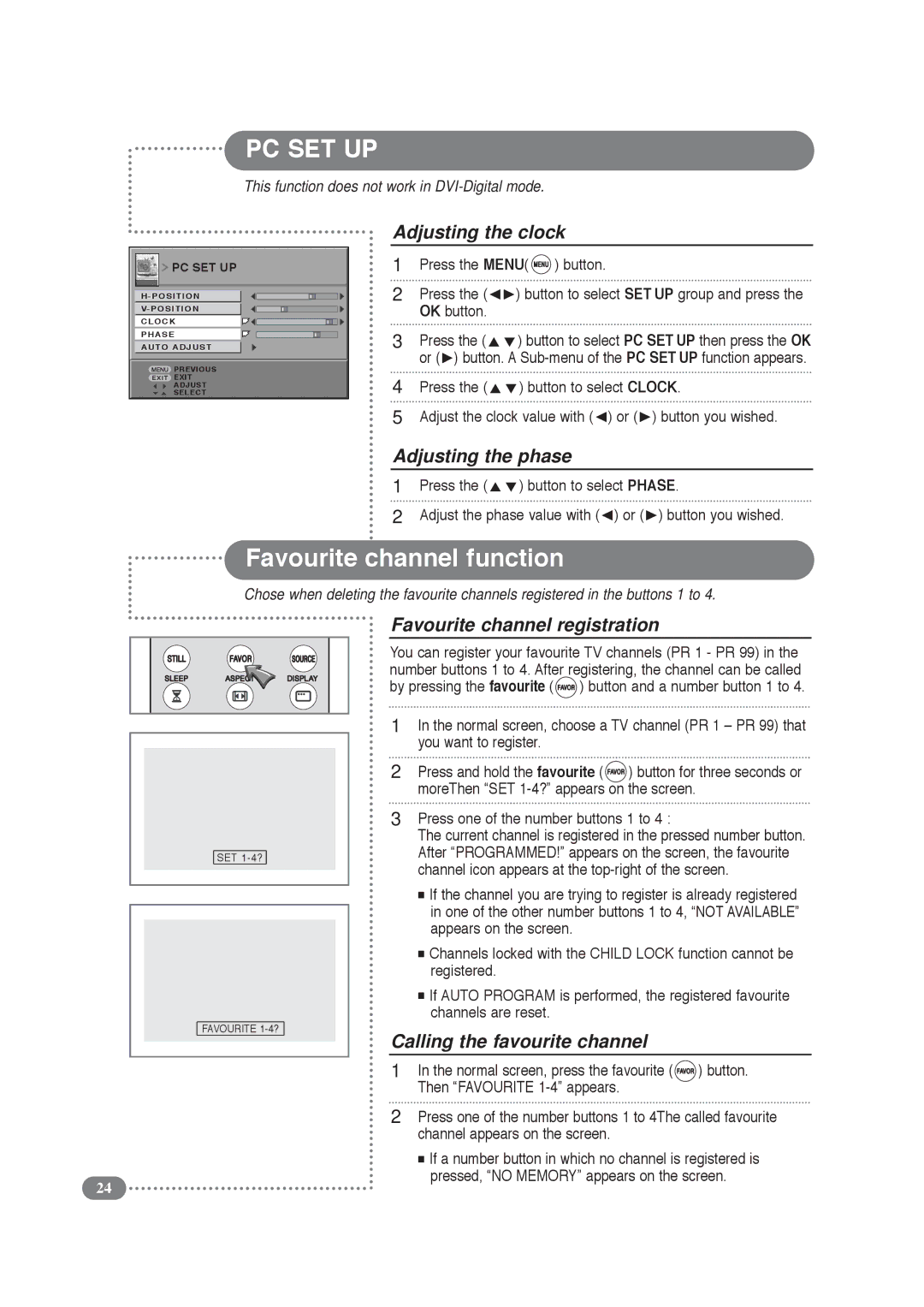PC SET UP
This function does not work in
![]() PC SET UP
PC SET UP
CLOCK
PHASE
AUTO ADJUST
![]() PREVIOUS
PREVIOUS
![]() EXIT
EXIT
ADJUST
SELECT
Adjusting the clock
1Press the MENU( ![]() ) button.
) button.
2 | Press the ( | ) button to select SET UP group and press the |
| OK button. |
|
3 | Press the ( | ) button to select PC SET UP then press the OK |
| or ( ) button. A | |
4 | Press the ( | ) button to select CLOCK. |
5 | Adjust the clock value with ( ) or ( ) button you wished. | |
Adjusting the phase | ||
1 | Press the ( | ) button to select PHASE. |
2 | Adjust the phase value with ( ) or ( ) button you wished. | |
Favourite channel function
Chose when deleting the favourite channels registered in the buttons 1 to 4.
SET
FAVOURITE
Favourite channel registration
You can register your favourite TV channels (PR 1 - PR 99) in the number buttons 1 to 4. After registering, the channel can be called by pressing the favourite (![]() ) button and a number button 1 to 4.
) button and a number button 1 to 4.
1In the normal screen, choose a TV channel (PR 1 – PR 99) that you want to register.
2Press and hold the favourite (![]() ) button for three seconds or moreThen “SET
) button for three seconds or moreThen “SET
3Press one of the number buttons 1 to 4 :
The current channel is registered in the pressed number button. After “PROGRAMMED!” appears on the screen, the favourite channel icon appears at the
■If the channel you are trying to register is already registered in one of the other number buttons 1 to 4, “NOT AVAILABLE” appears on the screen.
■Channels locked with the CHILD LOCK function cannot be registered.
■If AUTO PROGRAM is performed, the registered favourite channels are reset.
Calling the favourite channel
1In the normal screen, press the favourite ( ![]() ) button. Then “FAVOURITE
) button. Then “FAVOURITE
2Press one of the number buttons 1 to 4The called favourite channel appears on the screen.
■If a number button in which no channel is registered is pressed, “NO MEMORY” appears on the screen.
24