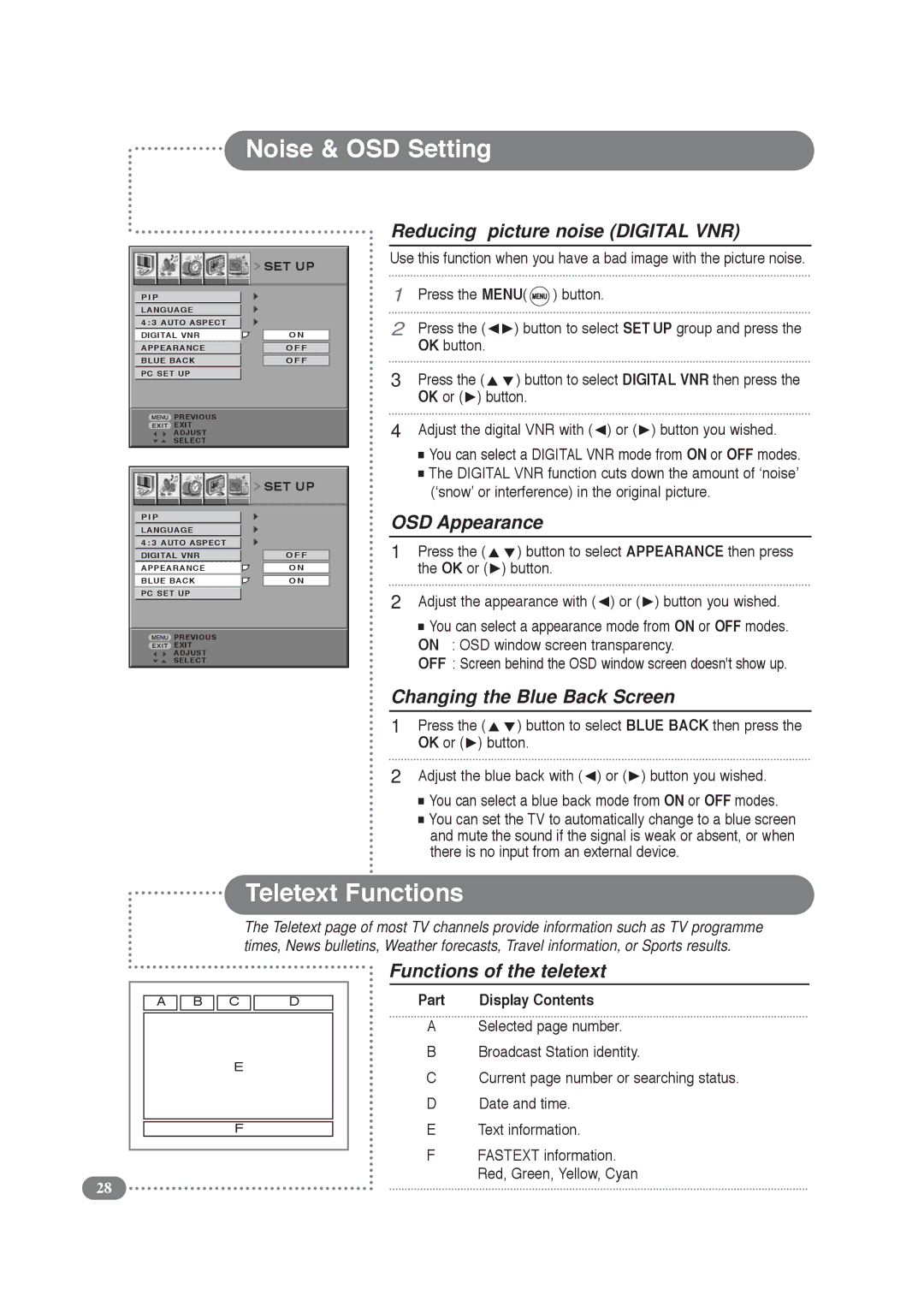Noise & OSD Setting
Reducing picture noise (DIGITAL VNR)
|
|
| SET UP | |
|
|
|
|
|
|
|
|
|
|
| P I P |
|
|
|
| LANGUAGE |
|
|
|
| 4 : 3 AUTO ASPECT |
|
|
|
| DIGITAL VNR |
| ON |
|
| APPEARANCE |
| OFF |
|
| BLUE BACK |
| OFF |
|
| PC SET UP |
|
|
|
|
|
|
|
|
![]() PREVIOUS
PREVIOUS
![]() EXIT
EXIT
ADJUST
SELECT
|
|
| SET UP | |
|
|
|
|
|
|
|
|
|
|
| PIP |
|
|
|
| LANGUAGE |
|
|
|
| 4 : 3 AUTO ASPECT |
|
|
|
| DIGITAL VNR |
| OFF |
|
| APPEARANCE |
| ON |
|
| BLUE BACK |
| ON |
|
| PC SET UP |
|
|
|
|
|
|
|
|
![]() PREVIOUS
PREVIOUS
![]() EXIT
EXIT
ADJUST
SELECT
Use this function when you have a bad image with the picture noise.
1Press the MENU( ![]() ) button.
) button.
2 | Press the ( | ) button to select SET UP group and press the |
| OK button. |
|
3 | Press the ( | ) button to select DIGITAL VNR then press the |
| OK or ( ) button. | |
4 | Adjust the digital VNR with ( ) or ( ) button you wished. | |
| ■ You can select a DIGITAL VNR mode from ON or OFF modes. | |
| ■ The DIGITAL VNR function cuts down the amount of ‘noise’ | |
| (‘snow’ or interference) in the original picture. | |
OSD Appearance
1 | Press the ( | ) button to select APPEARANCE then press |
| the OK or ( | ) button. |
2 | Adjust the appearance with ( ) or ( ) button you wished. | |
| ■ You can select a appearance mode from ON or OFF modes. | |
| ON : OSD window screen transparency. | |
| OFF : Screen behind the OSD window screen doesn't show up. | |
Changing the Blue Back Screen
1 | Press the ( | ) button to select BLUE BACK then press the |
| OK or ( ) button. | |
2 | Adjust the blue back with ( ) or ( ) button you wished. | |
| ■ You can select a blue back mode from ON or OFF modes. | |
■ You can set the TV to automatically change to a blue screen and mute the sound if the signal is weak or absent, or when there is no input from an external device.
Teletext Functions
The Teletext page of most TV channels provide information such as TV programme times, News bulletins, Weather forecasts, Travel information, or Sports results.
A |
| B |
| C |
| D |
E
F
Functions of the teletext
Part | Display Contents |
ASelected page number.
BBroadcast Station identity.
CCurrent page number or searching status.
DDate and time.
EText information.
FFASTEXT information. Red, Green, Yellow, Cyan
28