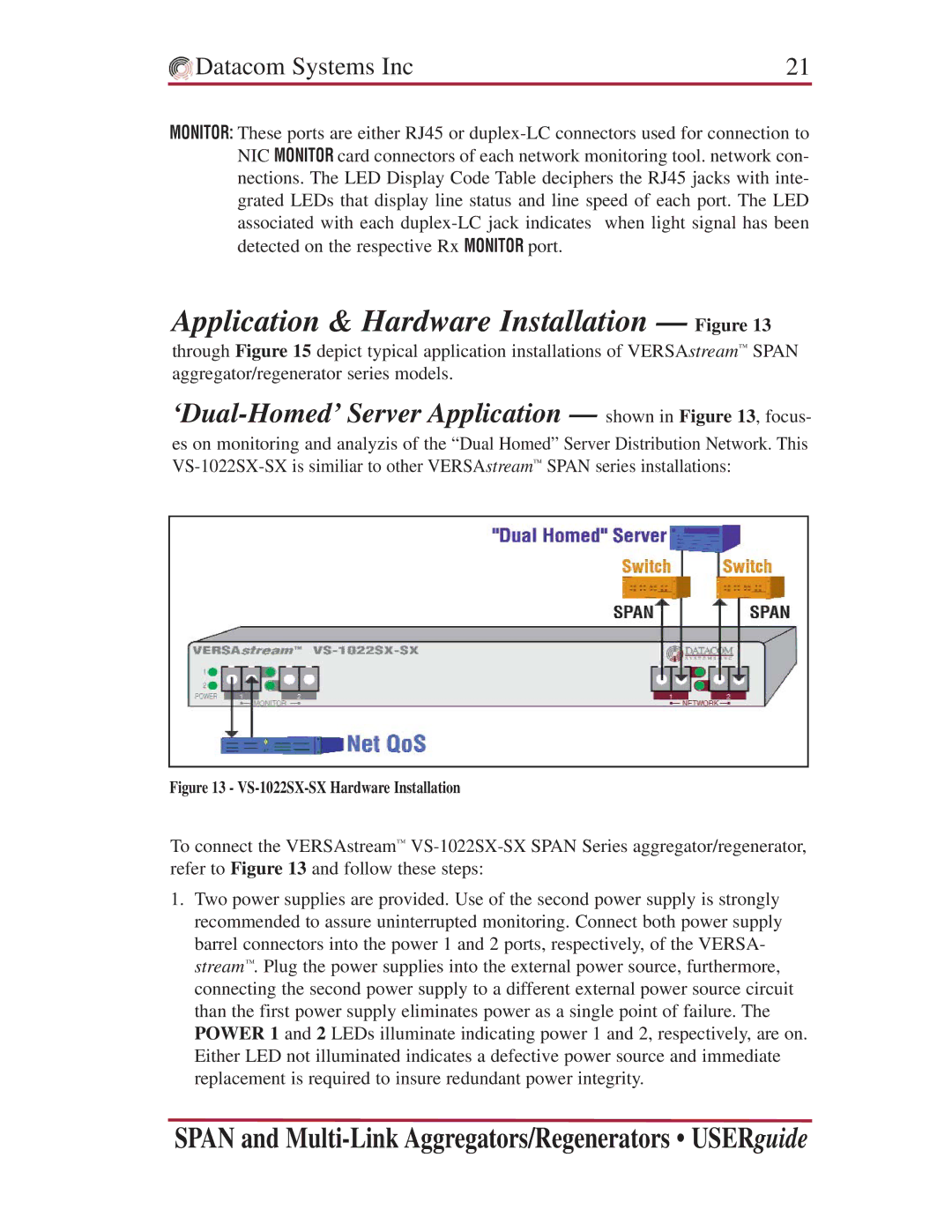Datacom Systems Inc | 21 |
MONITOR: These ports are either RJ45 or
Application & Hardware Installation — Figure 13
through Figure 15 depict typical application installations of VERSAstream™ SPAN aggregator/regenerator series models.
‘Dual-Homed’ Server Application — shown in Figure 13, focus-
es on monitoring and analyzis of the “Dual Homed” Server Distribution Network. This
Figure 13 - VS-1022SX-SX Hardware Installation
To connect the VERSAstream™
1.Two power supplies are provided. Use of the second power supply is strongly recommended to assure uninterrupted monitoring. Connect both power supply barrel connectors into the power 1 and 2 ports, respectively, of the VERSA- stream™. Plug the power supplies into the external power source, furthermore, connecting the second power supply to a different external power source circuit than the first power supply eliminates power as a single point of failure. The POWER 1 and 2 LEDs illuminate indicating power 1 and 2, respectively, are on. Either LED not illuminated indicates a defective power source and immediate replacement is required to insure redundant power integrity.