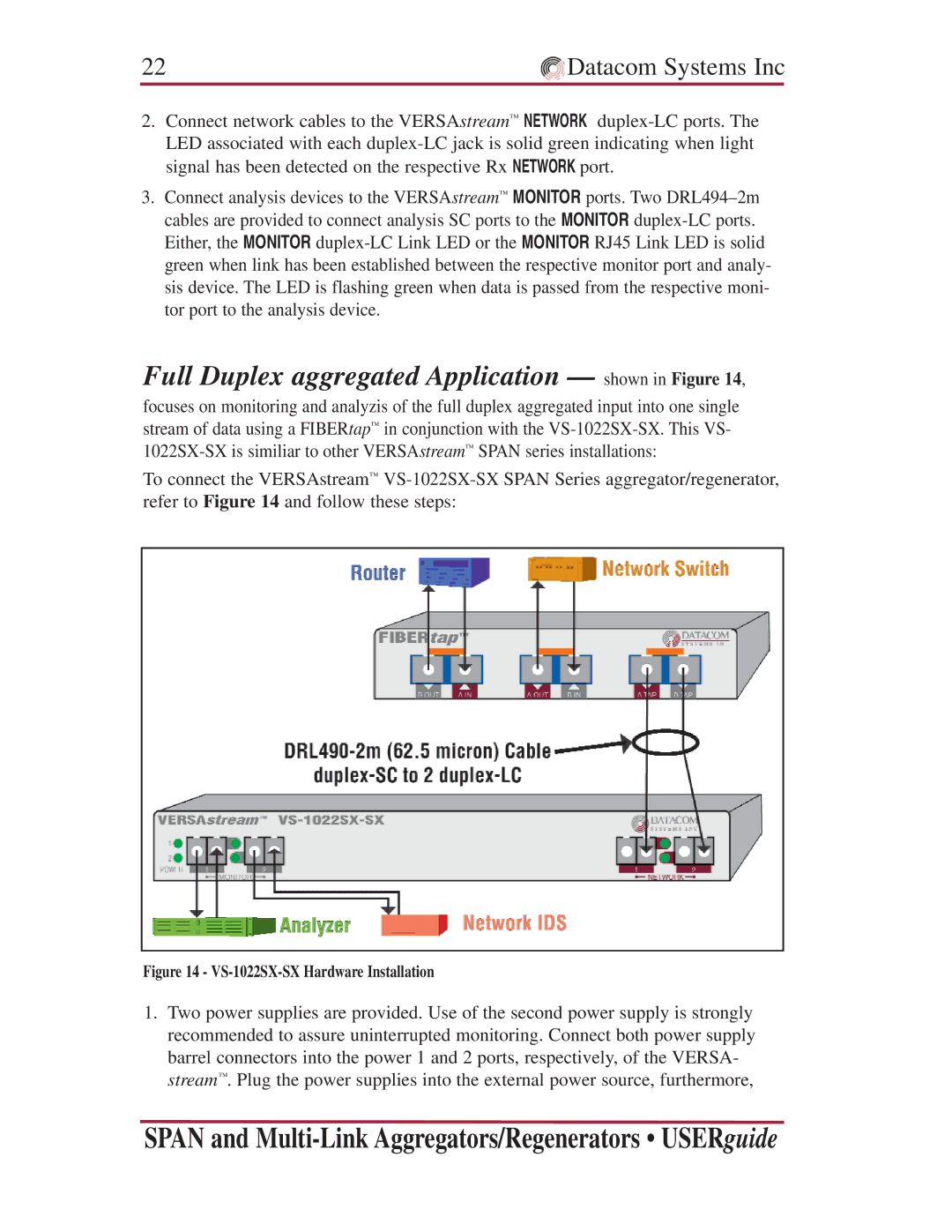22 | Datacom Systems Inc |
2.Connect network cables to the VERSAstream™ NETWORK
3.Connect analysis devices to the VERSAstream™ MONITOR ports. Two
Full Duplex aggregated Application — shown in Figure 14,
focuses on monitoring and analyzis of the full duplex aggregated input into one single stream of data using a FIBERtap™ in conjunction with the
To connect the VERSAstream™
Figure 14 - VS-1022SX-SX Hardware Installation
1.Two power supplies are provided. Use of the second power supply is strongly recommended to assure uninterrupted monitoring. Connect both power supply barrel connectors into the power 1 and 2 ports, respectively, of the VERSA- stream™. Plug the power supplies into the external power source, furthermore,
SPAN and