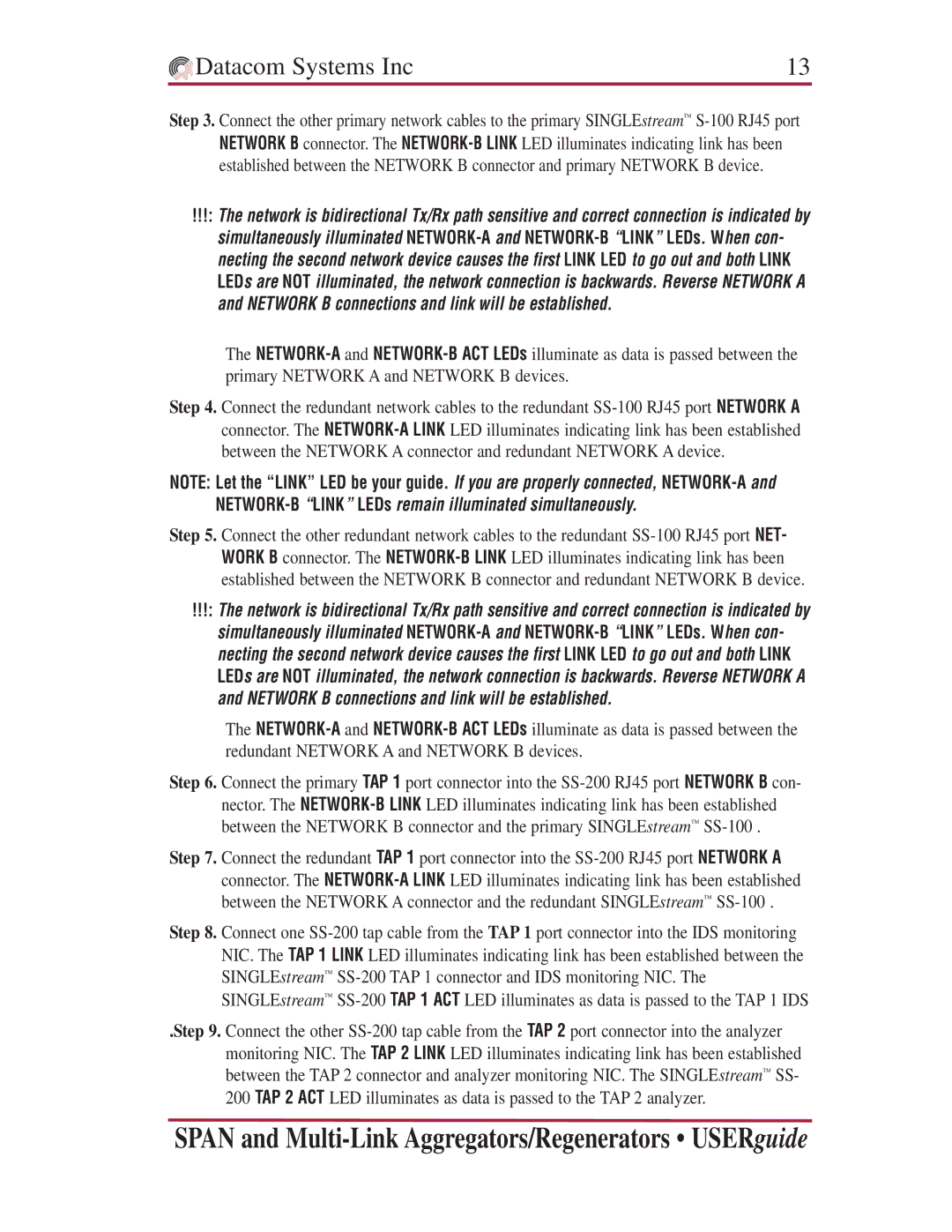Step 3. Connect the other primary network cables to the primary SINGLEstream™ S-100 RJ45 port NETWORK B connector. The NETWORK-B LINK LED illuminates indicating link has been established between the NETWORK B connector and primary NETWORK B device.
!!!: The network is bidirectional Tx/Rx path sensitive and correct connection is indicated by
simultaneously illuminated NETWORK-Aand NETWORK-B“LINK” LEDs. When con- necting the second network device causes the first LINK LED to go out and both LINK LEDs are NOT illuminated, the network connection is backwards. Reverse NETWORK A and NETWORK B connections and link will be established.
The NETWORK-Aand NETWORK-B ACT LEDs illuminate as data is passed between the primary NETWORK A and NETWORK B devices.
Step 4. Connect the redundant network cables to the redundant SS-100 RJ45 port NETWORK A connector. The NETWORK-A LINK LED illuminates indicating link has been established between the NETWORK A connector and redundant NETWORK A device.
NOTE: Let the “LINK” LED be your guide. If you are properly connected, NETWORK-A and NETWORK-B “LINK” LEDs remain illuminated simultaneously.
Step 5. Connect the other redundant network cables to the redundant SS-100 RJ45 port NET- WORK B connector. The NETWORK-B LINK LED illuminates indicating link has been established between the NETWORK B connector and redundant NETWORK B device.
!!!: The network is bidirectional Tx/Rx path sensitive and correct connection is indicated by
simultaneously illuminated NETWORK-Aand NETWORK-B“LINK” LEDs. When con- necting the second network device causes the first LINK LED to go out and both LINK LEDs are NOT illuminated, the network connection is backwards. Reverse NETWORK A and NETWORK B connections and link will be established.
The NETWORK-Aand NETWORK-B ACT LEDs illuminate as data is passed between the redundant NETWORK A and NETWORK B devices.
Step 6. Connect the primary TAP 1 port connector into the SS-200 RJ45 port NETWORK B con- nector. The NETWORK-B LINK LED illuminates indicating link has been established between the NETWORK B connector and the primary SINGLEstream™ SS-100 .
Step 7. Connect the redundant TAP 1 port connector into the SS-200 RJ45 port NETWORK A connector. The NETWORK-A LINK LED illuminates indicating link has been established between the NETWORK A connector and the redundant SINGLEstream™ SS-100 .
Step 8. Connect one SS-200 tap cable from the TAP 1 port connector into the IDS monitoring NIC. The TAP 1 LINK LED illuminates indicating link has been established between the SINGLEstream™ SS-200 TAP 1 connector and IDS monitoring NIC. The SINGLEstream™ SS-200 TAP 1 ACT LED illuminates as data is passed to the TAP 1 IDS
.Step 9. Connect the other SS-200 tap cable from the TAP 2 port connector into the analyzer monitoring NIC. The TAP 2 LINK LED illuminates indicating link has been established between the TAP 2 connector and analyzer monitoring NIC. The SINGLEstream™ SS- 200 TAP 2 ACT LED illuminates as data is passed to the TAP 2 analyzer.