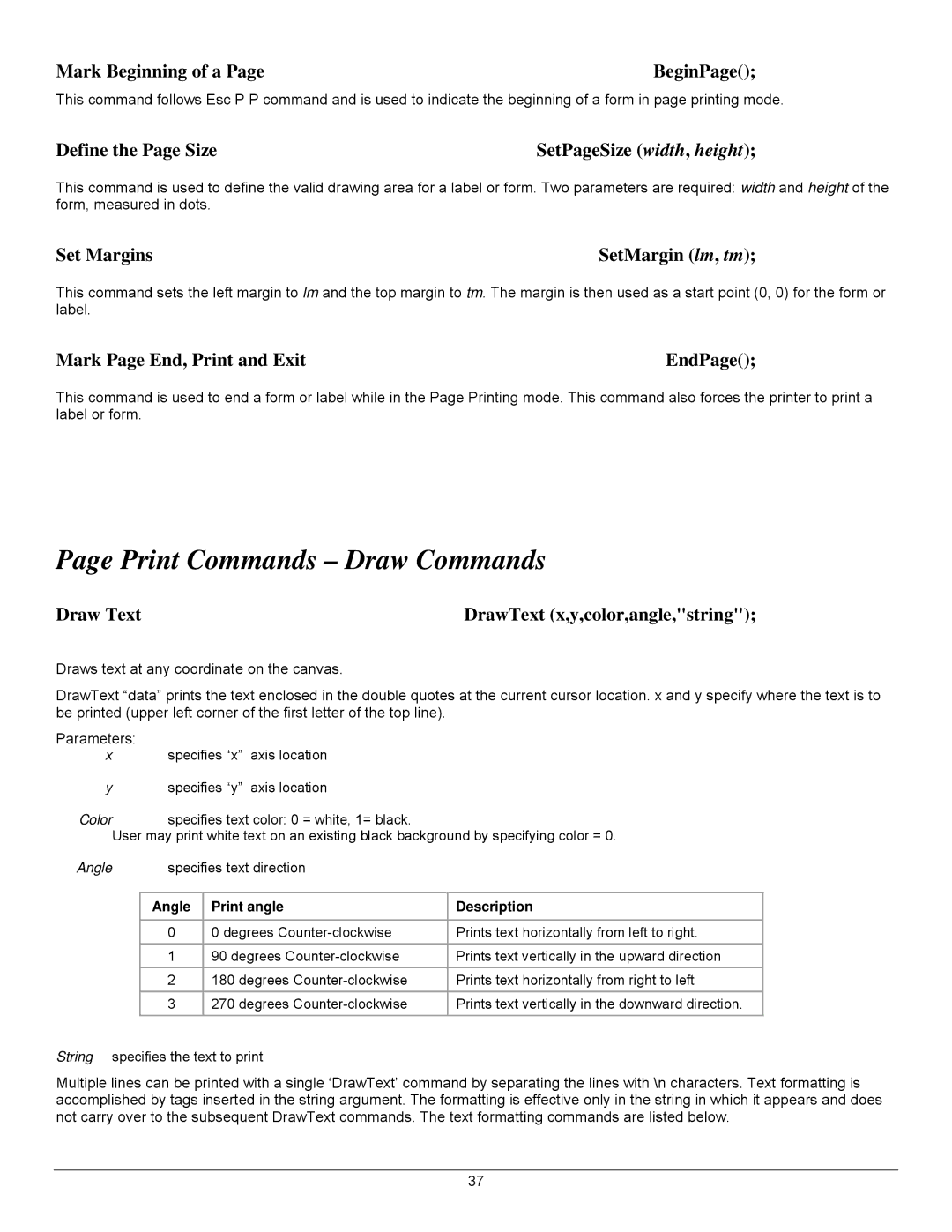Mark Beginning of a Page | BeginPage(); |
This command follows Esc P P command and is used to indicate the beginning of a form in page printing mode.
Define the Page Size | SetPageSize (width, height); |
This command is used to define the valid drawing area for a label or form. Two parameters are required: width and height of the form, measured in dots.
Set Margins | SetMargin (lm, tm); |
This command sets the left margin to lm and the top margin to tm. The margin is then used as a start point (0, 0) for the form or label.
Mark Page End, Print and Exit | EndPage(); |
This command is used to end a form or label while in the Page Printing mode. This command also forces the printer to print a label or form.
Page Print Commands – Draw Commands
Draw Text | DrawText (x,y,color,angle,"string"); |
Draws text at any coordinate on the canvas.
DrawText “data” prints the text enclosed in the double quotes at the current cursor location. x and y specify where the text is to be printed (upper left corner of the first letter of the top line).
Parameters:
x |
| specifies “x” | axis location |
| |
y |
| specifies “y” | axis location |
| |
Color |
| specifies text color: 0 = white, 1= black. |
| ||
| User may print white text on an existing black background by specifying color = 0. | ||||
Angle |
| specifies text direction |
| ||
|
|
|
|
| |
|
| Angle | Print angle | Description | |
|
|
|
|
| |
|
| 0 | 0 degrees | Prints text horizontally from left to right. | |
|
| 1 | 90 degrees | Prints text vertically in the upward direction | |
|
|
|
|
| |
|
| 2 | 180 degrees | Prints text horizontally from right to left | |
|
| 3 | 270 degrees | Prints text vertically in the downward direction. | |
|
|
|
|
|
|
String specifies the text to print
Multiple lines can be printed with a single ‘DrawText’ command by separating the lines with \n characters. Text formatting is accomplished by tags inserted in the string argument. The formatting is effective only in the string in which it appears and does not carry over to the subsequent DrawText commands. The text formatting commands are listed below.
37