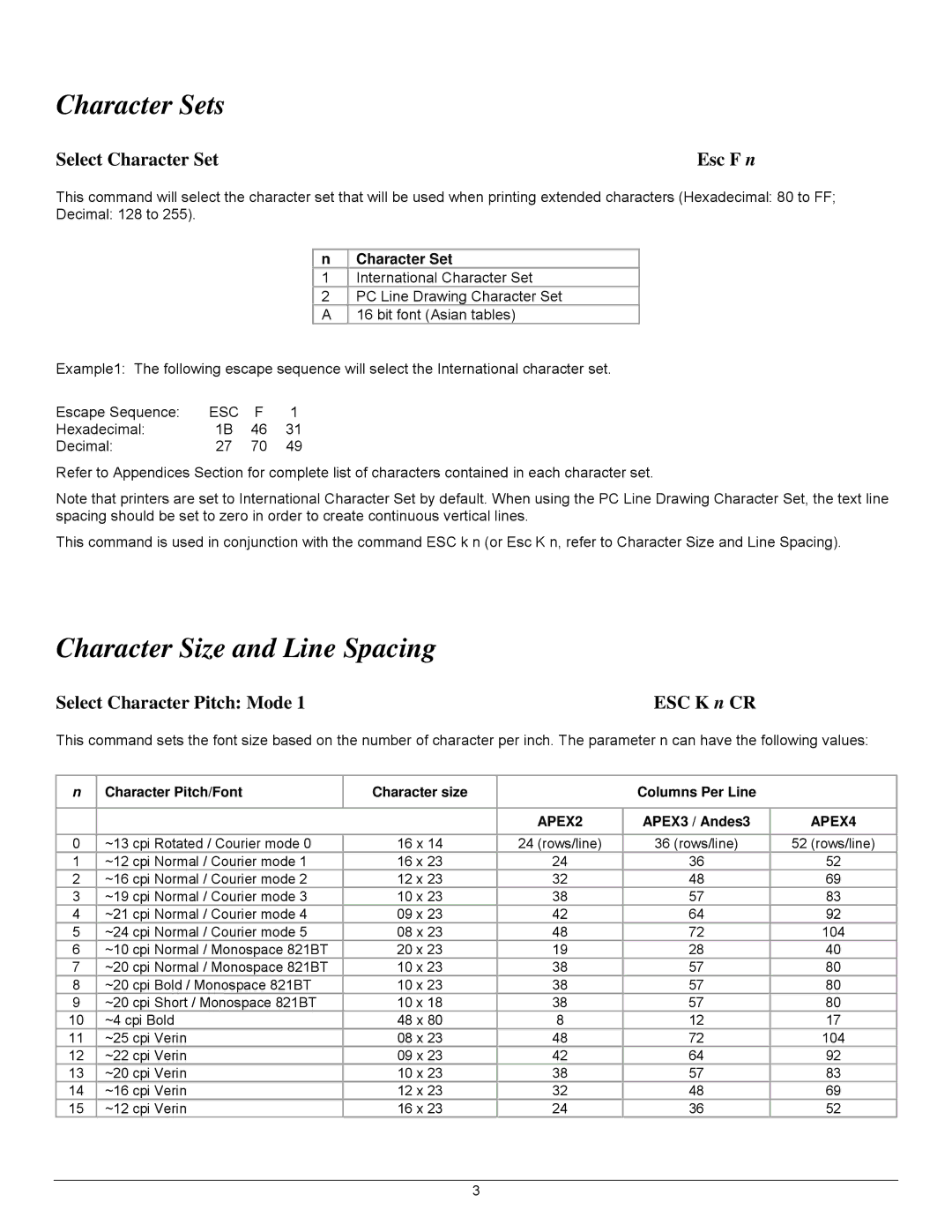Character Sets
Select Character Set | Esc F n |
This command will select the character set that will be used when printing extended characters (Hexadecimal: 80 to FF;
Decimal: 128 to 255).
n | Character Set |
1International Character Set
2PC Line Drawing Character Set A 16 bit font (Asian tables)
Example1: The following escape sequence will select the International character set.
Escape Sequence: | ESC | F | 1 |
Hexadecimal: | 1B | 46 | 31 |
Decimal: | 27 | 70 | 49 |
Refer to Appendices Section for complete list of characters contained in each character set.
Note that printers are set to International Character Set by default. When using the PC Line Drawing Character Set, the text line spacing should be set to zero in order to create continuous vertical lines.
This command is used in conjunction with the command ESC k n (or Esc K n, refer to Character Size and Line Spacing).
Character Size and Line Spacing
Select Character Pitch: Mode 1 | ESC K n CR |
This command sets the font size based on the number of character per inch. The parameter n can have the following values:
n | Character Pitch/Font | Character size |
| Columns Per Line |
|
|
|
|
|
|
|
|
|
| APEX2 | APEX3 / Andes3 | APEX4 |
|
|
|
|
|
|
0 | ~13 cpi Rotated / Courier mode 0 | 16 x 14 | 24 (rows/line) | 36 (rows/line) | 52 (rows/line) |
1 | ~12 cpi Normal / Courier mode 1 | 16 x 23 | 24 | 36 | 52 |
2 | ~16 cpi Normal / Courier mode 2 | 12 x 23 | 32 | 48 | 69 |
3 | ~19 cpi Normal / Courier mode 3 | 10 x 23 | 38 | 57 | 83 |
4 | ~21 cpi Normal / Courier mode 4 | 09 x 23 | 42 | 64 | 92 |
5 | ~24 cpi Normal / Courier mode 5 | 08 x 23 | 48 | 72 | 104 |
6 | ~10 cpi Normal / Monospace 821BT | 20 x 23 | 19 | 28 | 40 |
7 | ~20 cpi Normal / Monospace 821BT | 10 x 23 | 38 | 57 | 80 |
8 | ~20 cpi Bold / Monospace 821BT | 10 x 23 | 38 | 57 | 80 |
9 | ~20 cpi Short / Monospace 821BT | 10 x 18 | 38 | 57 | 80 |
10 | ~4 cpi Bold | 48 x 80 | 8 | 12 | 17 |
11 | ~25 cpi Verin | 08 x 23 | 48 | 72 | 104 |
12 | ~22 cpi Verin | 09 x 23 | 42 | 64 | 92 |
13 | ~20 cpi Verin | 10 x 23 | 38 | 57 | 83 |
14 | ~16 cpi Verin | 12 x 23 | 32 | 48 | 69 |
15 | ~12 cpi Verin | 16 x 23 | 24 | 36 | 52 |
3