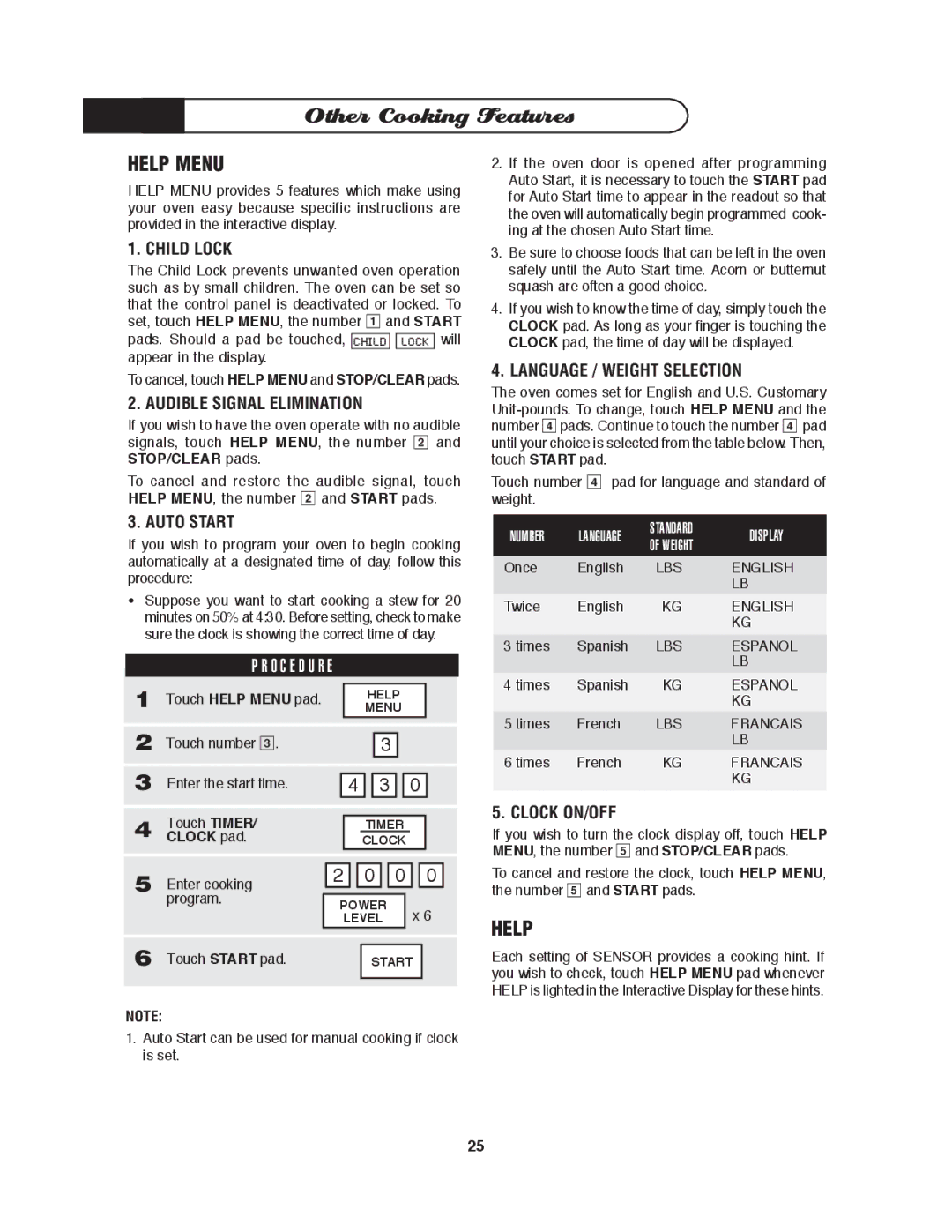MO-24SS specifications
The DCS MO-24SS is an exceptional outdoor grill that reflects the pinnacle of engineering and design in modern barbecue appliances. This robust grill is built to withstand the elements while delivering superior performance, making it a favorite choice for both grilling enthusiasts and professional chefs.One of the standout features of the DCS MO-24SS is its high-quality construction. Made from premium 304-grade stainless steel, the grill is not only aesthetically pleasing but also highly durable and resistant to rust and corrosion. This means that it can withstand the rigors of outdoor cooking year-round, maintaining its sleek appearance while providing consistent cooking results.
The grill is equipped with powerful, robust burners that provide a total of 25,000 BTUs of cooking power, ensuring that the heat distribution across the cooking surface is both even and efficient. The MO-24SS features two high-performance, cast stainless steel burners that allow for incredible control over cooking temperatures, making it suitable for everything from searing steaks to slow-cooking ribs.
Another notable characteristic of the DCS MO-24SS is its innovative grease management system. This feature minimizes flare-ups and helps keep the cooking surface clean and maintenance-friendly, allowing grillers to focus on the cooking experience rather than worrying about excessive cleanup.
The MO-24SS also includes an integrated 'Smart Beam' halogen lighting system, which enhances visibility during nighttime grilling sessions. This thoughtful design element allows users to monitor their food without needing external lighting, demonstrating DCS's commitment to creating user-friendly grilling experiences.
Moreover, the grill incorporates a unique, removable heat deflector that helps to protect the burners from food debris and spills, further enhancing durability and ease of use. The large cooking surface, combined with built-in warming racks, provides ample space for preparing meals for family and friends without the stress of overcrowding.
In terms of versatility, the DCS MO-24SS supports a variety of cooking methods, including smoking, roasting, and grilling, thanks to its adjustable vents and rotisserie option. This versatility means users can experiment with different cooking styles and achieve mouthwatering results.
Overall, the DCS MO-24SS is an impressive outdoor grill that combines high-performance cooking capabilities with durability, ease of use, and stylish design. Its thoughtful features and outstanding construction make it a worthy investment for anyone serious about their outdoor cooking adventures.