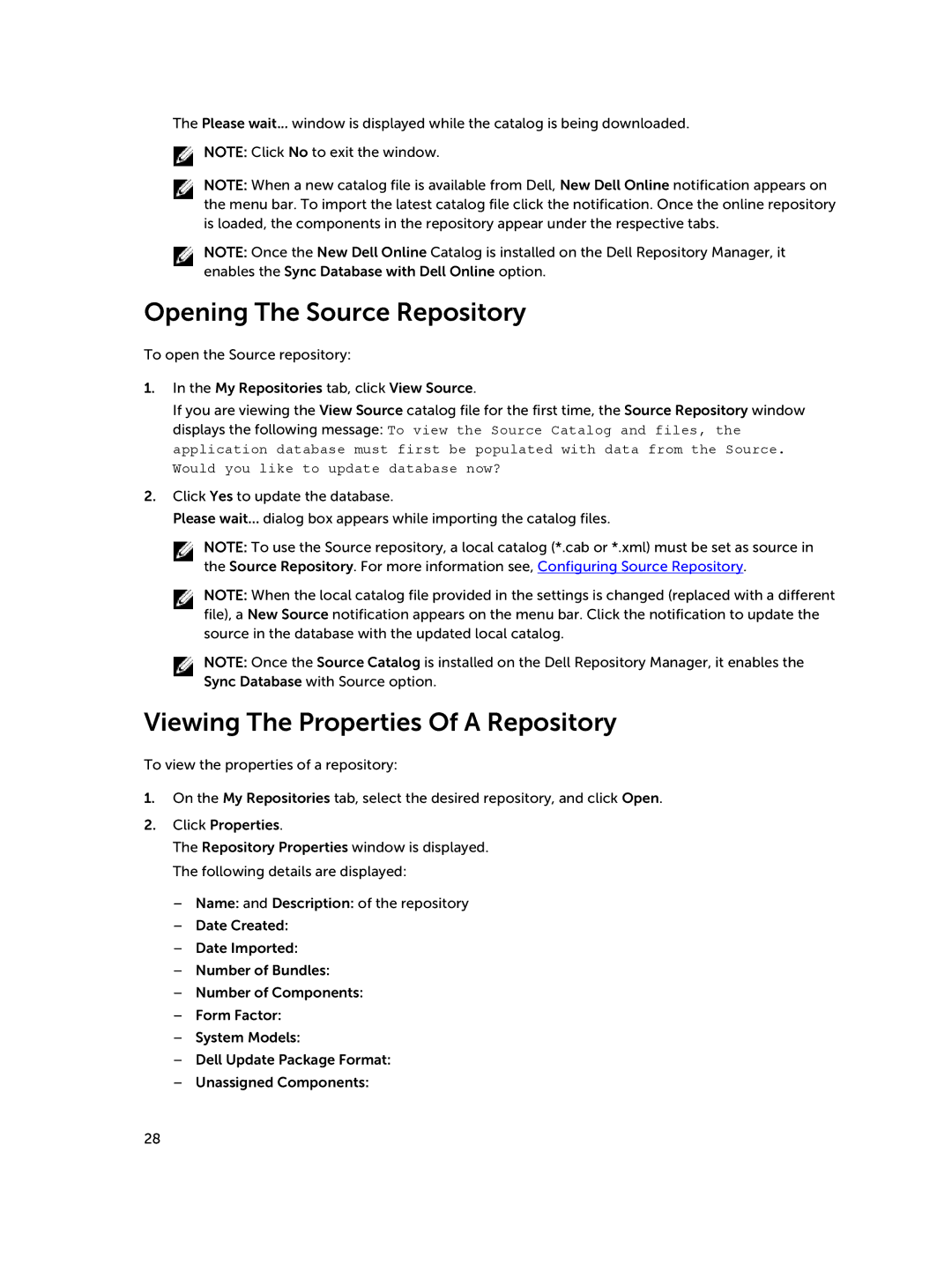The Please wait... window is displayed while the catalog is being downloaded.
![]() NOTE: Click No to exit the window.
NOTE: Click No to exit the window.
NOTE: When a new catalog file is available from Dell, New Dell Online notification appears on the menu bar. To import the latest catalog file click the notification. Once the online repository is loaded, the components in the repository appear under the respective tabs.
NOTE: Once the New Dell Online Catalog is installed on the Dell Repository Manager, it enables the Sync Database with Dell Online option.
Opening The Source Repository
To open the Source repository:
1.In the My Repositories tab, click View Source.
If you are viewing the View Source catalog file for the first time, the Source Repository window displays the following message: To view the Source Catalog and files, the application database must first be populated with data from the Source. Would you like to update database now?
2.Click Yes to update the database.
Please wait... dialog box appears while importing the catalog files.
NOTE: To use the Source repository, a local catalog (*.cab or *.xml) must be set as source in the Source Repository. For more information see, Configuring Source Repository.
NOTE: When the local catalog file provided in the settings is changed (replaced with a different file), a New Source notification appears on the menu bar. Click the notification to update the source in the database with the updated local catalog.
NOTE: Once the Source Catalog is installed on the Dell Repository Manager, it enables the Sync Database with Source option.
Viewing The Properties Of A Repository
To view the properties of a repository:
1.On the My Repositories tab, select the desired repository, and click Open.
2.Click Properties.
The Repository Properties window is displayed. The following details are displayed:
–Name: and Description: of the repository
–Date Created:
–Date Imported:
–Number of Bundles:
–Number of Components:
–Form Factor:
–System Models:
–Dell Update Package Format:
–Unassigned Components:
28