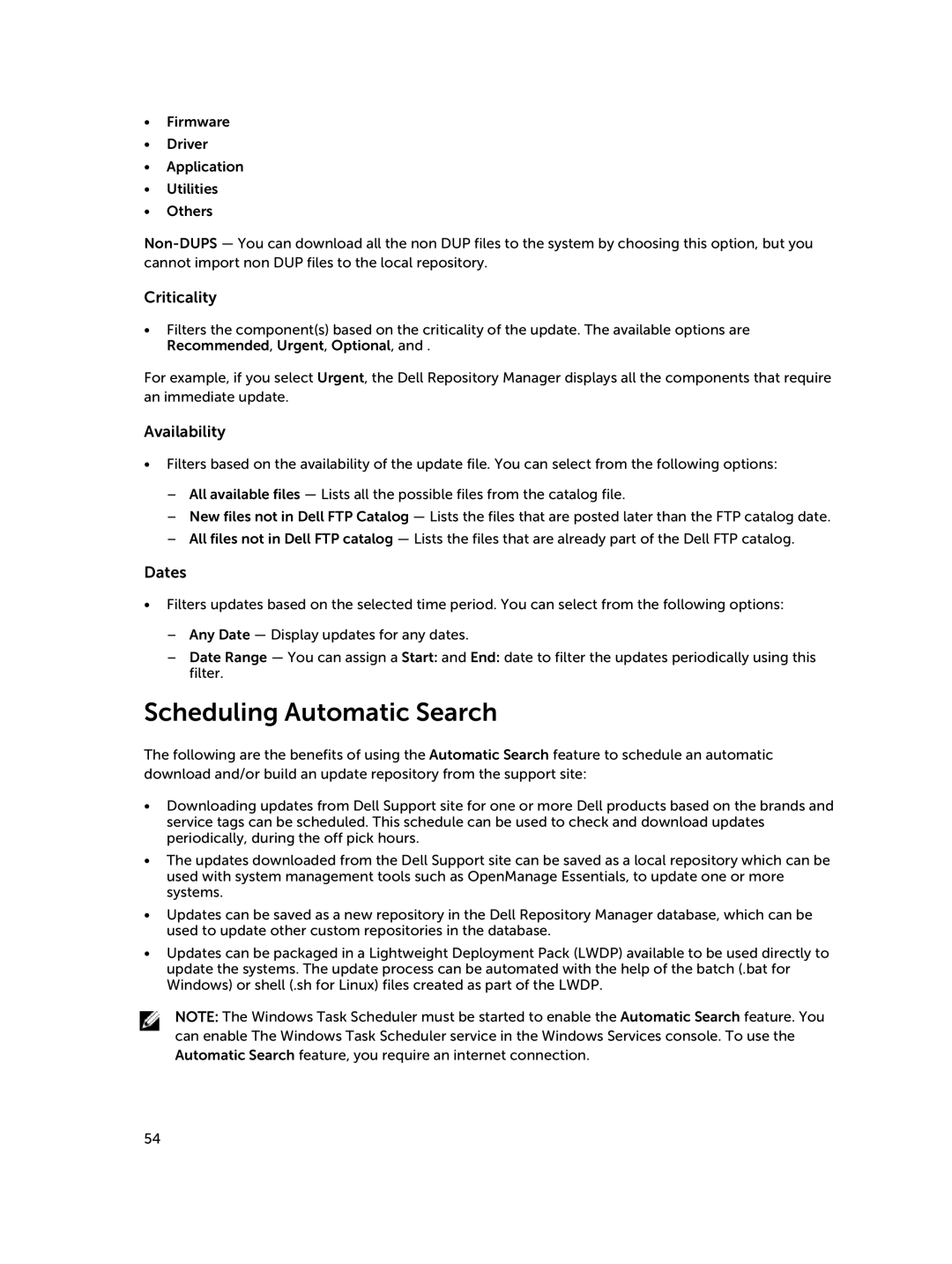•Firmware
•Driver
•Application
•Utilities
•Others
Criticality
•Filters the component(s) based on the criticality of the update. The available options are Recommended, Urgent, Optional, and .
For example, if you select Urgent, the Dell Repository Manager displays all the components that require an immediate update.
Availability
•Filters based on the availability of the update file. You can select from the following options:
–All available files — Lists all the possible files from the catalog file.
–New files not in Dell FTP Catalog — Lists the files that are posted later than the FTP catalog date.
–All files not in Dell FTP catalog — Lists the files that are already part of the Dell FTP catalog.
Dates
•Filters updates based on the selected time period. You can select from the following options:
–Any Date — Display updates for any dates.
–Date Range — You can assign a Start: and End: date to filter the updates periodically using this filter.
Scheduling Automatic Search
The following are the benefits of using the Automatic Search feature to schedule an automatic download and/or build an update repository from the support site:
•Downloading updates from Dell Support site for one or more Dell products based on the brands and service tags can be scheduled. This schedule can be used to check and download updates periodically, during the off pick hours.
•The updates downloaded from the Dell Support site can be saved as a local repository which can be used with system management tools such as OpenManage Essentials, to update one or more systems.
•Updates can be saved as a new repository in the Dell Repository Manager database, which can be used to update other custom repositories in the database.
•Updates can be packaged in a Lightweight Deployment Pack (LWDP) available to be used directly to update the systems. The update process can be automated with the help of the batch (.bat for Windows) or shell (.sh for Linux) files created as part of the LWDP.
NOTE: The Windows Task Scheduler must be started to enable the Automatic Search feature. You can enable The Windows Task Scheduler service in the Windows Services console. To use the Automatic Search feature, you require an internet connection.
54