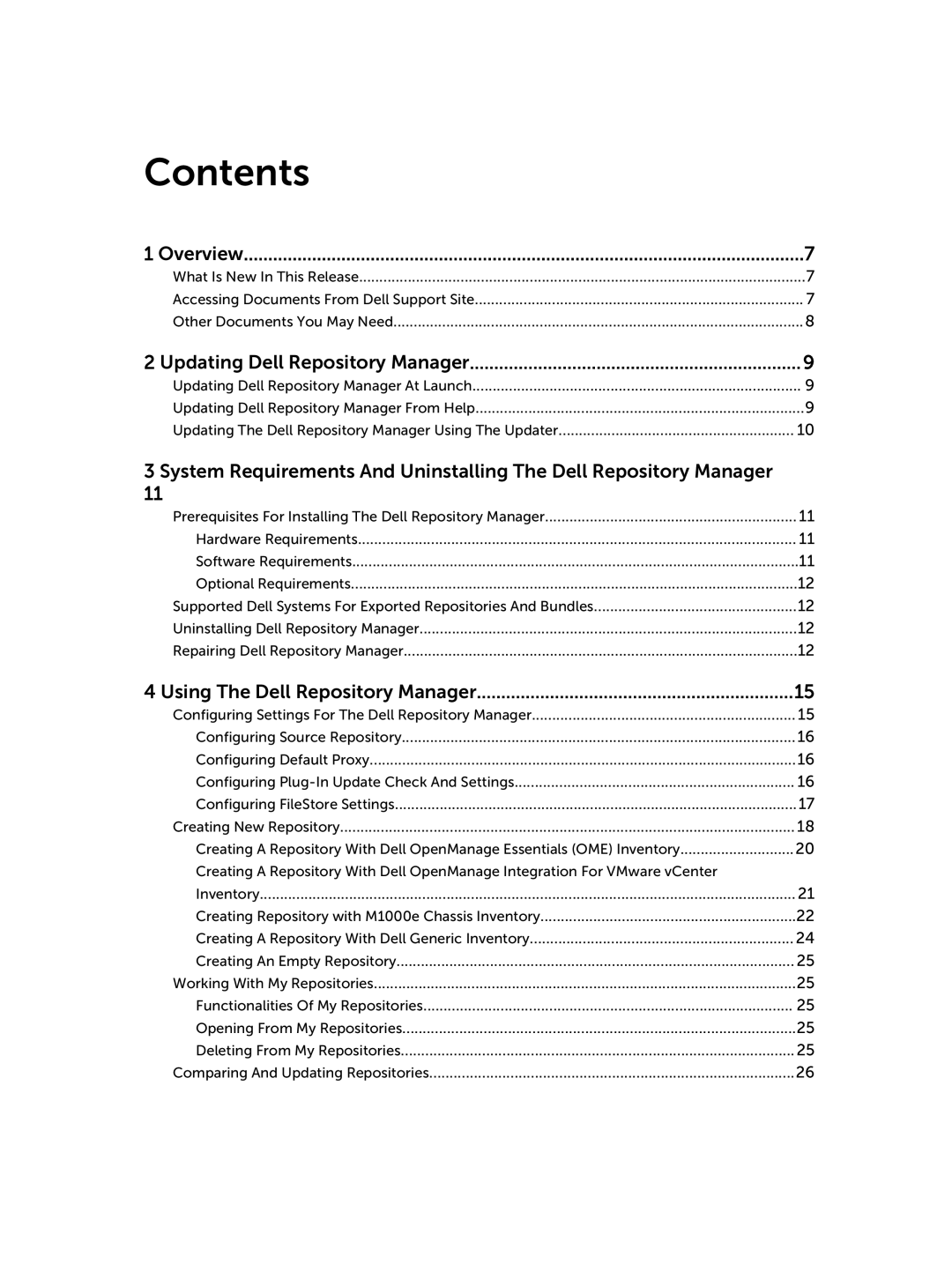Contents
1 Overview | 7 |
What Is New In This Release | 7 |
Accessing Documents From Dell Support Site | 7 |
Other Documents You May Need | 8 |
2 Updating Dell Repository Manager | 9 |
Updating Dell Repository Manager At Launch | 9 |
Updating Dell Repository Manager From Help | 9 |
Updating The Dell Repository Manager Using The Updater | 10 |
3 System Requirements And Uninstalling The Dell Repository Manager |
|
11 |
|
Prerequisites For Installing The Dell Repository Manager | 11 |
Hardware Requirements | 11 |
Software Requirements | 11 |
Optional Requirements | 12 |
Supported Dell Systems For Exported Repositories And Bundles | 12 |
Uninstalling Dell Repository Manager | 12 |
Repairing Dell Repository Manager | 12 |
4 Using The Dell Repository Manager | 15 |
Configuring Settings For The Dell Repository Manager | 15 |
Configuring Source Repository | 16 |
Configuring Default Proxy | 16 |
Configuring | 16 |
Configuring FileStore Settings | 17 |
Creating New Repository | 18 |
Creating A Repository With Dell OpenManage Essentials (OME) Inventory | 20 |
Creating A Repository With Dell OpenManage Integration For VMware vCenter |
|
Inventory | 21 |
Creating Repository with M1000e Chassis Inventory | 22 |
Creating A Repository With Dell Generic Inventory | 24 |
Creating An Empty Repository | 25 |
Working With My Repositories | 25 |
Functionalities Of My Repositories | 25 |
Opening From My Repositories | 25 |
Deleting From My Repositories | 25 |
Comparing And Updating Repositories | 26 |