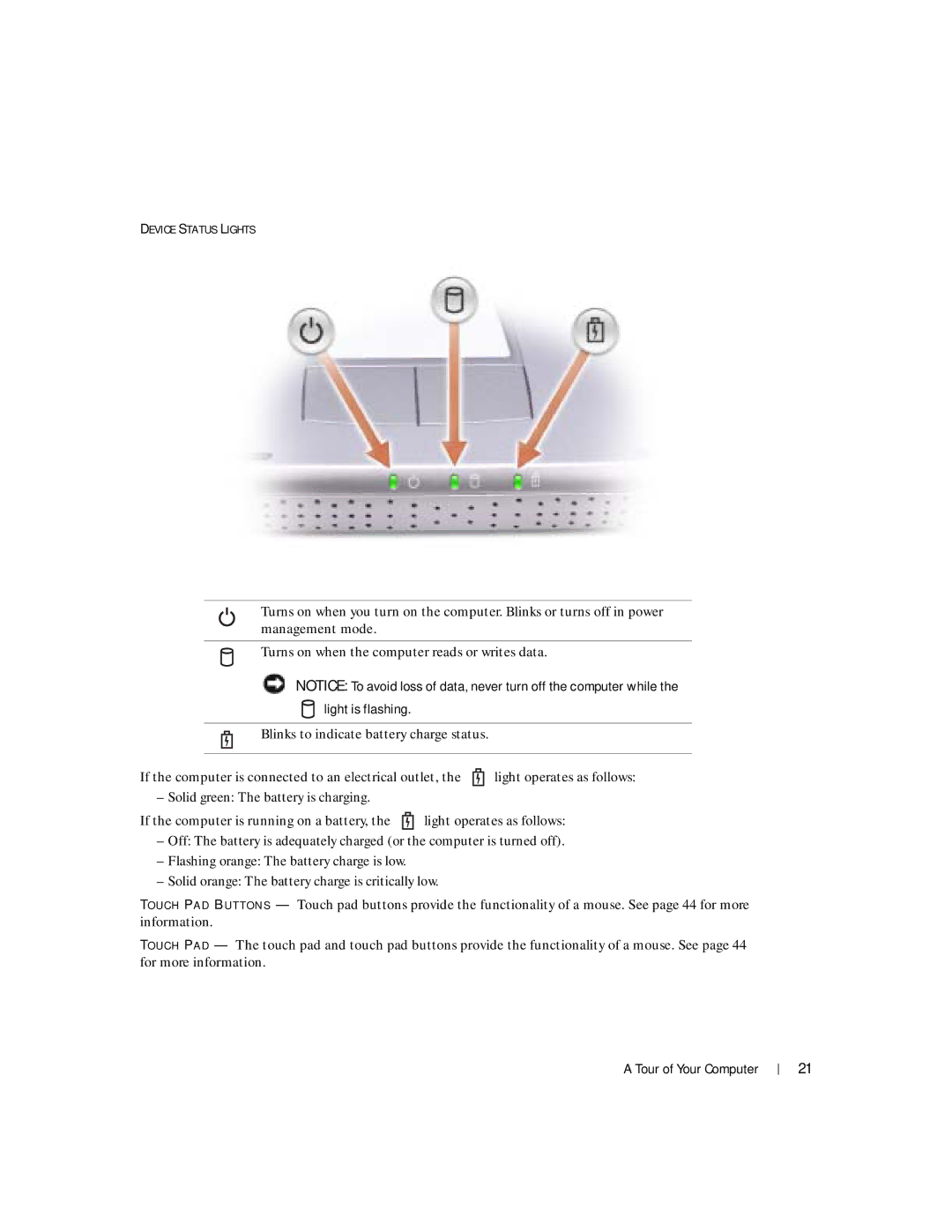Dell Latitude 100L
Abbreviations and Acronyms
Contents
Using a Battery
Microsoft Windows Logo Key Functions
Connecting to a Wireless Local Area Network
Resolving Software and Hardware Incompatibilities
Solving Problems
System and Battery Performance Optimization
Adding and Replacing Parts
123
124
Limited Warranties and Return Policy 127
Safety General
Safety Power
Safety Battery
Safety Air Travel
Safety EMC Instructions
When Using Your Computer
Safety Ergonomic Computing Habits
Safety Battery Disposal
W . d e l l . c o m s u p p o r t . d e l l . c o m
What Are You Looking For? Find It Here
Finding Information
What Are You Looking For?
Click User and system guides and click User’s guides
Click Dell Latitude 100L Help
Dell Support Website support.dell.com
Finding Information
Front View
Tour of Your Computer
Keyboard Status Lights
Device Status Lights
Left Side View
PC Card slot CD or DVD drive Audio connectors
Right Side View
Modem connector Air vents
Modem Connector
Back View
AC adapter AC adapter connector
Video Connector
Bottom View
Memory module cover Battery latch release
Setting Up Your Internet Connection
Connecting to the Internet
If you have a CD, click Use the CD I got from an ISP
Modem and Internet Connection Problems
Click Phone and Modem Options
Close the Phone and Modems Options window
Close the Phone and Modem Options window
Double-clickPhone and Modem Options
Transferring Information to a New Computer
Mail Problems
Setting Up a Printer
Connecting a USB Printer
Printer Cable
Click Printers and Other Hardware
Printer Problems
Uninterruptible Power Supplies
Power Protection Devices
Surge Protectors
Line Conditioners
Turning Off Your Computer
Battery Performance
Using a Battery
Charging the Battery
Checking the Battery Charge
Power Meter
Low-Battery Warning
Installing a Battery
Removing a Battery
Storing a Battery
Battery and Power Problems
If battery life is short
If the battery is not charging
Dell AccessDirect Button
Numeric Keypad
Reprogramming the Button
Keyboard Shortcuts
Power Management
System Functions
CD or DVD Tray
Microsoft Windows Logo Key Functions
Speaker Functions
Customizing the Touch Pad
Touch Pad
External Keyboard Problems
Touch Pad or Mouse Problems
Unexpected Characters
CD or DVD Problems
Using CDs and DVDs
If you cannot play a CD, CD-RW, or DVD
If you cannot eject the CD, CD-RW, or DVD drive tray
If you have a problem with integrated speakers
Sound and Speaker Problems
If you have a problem with external speakers
If the CD-RW drive stops writing
Copying CDs and DVDs
How to Copy a CD or DVD
Helpful Tips
Using Blank CD-Rs, CD-RWs, DVD+Rs, and DVD+RWs
Network Setup Wizard
Connecting to a Network Adapter
Connecting to a Wireless Local Area Network
Network Problems
Determining Your Network Type
Infrastructure network
Networks
Connecting to a Wireless Network in Microsoft Windows XP
Wireless network properties window appears
Click Properties
Configuring Security Settings Optional
Setting Up a Home and Office Network
Click Properties
Setting Up a Home and Office Network
When to Use the Dell Diagnostics
Dell Diagnostics
Option Function
Dell Diagnostics Main Menu
Tab Function
Error Messages
If the display is blank
Video and Display Problems
If the display is difficult to read
Scanner Problems
If only part of the display is readable
Click Appearance and Themes
If you cannot save a file to a floppy drive
Drive Problems
General Program Problems
PC Card Problems
If you have problems with a hard drive
Under Error-checking, click Check Now Click Start
Error messages appear
Resolving Other Technical Problems
If Your Computer Gets Wet
Program stops responding
If You Drop or Damage Your Computer
Reinstalling Drivers
What Is a Driver?
Using Windows XP Device Driver Rollback
Drivers
Click Roll Back Driver
Using the Drivers and Utilities CD
Resolving Software and Hardware Incompatibilities
Manually Reinstalling Drivers for Windows XP
Using System Restore
Creating a Restore Point
Restoring the Computer to an Earlier Operating State
Undoing the Last System Restore
Reinstalling Microsoft Windows XP
Before You Reinstall
Reinstalling Windows XP
Preparing to Boot From the Operating System CD
Starting Windows XP Setup
Completing the GUI Setup
Reinstalling Drivers and Software
Completing the Operating System Setup
Solving Problems
Before You Begin
Recommended Tools
Shutting Down Your Computer
Hard Drive
Adding and Replacing Parts
Returning a Hard Drive to Dell
Memory
Captive screw
Modem and Mini PCI Card
Replacing the Modem
Adding a Mini PCI Card
Mini PCI card
CD or DVD Drive
Remove the screw labeled O next to the memory module cover
Keyboard
Keyboard screws Keyboard connector Interface connector
Adding and Replacing Parts
Microprocessor
Specifications
System Information
PC Card
Ports and Connectors
Memory
Communications
Audio
Video
XGA
Display
Battery 8-cell
Keyboard
Touch Pad
AC Adapter
Battery 12-cell
Environmental
Physical
Using the System Setup Program
Viewing the System Setup Screens
Overview
System Setup Screens
Changing the Boot Sequence
Commonly Used Options
Optimizing Power Consumption and Battery Charge Time
System and Battery Performance Optimization
System Performance Overview
100
Getting Help
Variable Speed Fan
Technical Assistance
Online Services
AutoTech Service
102
Automated Order-Status Service
Problems With Your Order
Technical Support Service
103
104
Before You Call
105
Diagnostics Checklist
106
Contacting Dell
107
Canada North York, Ontario
108
Cayman Islands
Chile Santiago
China Xiamen
109
Colombia
Costa Rica
110
Country City
111
Greece Website support.euro.dell.com
Germany Langen Website support.euro.dell.com
Grenada
Guatemala
India
113
Ireland Cherrywood Website support.euro.dell.com
Italy Milan Website support.euro.dell.com
114
Japan Kawasaki Website support.jp.dell.com
Korea Seoul
Latin America
115
Luxembourg Website support.euro.dell.com
Macao
Mexico
116
Montserrat
Netherlands Antilles
117
118
119
Spain Madrid Website support.euro.dell.com
Sweden Upplands Vasby Website support.euro.dell.com
120
121
Bracknell Website support.euro.dell.com
Uruguay
A. Austin, Texas
122
Business
Virgin Islands
123
Regulatory Notices
Dell Software License Agreement
NOM Information Mexico Only
124
125
Limited Warranty
Appendix
What is not covered by this limited warranty?
What is covered by this limited warranty?
Limited Warranties and Return Policy
127
What do I do if I need warranty service?
How long does this limited warranty last?
What will Dell do?
128
May I transfer the limited warranty?
What if I purchased a service contract?
How will you fix my product?
129
130
Total Satisfaction Return Policy U.S. Only
131
132
133
Total Satisfaction Return Policy Canada Only
Third-Party Software and Peripherals Products
Dell Software and Peripherals Canada Only
Dell-Branded Peripheral Products
Return Policy
Exclusions
Guarantee
Making a Claim
Limitation and Statutory Rights
136
Intel’s Three Year Limited Warranty
What are Errata?
137
138
D ex
140 Index
See UPS
142 Index