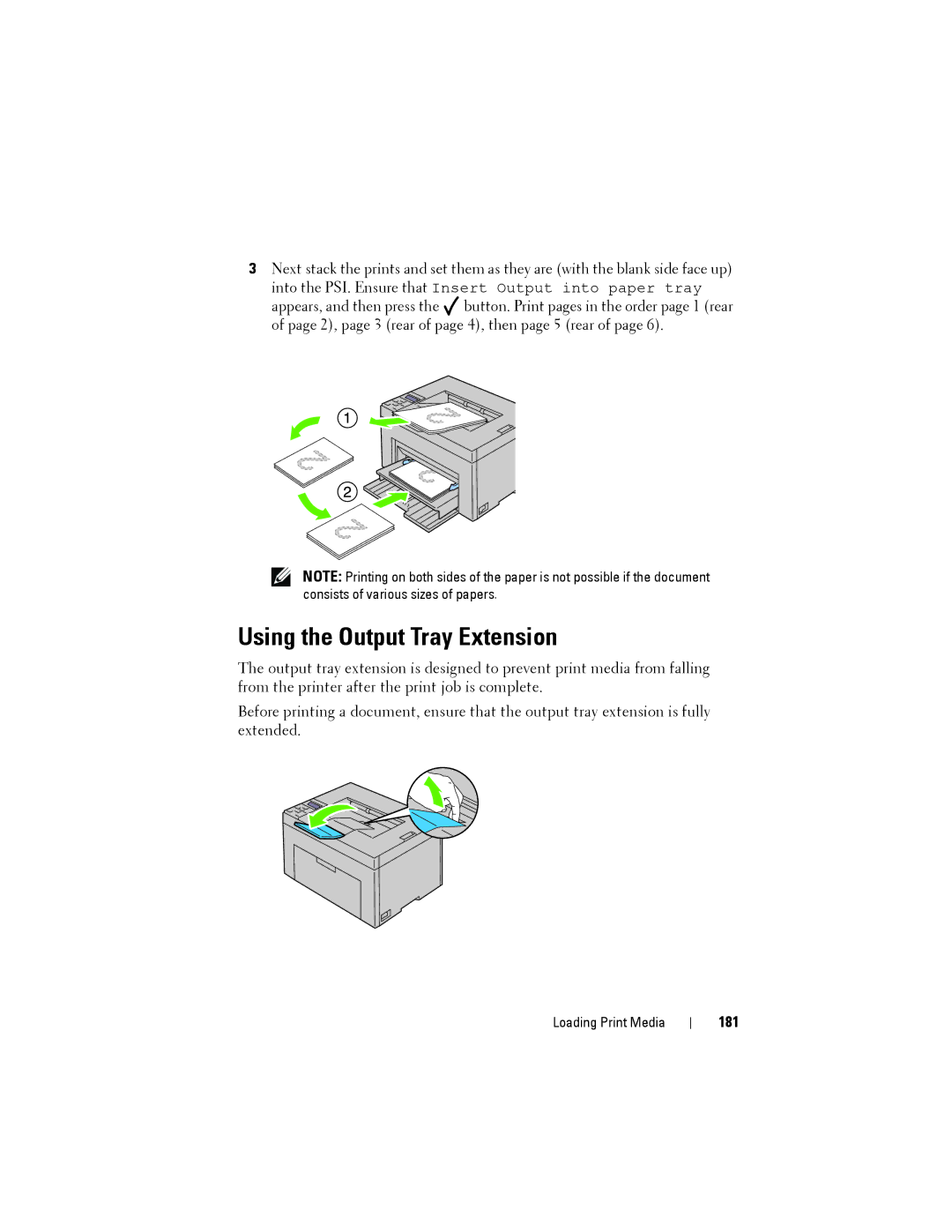3Next stack the prints and set them as they are (with the blank side face up) into the PSI. Ensure that Insert Output into paper tray appears, and then press the ![]() button. Print pages in the order page 1 (rear of page 2), page 3 (rear of page 4), then page 5 (rear of page 6).
button. Print pages in the order page 1 (rear of page 2), page 3 (rear of page 4), then page 5 (rear of page 6).
NOTE: Printing on both sides of the paper is not possible if the document consists of various sizes of papers.
Using the Output Tray Extension
The output tray extension is designed to prevent print media from falling from the printer after the print job is complete.
Before printing a document, ensure that the output tray extension is fully extended.
Loading Print Media