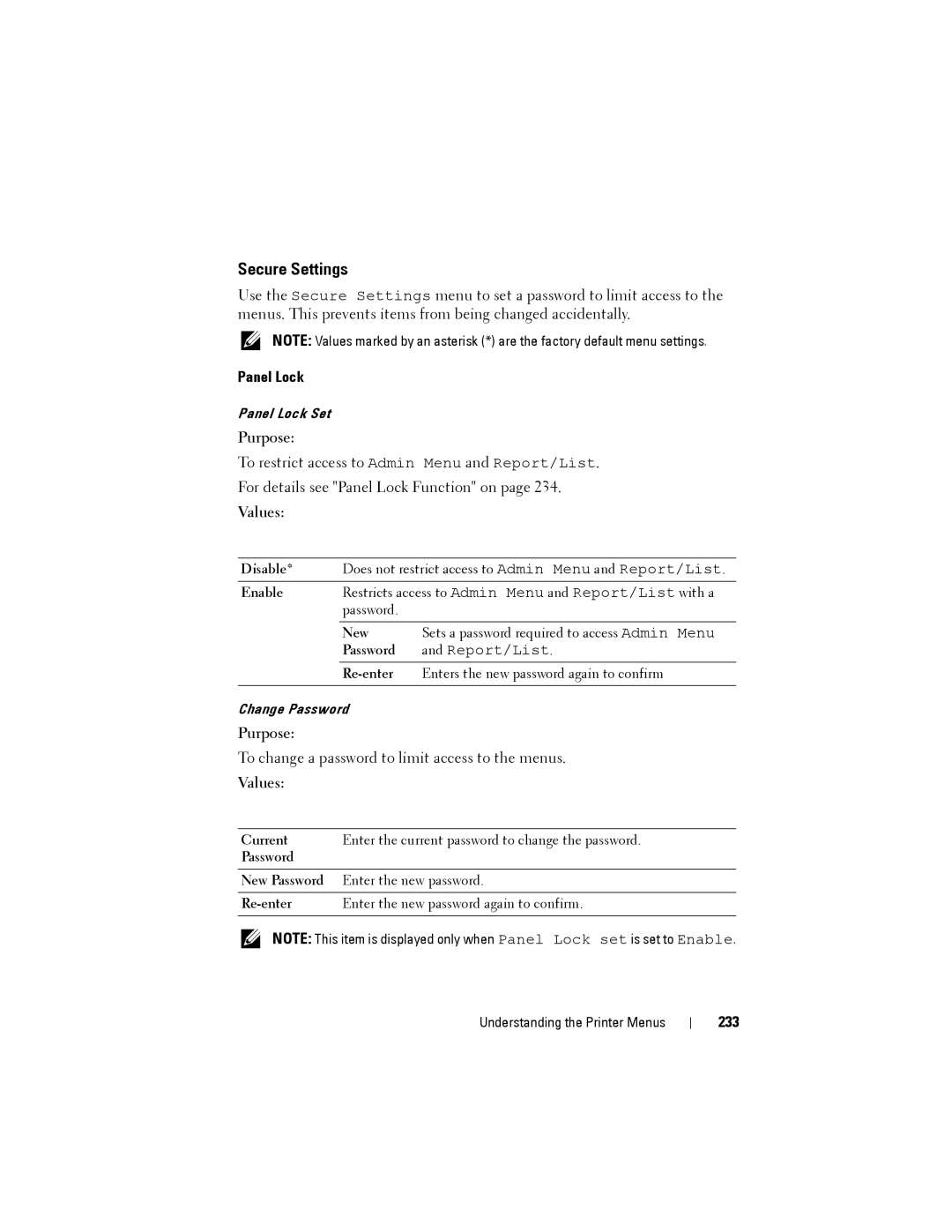Secure Settings
Use the Secure Settings menu to set a password to limit access to the menus. This prevents items from being changed accidentally.
NOTE: Values marked by an asterisk (*) are the factory default menu settings.
Panel Lock
Panel Lock Set
Purpose:
To restrict access to Admin Menu and Report/List.
For details see "Panel Lock Function" on page 234.
Values:
Disable* | Does not restrict access to Admin Menu and Report/List. | |
Enable | Restricts access to Admin Menu and Report/List with a | |
| password. |
|
| New | Sets a password required to access Admin Menu |
| Password | and Report/List. |
|
| Enters the new password again to confirm |
|
|
|
Change Password
Purpose:
To change a password to limit access to the menus.
Values:
Current | Enter the current password to change the password. |
Password |
|
|
|
New Password | Enter the new password. |
|
|
| Enter the new password again to confirm. |
|
|
NOTE: This item is displayed only when Panel Lock set is set to Enable.
Understanding the Printer Menus