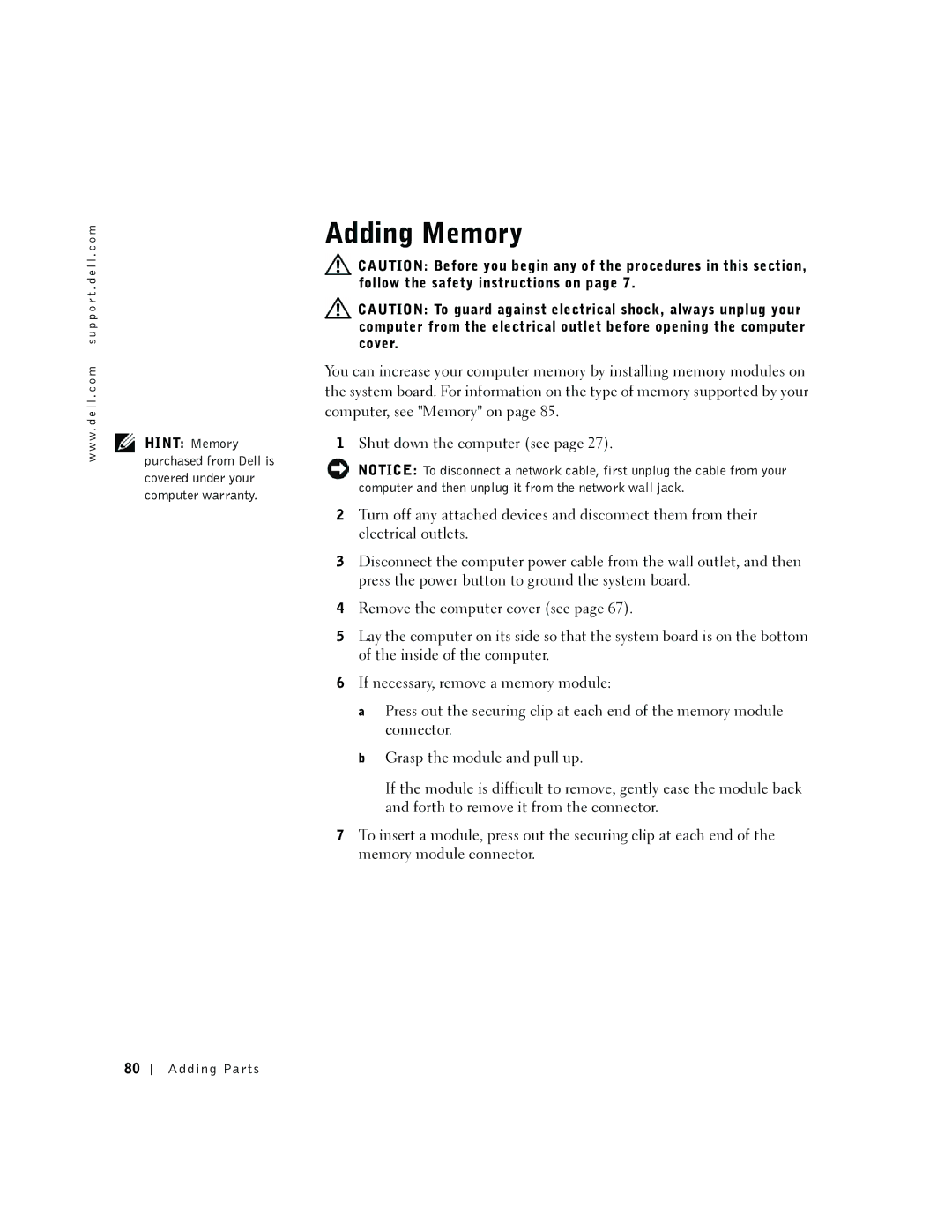Dell Dimension
Hints, Notices, and Cautions
Abbreviations and Acronyms
Contents
Program is designed for an earlier
Problems writing to a CD-RW drive
Mail, Modem, and Internet Problems
Undoing the Last System Restore
If the screen is difficult to read
Restoring the Computer to an Earlier Operating State
Resolving Software and Hardware Incompatibilities
System Setup Program Screens
Returning Items for Warranty Repair or Credit 109
Adding a Second CD or DVD Drive
Total Satisfaction Return Policy U.S. Only 116
General
W . d e l l . c o m s u p p o r t . d e l l . c o m
When Using Your Computer
When Using Your Computer
When Working Inside Your Computer
Protecting Against Electrostatic Discharge
Ergonomic Computing Habits
Battery Disposal
Finding Information for Your Computer
What Are You Looking For? Find it Here
E r a t i n g S y s t e m C D
Te l l M e H o w h e l p f i l e
Click Tell Me How
Finding Information for Your Computer
Setting Up Using Your Computer
Setting Up a Printer
Connecting a Parallel Printer
Setting Up and Using Your Computer
Printer Cable
Connecting a USB Printer
Parallel connector on computer
Screws Clips
Cable Notches
USB printer On printer Cable
USB connector on the computer
Transferring Information to a New Computer
Setting Up a Home and Office Network
Connecting to a Network Adapter
Network adapter Connector on computer
Network wall jack
Connecting to the Internet
Network Setup Wizard
Setting Up Your Internet Connection
Click Connect to the Internet
Copying CDs
Helpful Tips
Using Easy CD Creator Basic
Using Blank CD-R Discs or Blank CD-RW Discs
How to Copy a CD
Turning Off the Computer
Click Turn off
Setting Up and Using Your Computer
Solving Problems
Finding Solutions
Solving Problems
Solving Problems
Battery Problems
Finding Help Information
Drive Problems
Floppy drive problems
CD drive problems
Problems writing to a CD-RW drive
Mail, Modem, and Internet Problems
DVD drive problems
Hard drive problems
Under Error-checking, click Check Now Click Start
Click Phone and Modem Options
Click the Change or Remove Program icon
Error Messages
Click Control Panel Click Add or Remove Programs
General Problems
Computer stops responding
Program stops responding
Click Applications
Other software problems
Program crashes repeatedly
Program is designed for an earlier Windows operating system
Solid blue screen appears
Other technical problems
Keyboard Problems
General hardware problems
Mouse Problems
Network Problems
Power Problems
Lightlight
Solving Problems
Printer Problems
Scanner Problems
If your scanner is listed, Windows recognizes the scanner
Click Sounds and Audio Devices
Sound and Speaker Problems
No sound from speakers
No sound from headphones
Media Player
Video and Monitor Problems
If the screen is blank
If the screen is difficult to read
Click Appearance and Themes
Solving Problems
Advanced Troubleshooting
Using System Restore
Creating a Restore Point
Advanced Troubleshooting
Restoring the Computer to an Earlier Operating State
Undoing the Last System Restore
Enabling System Restore
Identifying Drivers
What Is a Driver?
Drivers
Using the Dell Dimension ResourceCD
Reinstalling drivers
Using Windows XP Device Driver Rollback
Resolving Software and Hardware Incompatibilities
At the Welcome Dell System Owner screen, click Next
Reinstalling Windows XP
Reinstalling Windows XP
Before You Reinstall
Preparing to Boot From the Operating System CD
Starting Windows XP Setup
Completing the GUI Setup
Completing the Operating System Setup
Reinstalling Drivers and Software
Adding Parts
Adding Parts
Front and Back View of the Computer
Front View
Hint Express Service may not be available in some countries
Audio Devices
Back View
Removing the Computer Cover
Thumbscrew Cover button
Looking Inside Your Computer
Fan connector
PCI card slots CD audio Connector Adding Parts
System Board
CD drive
Adding Cards
Filler bracket Adding Parts
Card Card cutout Card connector On system board Crossbar
Fully seated
Bracket within slot
Adding a Second CD or DVD Drive
Bottom tab Adding Parts
Side hinges Front panel Top tab
Middle tab
Insert Tabs Adding Parts
Drive Metal plate
Drive Alignment screws Adding Parts
Drive Securing screw
Side hinges Front panel
Adding Memory
Adding Parts
Replacing the Computer Cover
P e n d i
Specifications
Microprocessor
System Information
Expansion Bus
Ports and Connectors
Memory
Drives
Video
Power
Audio
Controls and Lights
Physical
Standard Settings
Environmental
Viewing Settings
System Setup Program Screens
Clearing Forgotten Passwords
Replacing the Battery
Battery Battery socket Battery
Definition of Dell-Installed Software and Peripherals
Dell Technical Support Policy U.S. Only
Contacting Dell
Definition of Third-Party Software and Peripherals
Australia Sydney
Austria Vienna Website support.euro.dell.com
Bahamas
Barbados
Bermuda
Bolivia
Brazil
British Virgin Islands
China Xiamen
Colombia
Costa Rica
Czech Republic Prague Website support.euro.dell.com
Denmark Copenhagen
Dominica
Dominican Republic
Ecuador
France Paris Montpellier Website support.euro.dell.com
Home and Small Business
Corporate
Germany Langen Website support.euro.dell.com
Ireland Cherrywood Website support.euro.dell.com
Hong Kong
India
Italy Milan Website support.euro.dell.com
Jamaica
Area Codes Local Numbers, Toll-Free Numbers
100 Appendix
Appendix 101
Japan Kawasaki Website support.jp.dell.com
Korea Seoul
Latin America
Luxembourg Website support.euro.dell.com
Macao
Malaysia Penang
Mexico
Montserrat
Netherlands Antilles
Netherlands Amsterdam Website support.euro.dell.com
Norway Lysaker Website support.euro.dell.com
Panama
Peru
Poland Warsaw Website support.euro.dell.com
Puerto Rico
St. Kitts and Nevis
St. Lucia
St. Vincent and the Grenadines
Sweden Upplands Vasby Website support.euro.dell.com
Switzerland Geneva Website support.euro.dell.com
Taiwan
106 Appendix
Dell.co.uk/lca/customerservices
Thailand
Trinidad/Tobago
Turks and Caicos Islands
A. Austin, Texas
108 Appendix
Returning Items for Warranty Repair or Credit
Regulatory Notices
Virgin Islands
Venezuela
110 Appendix
NOM Information Mexico Only
Appendix 111
Appendix
Limited Warranty for the U.S
What is covered by this limited warranty?
What is not covered by this limited warranty?
Appendix 113
How long does this limited warranty last?
What do I do if I need warranty service?
What will Dell do?
114 Appendix
What if I purchased a service contract?
How will you fix my product?
What do I do if I am not satisfied?
Appendix 115
116 Appendix
May I transfer the limited warranty?
Total Satisfaction Return Policy U.S. Only
Appendix 117
Limited Warranty for Canada
One-Year Limited Warranty Canada Only
Two-Year Limited Warranty Canada Only
118 Appendix
Limited Warranty Coverage During Year One
Appendix 119
Three-Year Limited Warranty Canada Only
120 Appendix
Limited Warranty Coverage During Years Two and Three
Appendix 121
Guarantee
Exclusions
Making a Claim
Limitation and Statutory Rights
Appendix 123
Appendix
D ex
Index 125
Index
126 Index
Index 127
Index 128