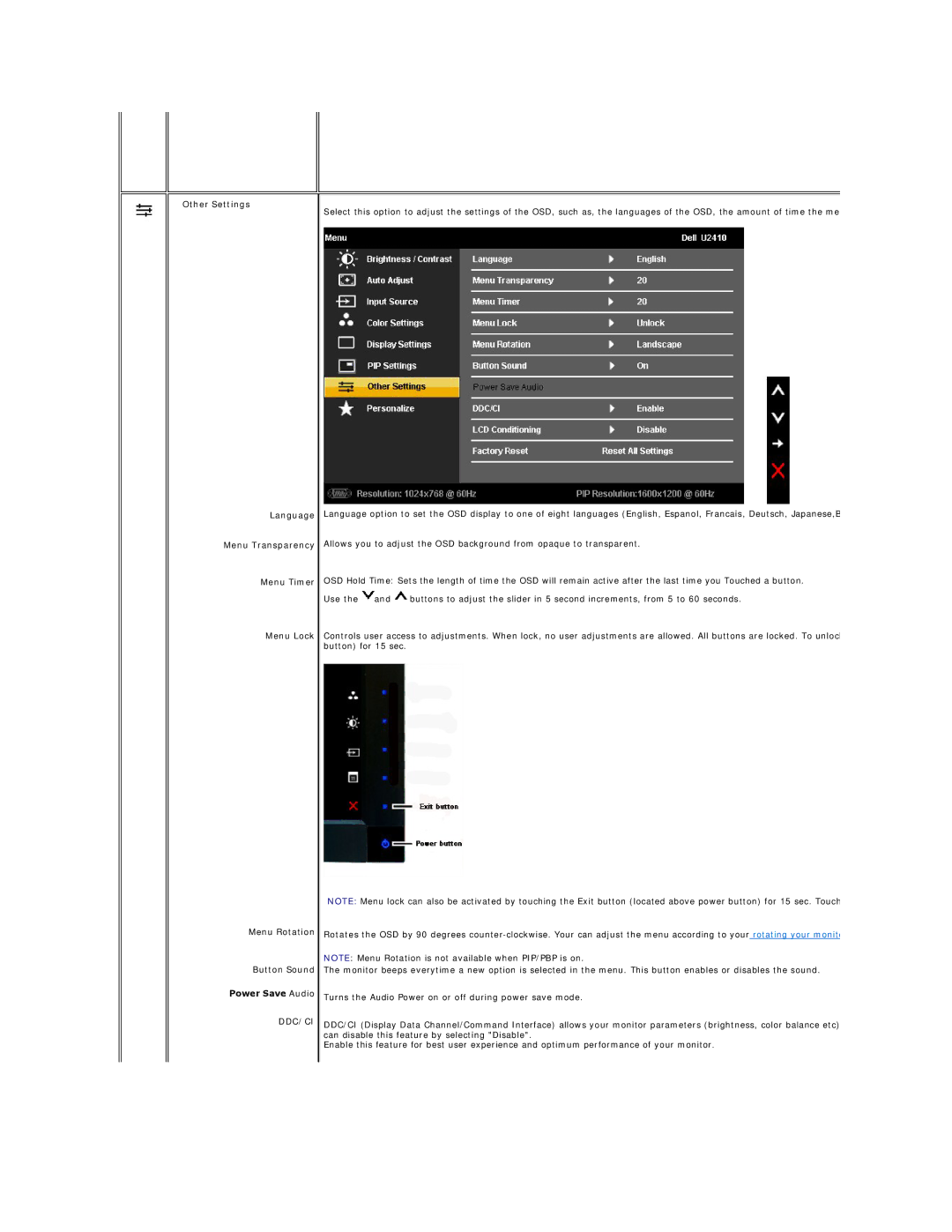Other Settings
Language
Menu Transparency
Menu Timer
Menu Lock
Menu Rotation
Button Sound
Power Save Audio
DDC/CI
Select this option to adjust the settings of the OSD, such as, the languages of the OSD, the amount of time the me
Language option to set the OSD display to one of eight languages (English, Espanol, Francais, Deutsch, Japanese,B
Allows you to adjust the OSD background from opaque to transparent.
OSD Hold Time: Sets the length of time the OSD will remain active after the last time you Touched a button.
Use the ![]() and
and ![]() buttons to adjust the slider in 5 second increments, from 5 to 60 seconds.
buttons to adjust the slider in 5 second increments, from 5 to 60 seconds.
Controls user access to adjustments. When lock, no user adjustments are allowed. All buttons are locked. To unloc button) for 15 sec.
NOTE: Menu lock can also be activated by touching the Exit button (located above power button) for 15 sec. Touch
Rotates the OSD by 90 degrees
NOTE: Menu Rotation is not available when PIP/PBP is on.
The monitor beeps everytime a new option is selected in the menu. This button enables or disables the sound.
Turns the Audio Power on or off during power save mode.
DDC/CI (Display Data Channel/Command Interface) allows your monitor parameters (brightness, color balance etc) can disable this feature by selecting "Disable".
Enable this feature for best user experience and optimum performance of your monitor.