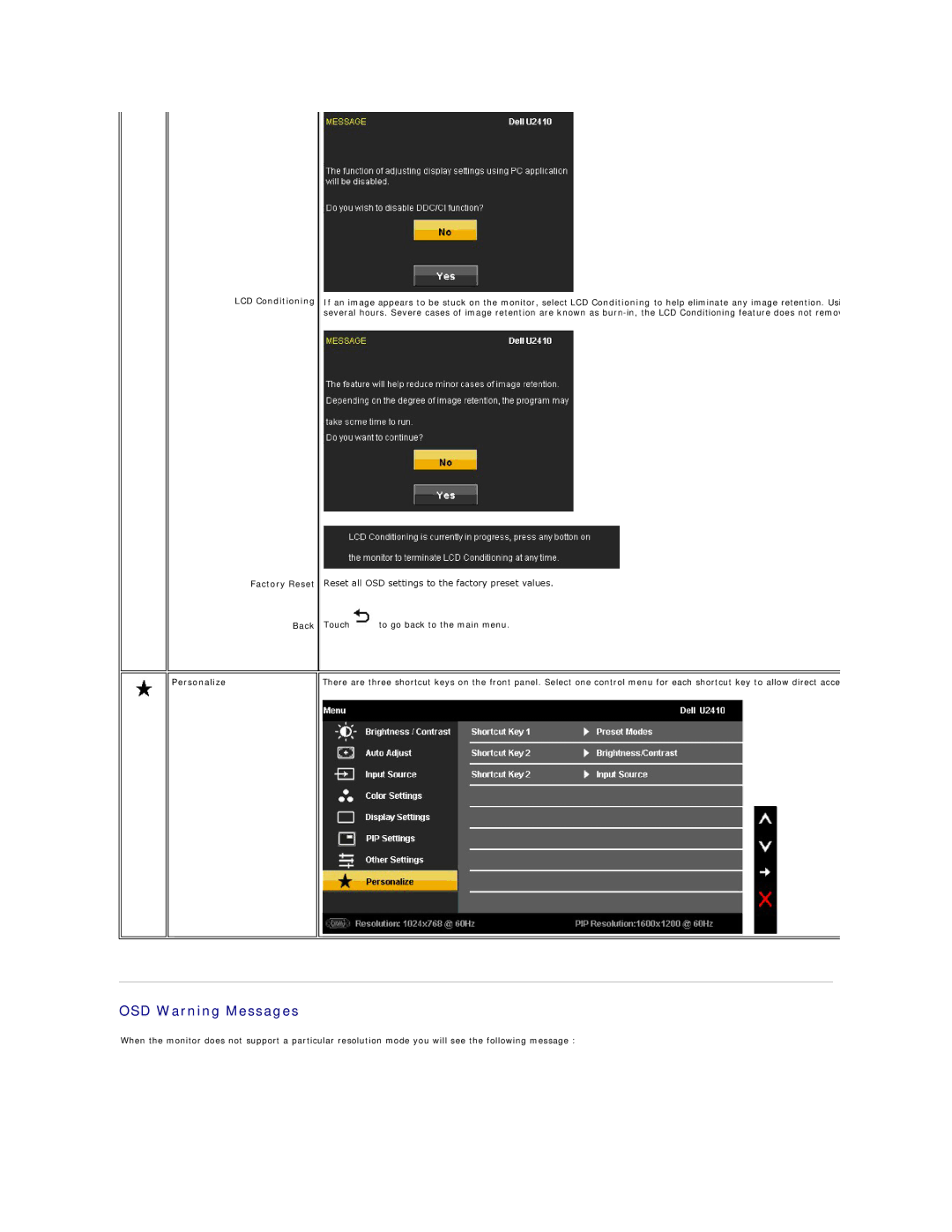LCD Conditioning
Factory Reset
Back
Personalize
If an image appears to be stuck on the monitor, select LCD Conditioning to help eliminate any image retention. Usi several hours. Severe cases of image retention are known as
Reset all OSD settings to the factory preset values.
Touch![]() to go back to the main menu.
to go back to the main menu.
There are three shortcut keys on the front panel. Select one control menu for each shortcut key to allow direct acce
OSD Warning Messages
When the monitor does not support a particular resolution mode you will see the following message :