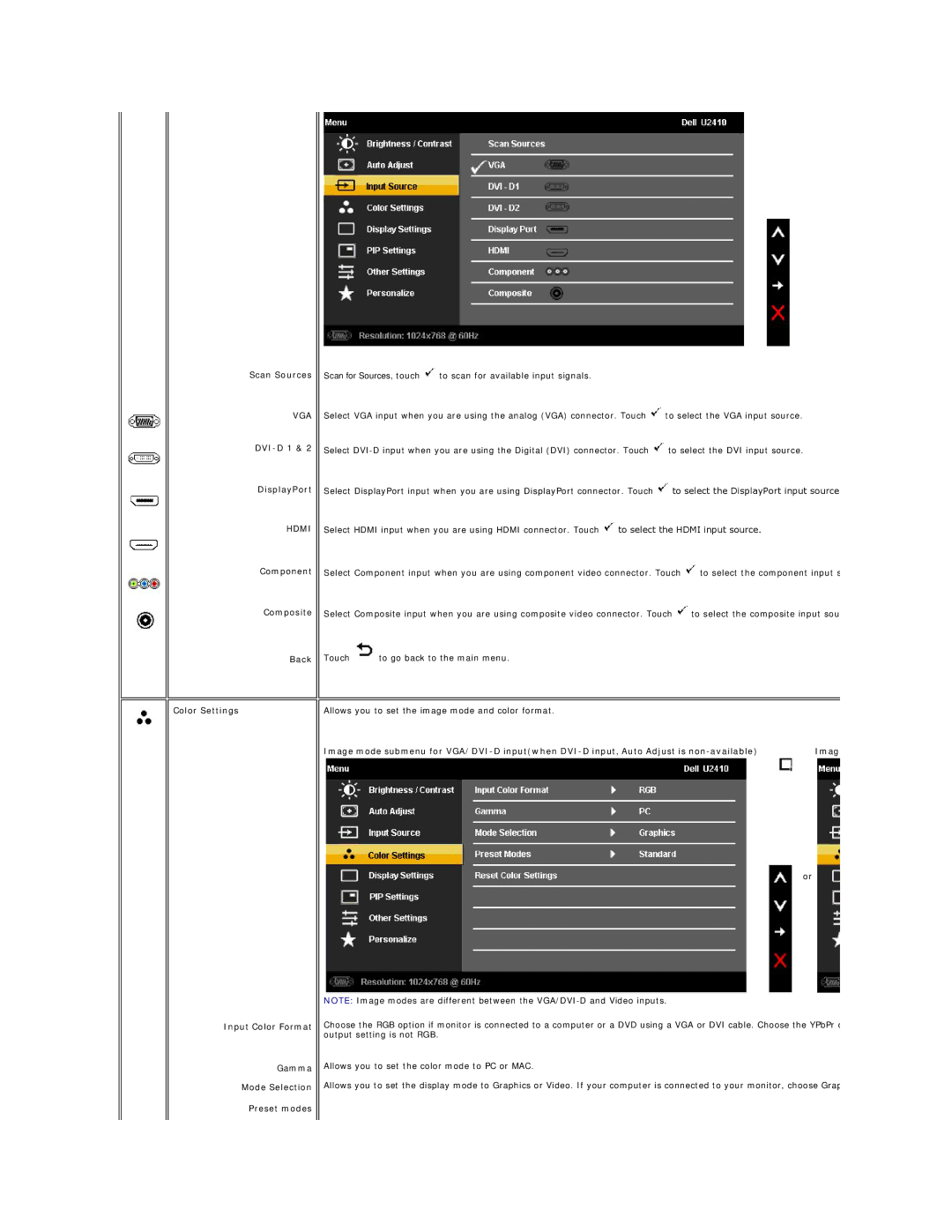Scan Sources
VGA
DVI-D 1 & 2
DisplayPort
HDMI
Component
Composite
Back
Color Settings
Input Color Format
Gamma
Mode Selection
Preset modes
Scan for Sources, touch | to scan for available input signals. |
|
Select VGA input when you are using the analog (VGA) connector. Touch | to select the VGA input source. | |
Select ![]() to select the DVI input source.
to select the DVI input source.
Select DisplayPort input when you are using DisplayPort connector. Touch ![]() to select the DisplayPort input source
to select the DisplayPort input source
Select HDMI input when you are using HDMI connector. Touch ![]() to select the HDMI input source.
to select the HDMI input source.
Select Component input when you are using component video connector. Touch ![]() to select the component input s
to select the component input s
Select Composite input when you are using composite video connector. Touch ![]() to select the composite input sou
to select the composite input sou
Touch ![]() to go back to the main menu.
to go back to the main menu.
Allows you to set the image mode and color format.
Image mode submenu for | Imag |
or
NOTE: Image modes are different between the
Choose the RGB option if monitor is connected to a computer or a DVD using a VGA or DVI cable. Choose the YPbPr o output setting is not RGB.
Allows you to set the color mode to PC or MAC.
Allows you to set the display mode to Graphics or Video. If your computer is connected to your monitor, choose Grap