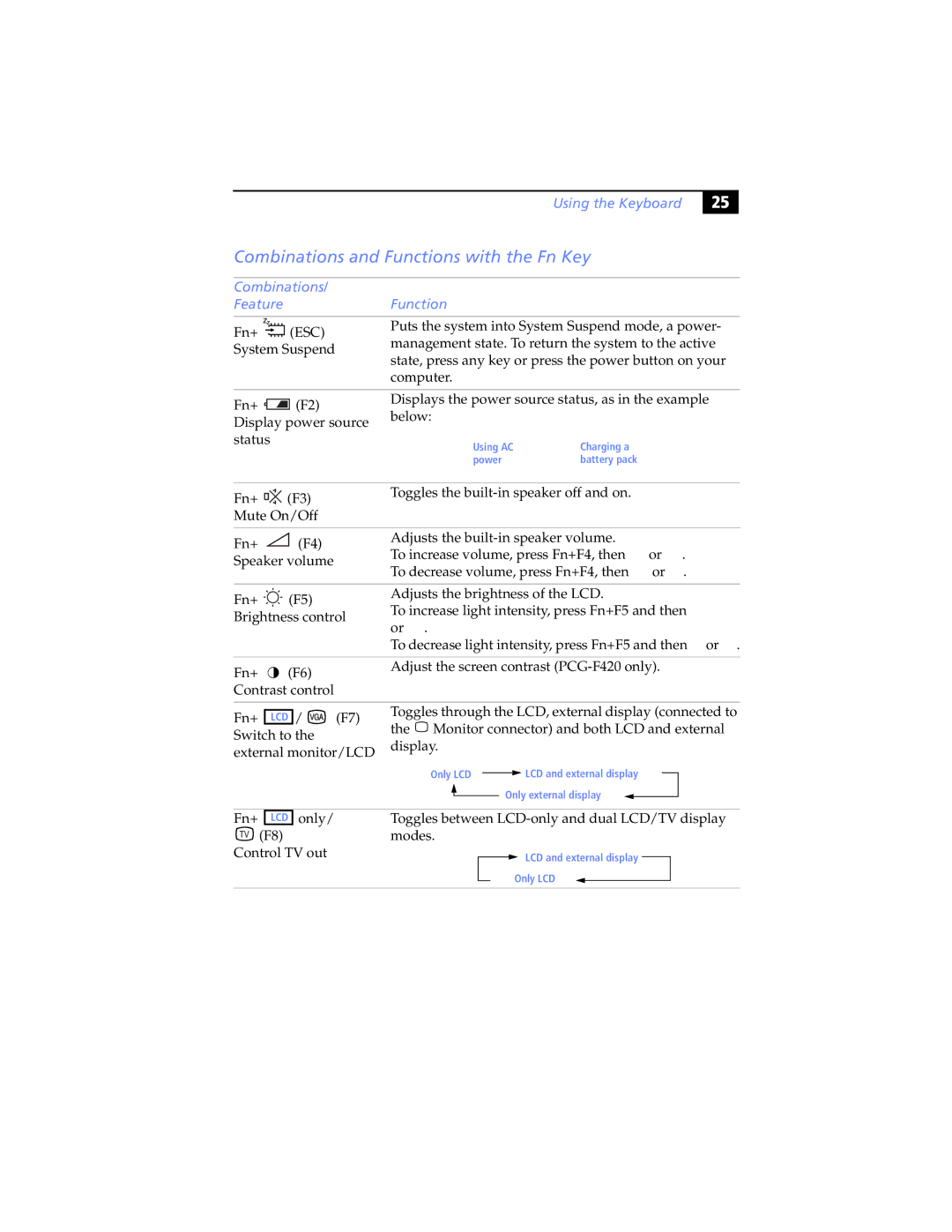Using the Keyboard
# |
Combinations and Functions with the Fn Key
Combinations/ |
| |
Feature |
| Function |
|
|
|
Fn+ | (ESC) | Puts the system into System Suspend mode, a power- |
| ||
System Suspend | management state. To return the system to the active | |
state, press any key or press the power button on your | ||
| ||
| computer. |
Fn+ ![]() (F2) Display power source status
(F2) Display power source status
Displays the power source status, as in the example below:
Using AC | Charging a |
power | battery pack |
Fn+ ![]() (F3)
(F3)
Mute On/Off
Fn+ ![]() (F4)
(F4)
Speaker volume
Fn+ ![]() (F5) Brightness control
(F5) Brightness control
Fn+ ![]() (F6)
(F6)
Contrast control
Fn+ LCD / ![]() (F7) Switch to the external monitor/LCD
(F7) Switch to the external monitor/LCD
Fn+ LCD only/
![]() (F8)
(F8)
Control TV out
Toggles the
Adjusts the | ➜ or ➜ . |
|
| ||
To increase volume, press Fn+F4, then |
|
| |||
To decrease volume, press Fn+F4, then | ➜ | or ➜ . |
|
| |
|
|
| |||
Adjusts the brightness of the LCD. |
|
|
|
| |
To increase light intensity, press Fn+F5 and then | ➜ |
| |||
or ➜ . |
|
| ➜ |
| |
To decrease light intensity, press Fn+F5 and then | or ➜ . | ||||
| |||||
Adjust the screen contrast
Toggles through the LCD, external display (connected to the ![]() Monitor connector) and both LCD and external display.
Monitor connector) and both LCD and external display.
Only LCD |
| LCD and external display |
|
Only external display
Toggles between
LCD and external display
Only LCD