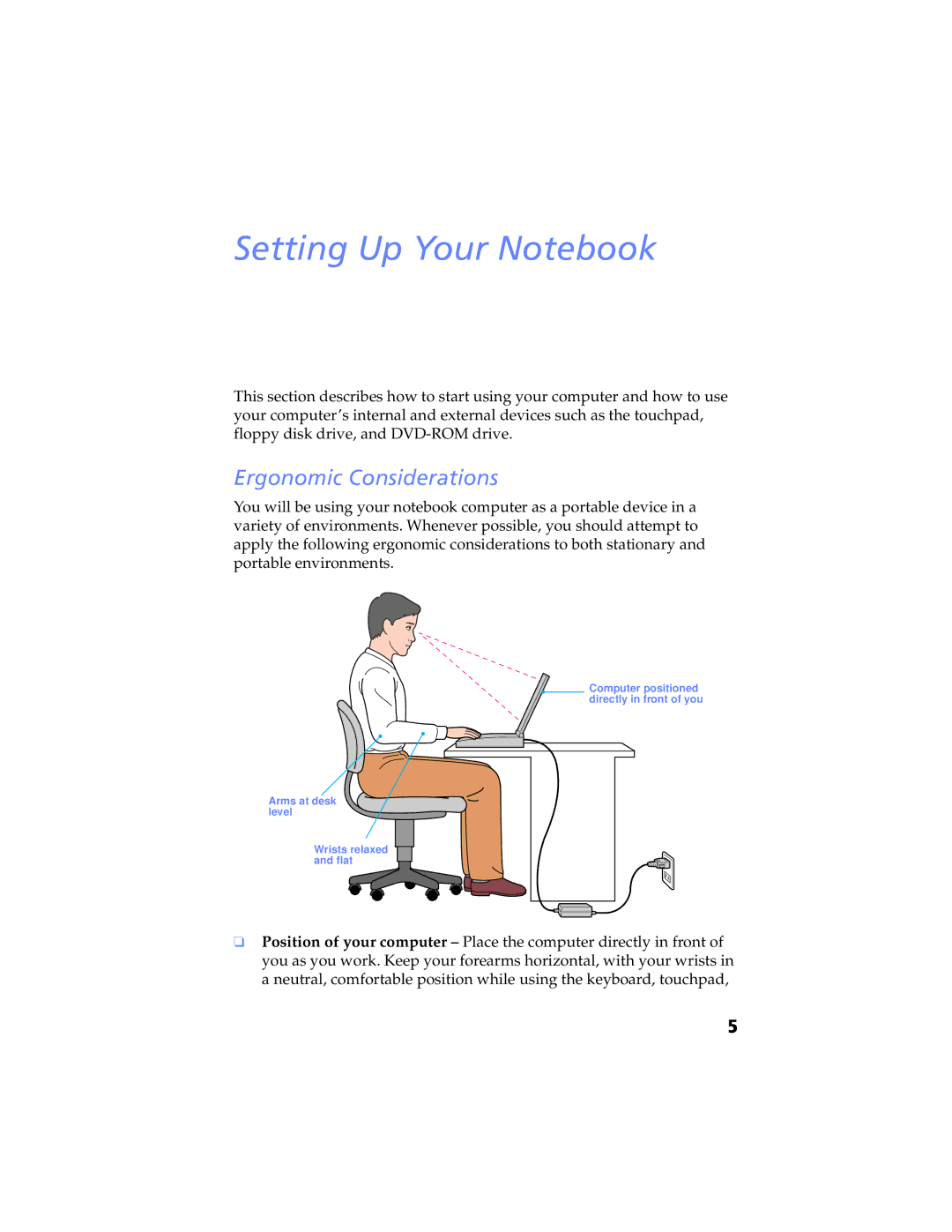Setting Up Your Notebook
This section describes how to start using your computer and how to use your computer’s internal and external devices such as the touchpad, floppy disk drive, and
Ergonomic Considerations
You will be using your notebook computer as a portable device in a variety of environments. Whenever possible, you should attempt to apply the following ergonomic considerations to both stationary and portable environments.
Computer positioned directly in front of you
Arms at desk level
Wrists relaxed and flat
❑Position of your computer – Place the computer directly in front of you as you work. Keep your forearms horizontal, with your wrists in a neutral, comfortable position while using the keyboard, touchpad,
#