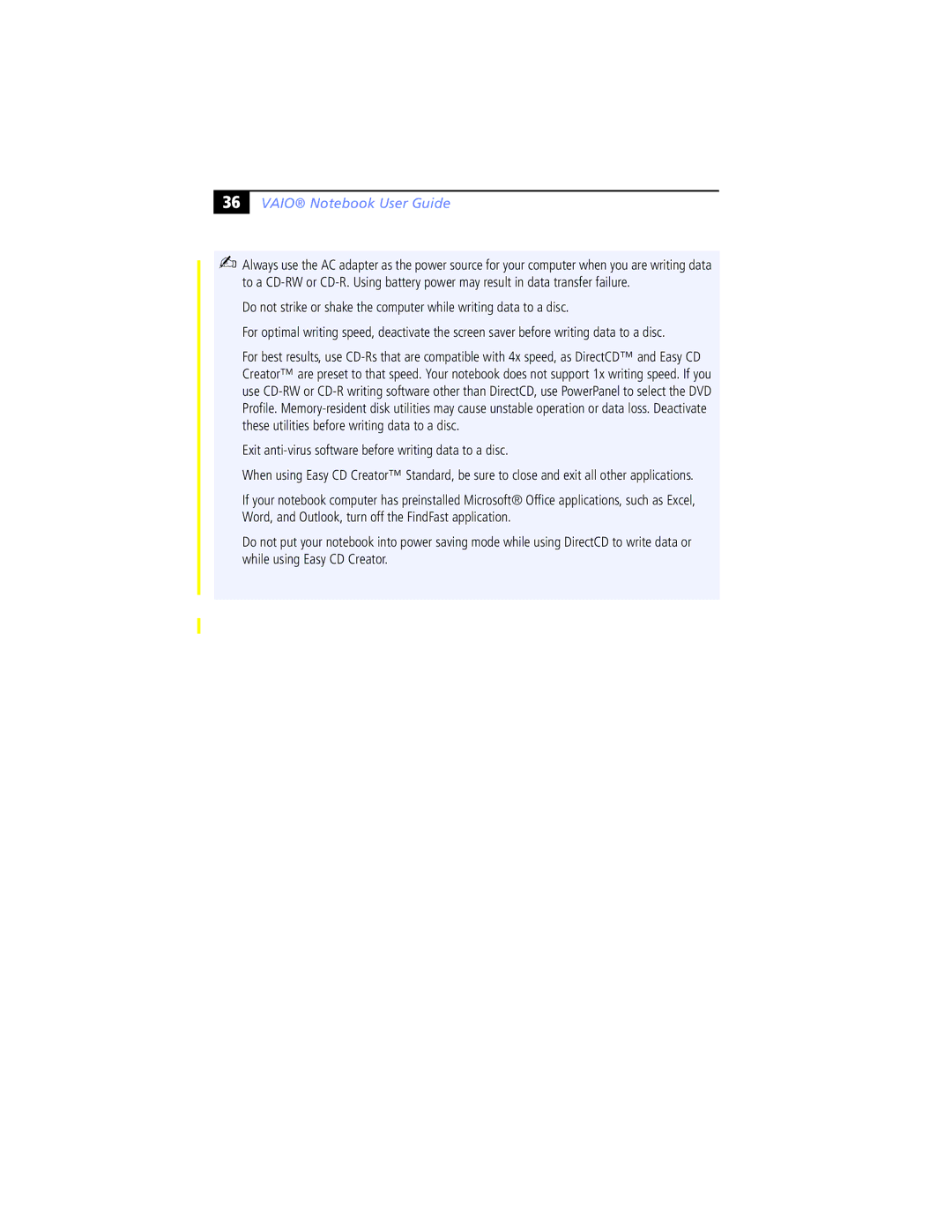!$ |
VAIO® Notebook User Guide
✍Always use the AC adapter as the power source for your computer when you are writing data to a
Do not strike or shake the computer while writing data to a disc.
For optimal writing speed, deactivate the screen saver before writing data to a disc.
For best results, use
Exit anti-virus software before writing data to a disc.
When using Easy CD Creator™ Standard, be sure to close and exit all other applications.
If your notebook computer has preinstalled Microsoft® Office applications, such as Excel, Word, and Outlook, turn off the FindFast application.
Do not put your notebook into power saving mode while using DirectCD to write data or while using Easy CD Creator.