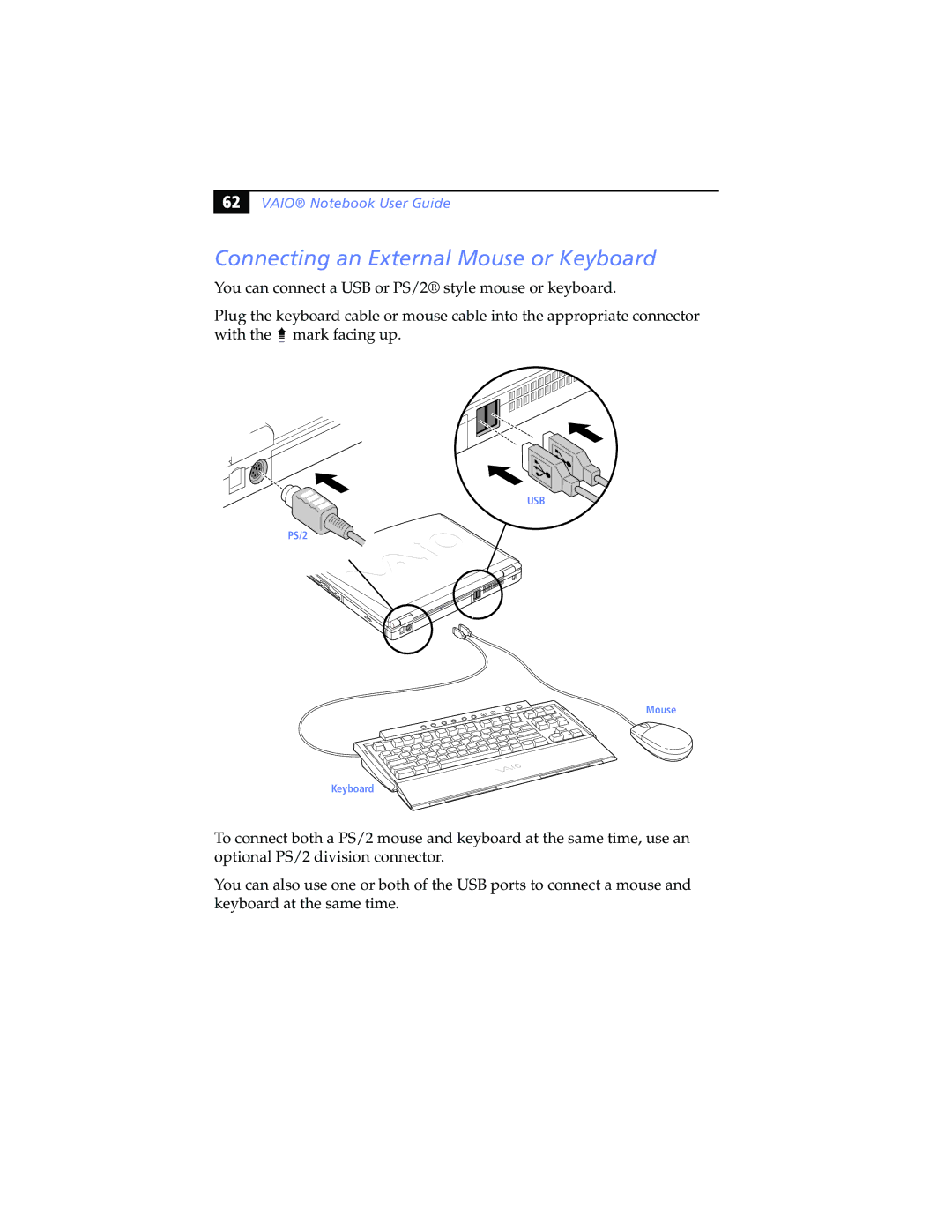$ |
VAIO® Notebook User Guide
Connecting an External Mouse or Keyboard
You can connect a USB or PS/2® style mouse or keyboard.
Plug the keyboard cable or mouse cable into the appropriate connector with the➠ mark facing up.
USB
PS/2
Mouse
Keyboard
To connect both a PS/2 mouse and keyboard at the same time, use an optional PS/2 division connector.
You can also use one or both of the USB ports to connect a mouse and keyboard at the same time.