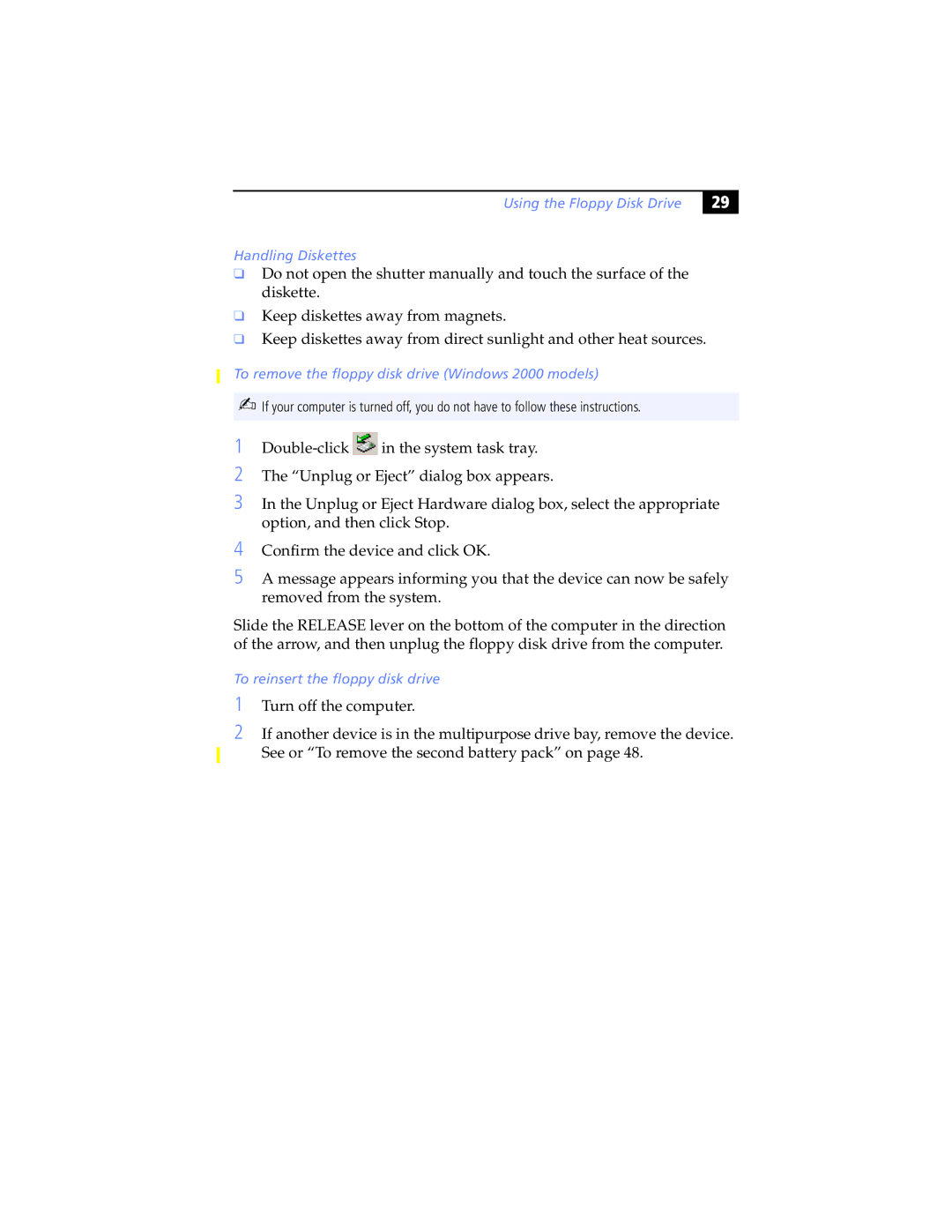Using the Floppy Disk Drive
' |
Handling Diskettes
❑Do not open the shutter manually and touch the surface of the diskette.
❑Keep diskettes away from magnets.
❑Keep diskettes away from direct sunlight and other heat sources.
To remove the floppy disk drive (Windows 2000 models)
✍If your computer is turned off, you do not have to follow these instructions.
1 | in the system task tray. |
2The “Unplug or Eject” dialog box appears.
3In the Unplug or Eject Hardware dialog box, select the appropriate option, and then click Stop.
4Confirm the device and click OK.
5A message appears informing you that the device can now be safely removed from the system.
Slide the RELEASE lever on the bottom of the computer in the direction of the arrow, and then unplug the floppy disk drive from the computer.
To reinsert the floppy disk drive
1Turn off the computer.
2If another device is in the multipurpose drive bay, remove the device. See or “To remove the second battery pack” on page 48.