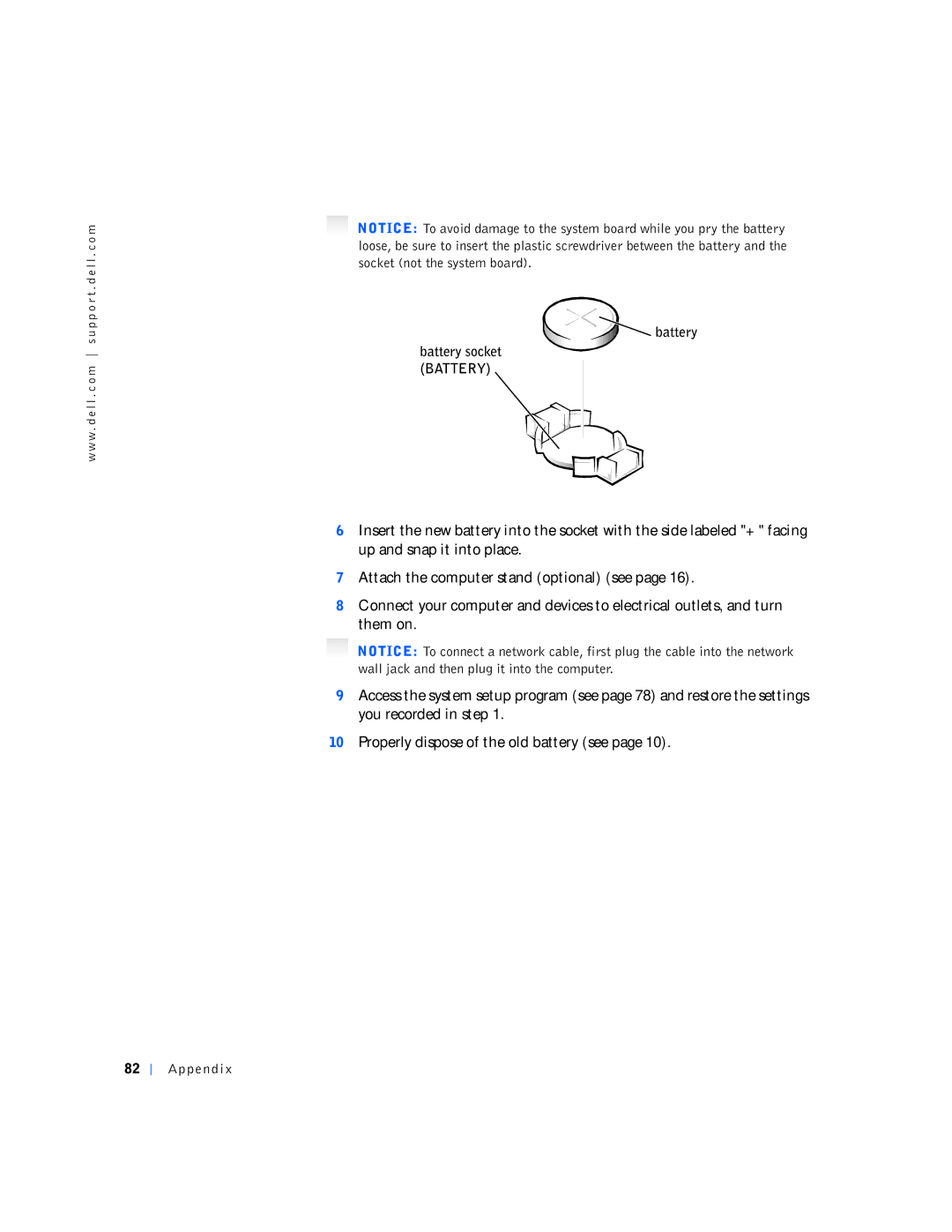w w w . d e l l . c o m s u p p o r t . d e l l . c o m
82Appendix
NOTICE: To avoid damage to the system board while you pry the battery loose, be sure to insert the plastic screwdriver between the battery and the socket (not the system board).
 battery
battery
battery socket (BATTERY)
6Insert the new battery into the socket with the side labeled "+" facing up and snap it into place.
7Attach the computer stand (optional) (see page 16).
8Connect your computer and devices to electrical outlets, and turn them on.
NOTICE: To connect a network cable, first plug the cable into the network wall jack and then plug it into the computer.
9Access the system setup program (see page 78) and restore the settings you recorded in step 1.
10Properly dispose of the old battery (see page 10).