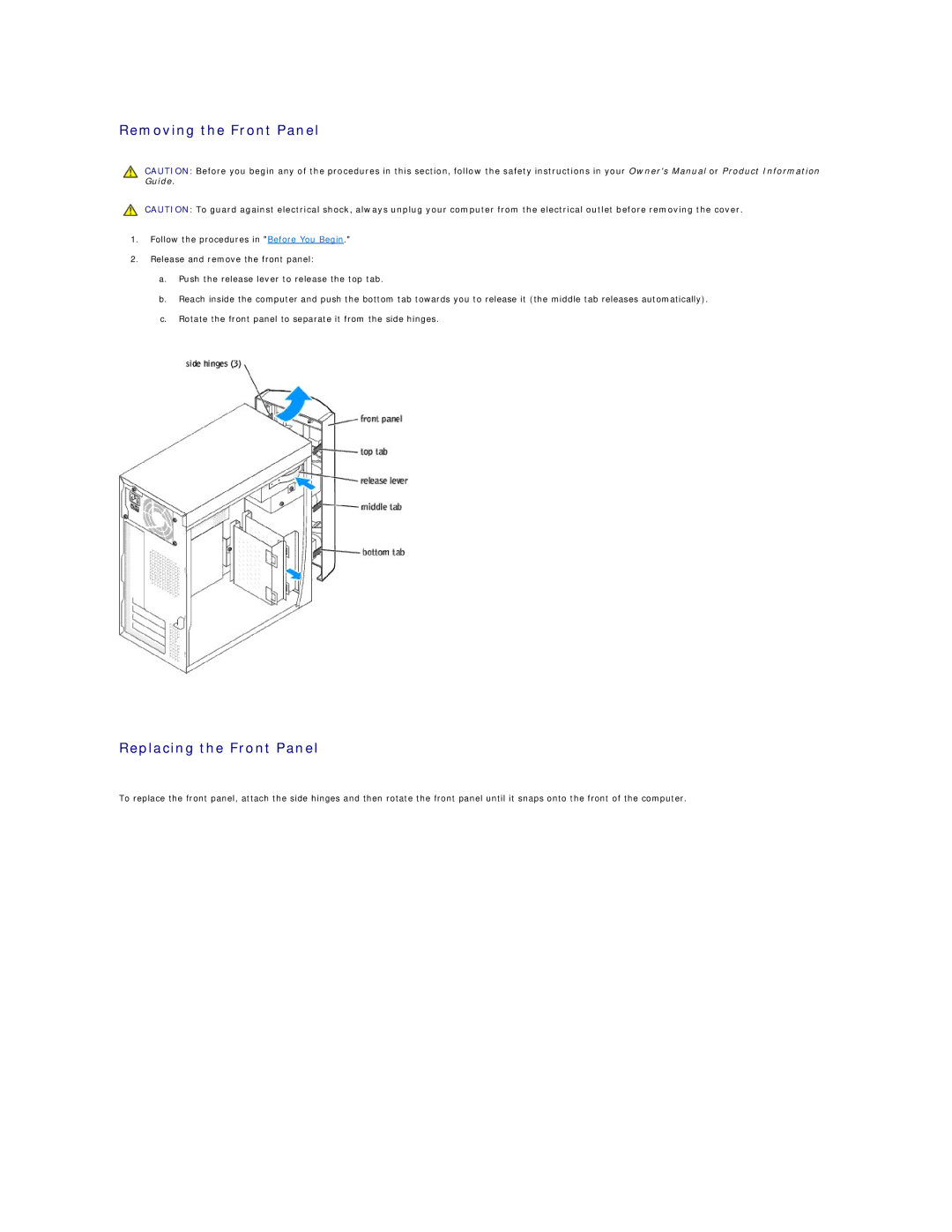Removing the Front Panel
CAUTION: Before you begin any of the procedures in this section, follow the safety instructions in your Owner's Manual or Product Information Guide.
CAUTION: To guard against electrical shock, always unplug your computer from the electrical outlet before removing the cover.
1.Follow the procedures in "Before You Begin."
2.Release and remove the front panel:
a.Push the release lever to release the top tab.
b.Reach inside the computer and push the bottom tab towards you to release it (the middle tab releases automatically).
c.Rotate the front panel to separate it from the side hinges.
Replacing the Front Panel
To replace the front panel, attach the side hinges and then rotate the front panel until it snaps onto the front of the computer.