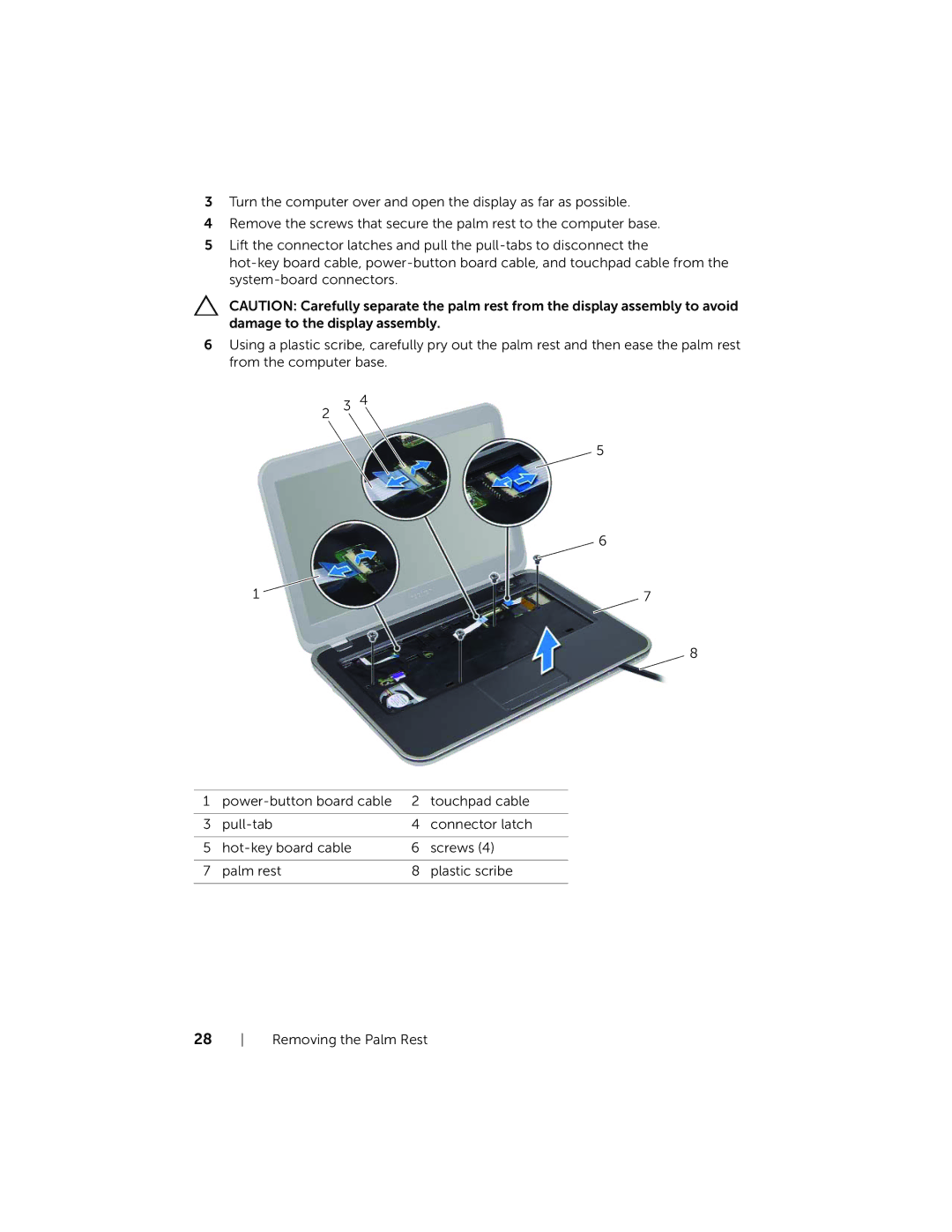3Turn the computer over and open the display as far as possible.
4Remove the screws that secure the palm rest to the computer base.
5Lift the connector latches and pull the
CAUTION: Carefully separate the palm rest from the display assembly to avoid damage to the display assembly.
6Using a plastic scribe, carefully pry out the palm rest and then ease the palm rest from the computer base.
2
3 4
5
6
1 | 7 |
8
1 | 2 | touchpad cable | |
|
|
|
|
3 | 4 | connector latch | |
|
|
|
|
5 | 6 | screws (4) | |
|
|
|
|
7 | palm rest | 8 | plastic scribe |
|
|
|
|
28 Removing the Palm Rest