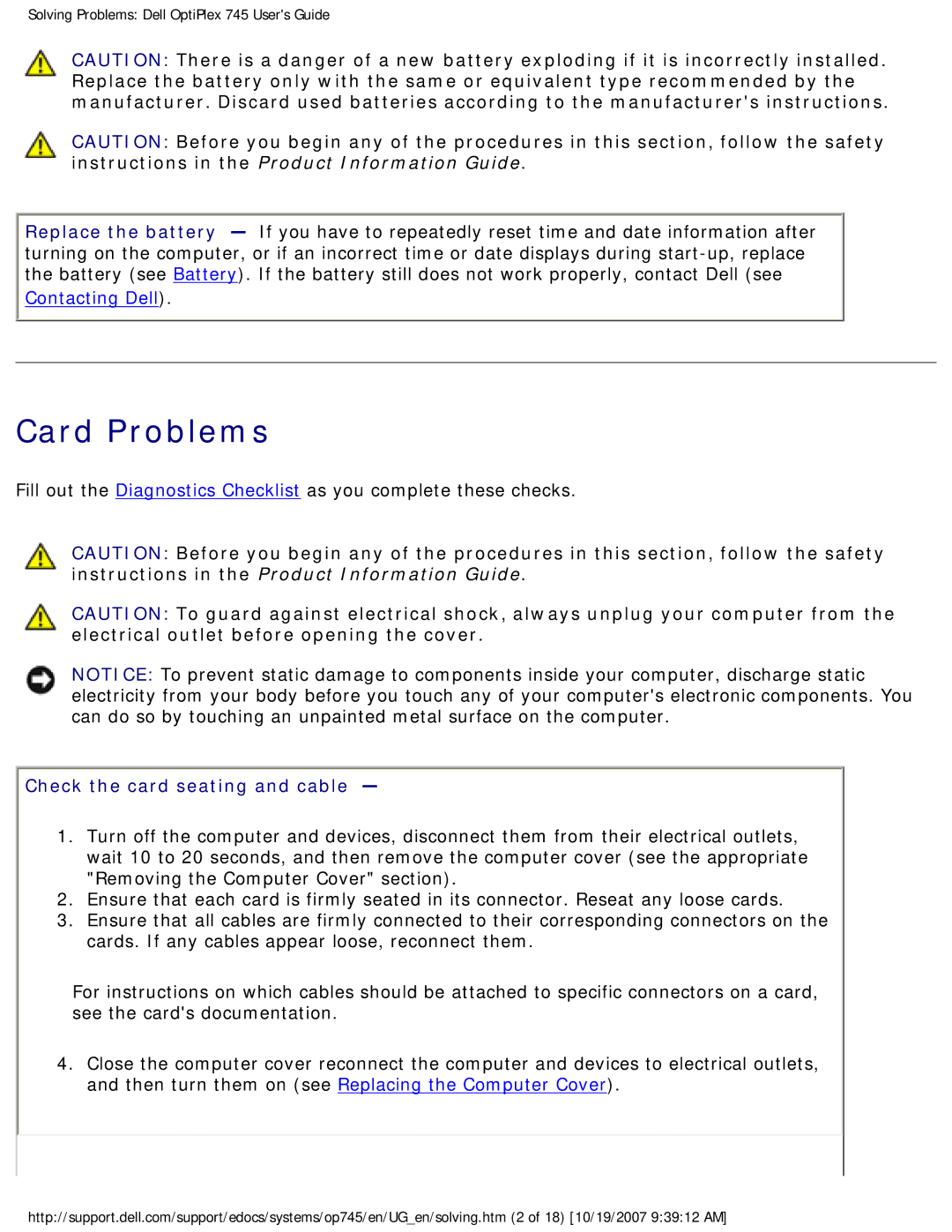Solving Problems: Dell OptiPlex 745 User's Guide
CAUTION: There is a danger of a new battery exploding if it is incorrectly installed. Replace the battery only with the same or equivalent type recommended by the manufacturer. Discard used batteries according to the manufacturer's instructions.
CAUTION: Before you begin any of the procedures in this section, follow the safety instructions in the Product Information Guide.
Replace the battery — If you have to repeatedly reset time and date information after turning on the computer, or if an incorrect time or date displays during
Contacting Dell).
Card Problems
Fill out the Diagnostics Checklist as you complete these checks.
CAUTION: Before you begin any of the procedures in this section, follow the safety instructions in the Product Information Guide.
CAUTION: To guard against electrical shock, always unplug your computer from the electrical outlet before opening the cover.
NOTICE: To prevent static damage to components inside your computer, discharge static electricity from your body before you touch any of your computer's electronic components. You can do so by touching an unpainted metal surface on the computer.
Check the card seating and cable —
1.Turn off the computer and devices, disconnect them from their electrical outlets, wait 10 to 20 seconds, and then remove the computer cover (see the appropriate "Removing the Computer Cover" section).
2.Ensure that each card is firmly seated in its connector. Reseat any loose cards.
3.Ensure that all cables are firmly connected to their corresponding connectors on the cards. If any cables appear loose, reconnect them.
For instructions on which cables should be attached to specific connectors on a card, see the card's documentation.
4.Close the computer cover reconnect the computer and devices to electrical outlets, and then turn them on (see Replacing the Computer Cover).
http://support.dell.com/support/edocs/systems/op745/en/UG_en/solving.htm (2 of 18) [10/19/2007 9:39:12 AM]