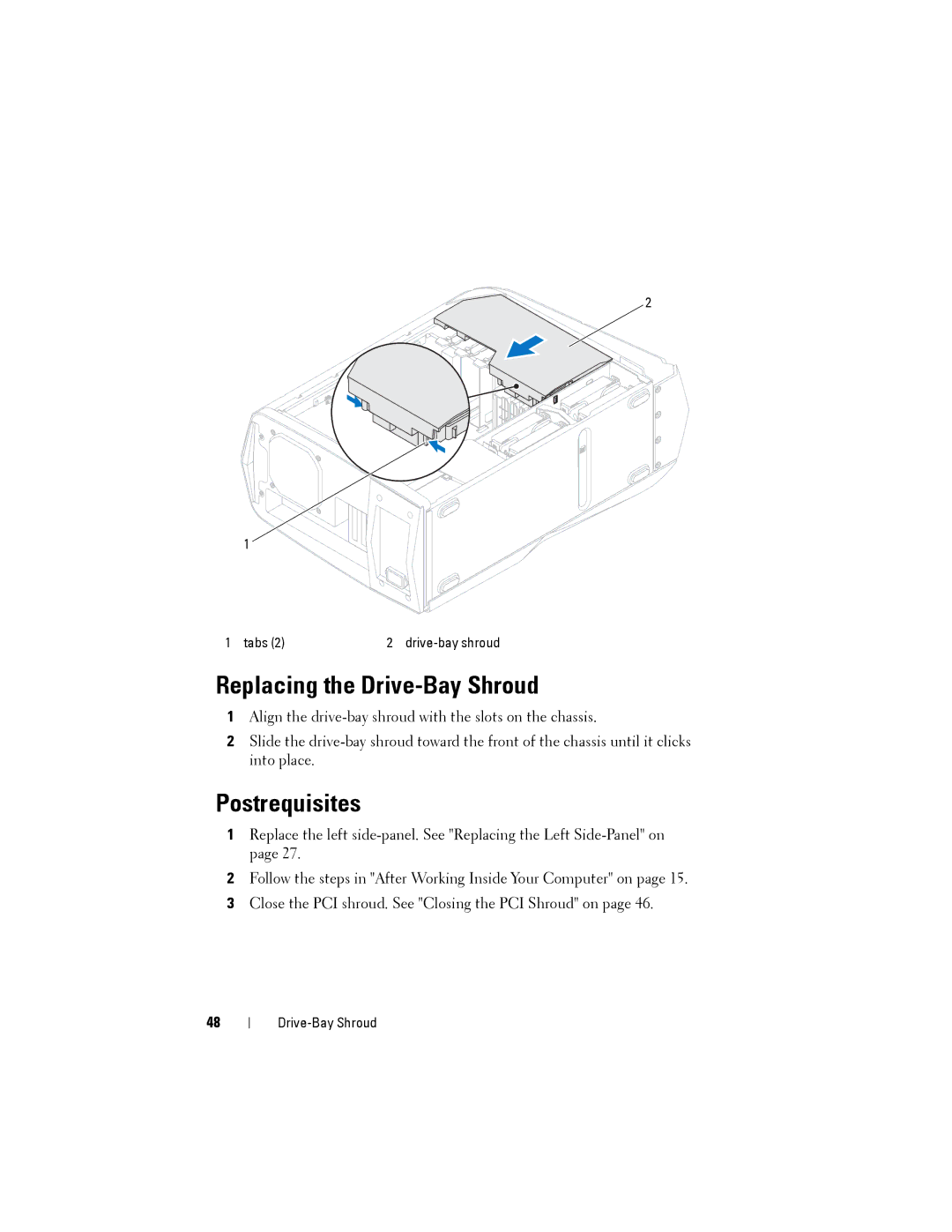2
1
1 tabs (2) | 2 |
Replacing the Drive-Bay Shroud
1Align the
2Slide the
Postrequisites
1Replace the left
2Follow the steps in "After Working Inside Your Computer" on page 15.
3Close the PCI shroud. See "Closing the PCI Shroud" on page 46.
48