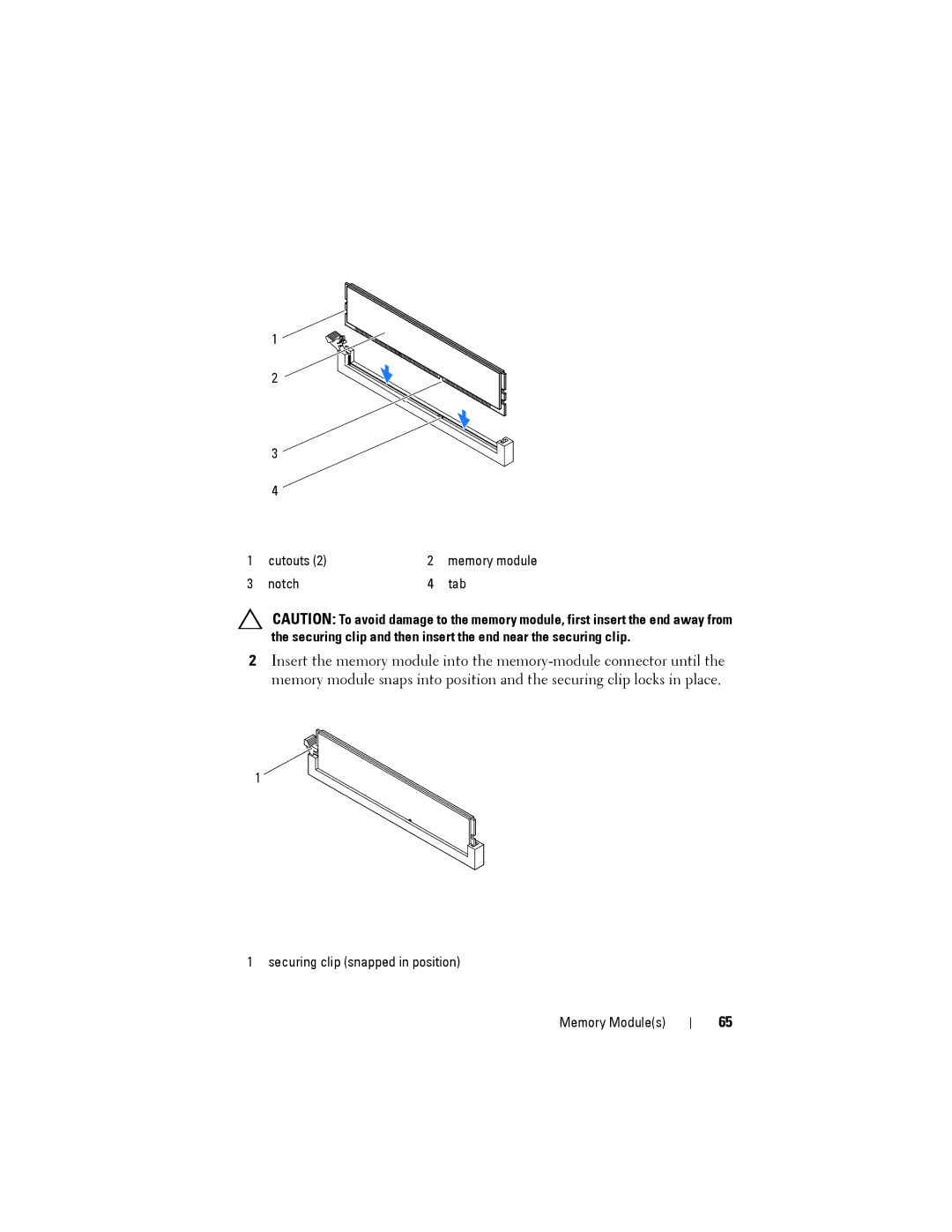1 ![]()
![]()
![]()
![]()
![]()
![]()
![]()
![]()
![]()
![]()
![]()
![]()
![]()
![]()
![]()
![]()
![]()
![]()
![]()
![]()
![]()
![]()
![]()
![]()
![]()
![]() 2
2![]()
3
4
1 | cutouts (2) | 2 | memory module |
3 | notch | 4 | tab |
CAUTION: To avoid damage to the memory module, first insert the end away from the securing clip and then insert the end near the securing clip.
2Insert the memory module into the
1
1 securing clip (snapped in position)
Memory Module(s)
65