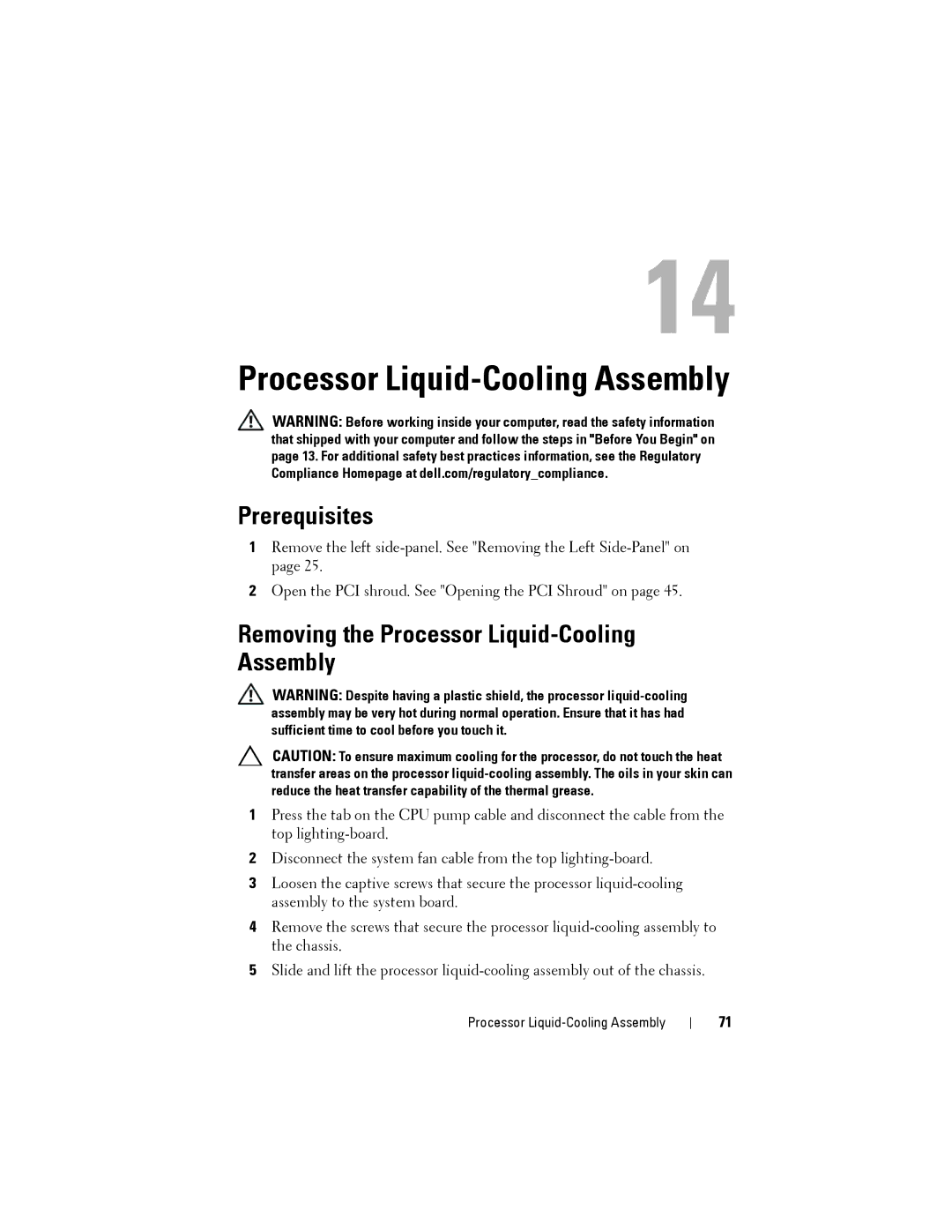14
Processor Liquid-Cooling Assembly
WARNING: Before working inside your computer, read the safety information that shipped with your computer and follow the steps in "Before You Begin" on page 13. For additional safety best practices information, see the Regulatory Compliance Homepage at dell.com/regulatory_compliance.
Prerequisites
1Remove the left
2Open the PCI shroud. See "Opening the PCI Shroud" on page 45.
Removing the Processor Liquid-Cooling Assembly
WARNING: Despite having a plastic shield, the processor
CAUTION: To ensure maximum cooling for the processor, do not touch the heat transfer areas on the processor
1Press the tab on the CPU pump cable and disconnect the cable from the top
2Disconnect the system fan cable from the top
3Loosen the captive screws that secure the processor
4Remove the screws that secure the processor
5Slide and lift the processor
Processor
71