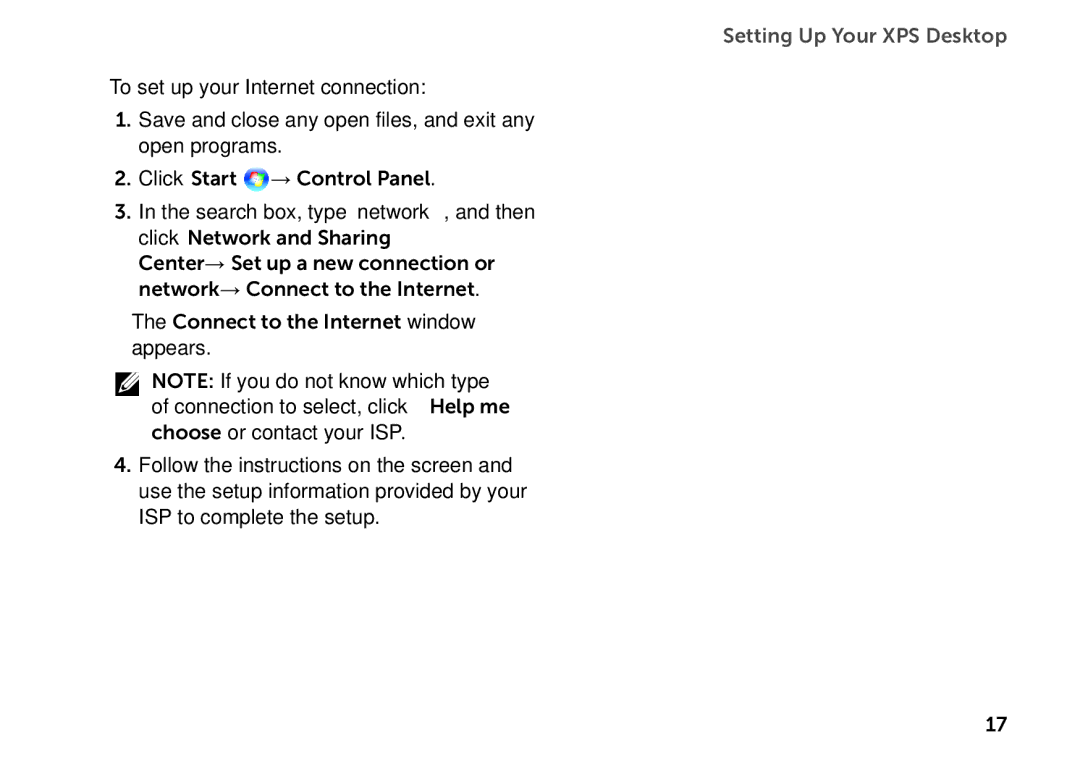Setting Up Your XPS Desktop
To set up your Internet connection:
1.Save and close any open files, and exit any open programs.
2.Click Start ![]() → Control Panel.
→ Control Panel.
3.In the search box, type network, and then click Network and Sharing
Center→ Set up a new connection or network→ Connect to the Internet.
The Connect to the Internet window appears.
![]() NOTE: If you do not know which type of connection to select, click Help me choose or contact your ISP.
NOTE: If you do not know which type of connection to select, click Help me choose or contact your ISP.
4.Follow the instructions on the screen and use the setup information provided by your ISP to complete the setup.
17