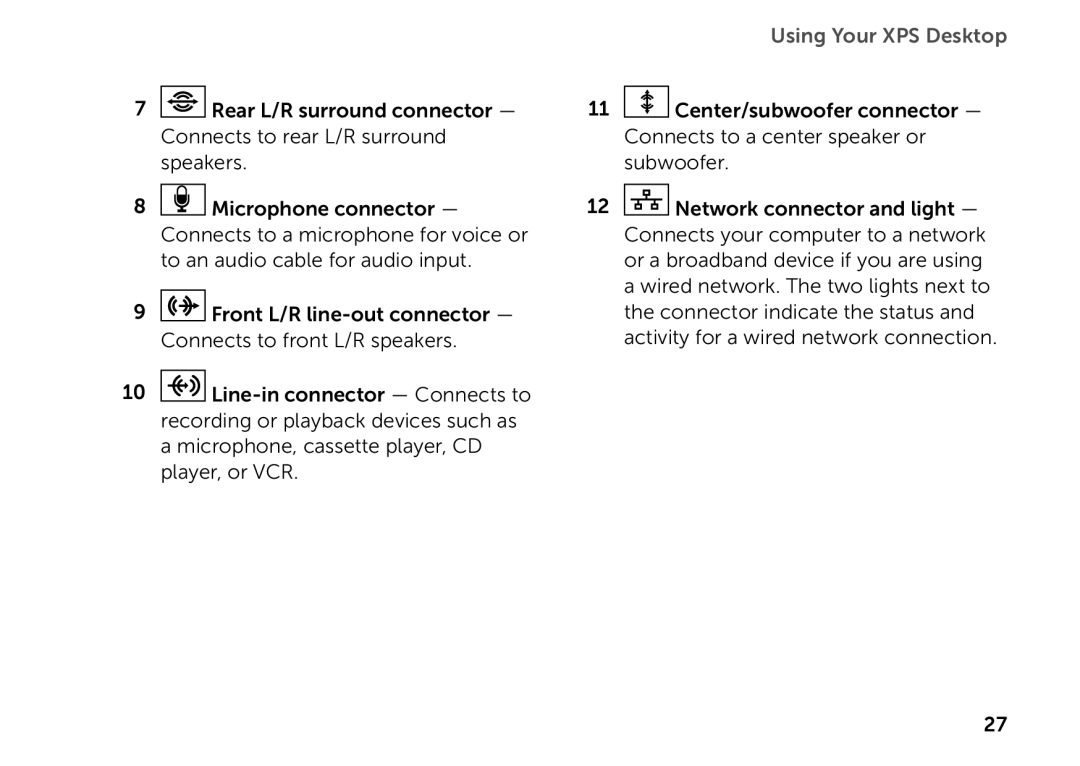7![]() Rear L/R surround connector — Connects to rear L/R surround speakers.
Rear L/R surround connector — Connects to rear L/R surround speakers.
8![]() Microphone connector — Connects to a microphone for voice or to an audio cable for audio input.
Microphone connector — Connects to a microphone for voice or to an audio cable for audio input.
9![]() Front L/R
Front L/R
10![]()
Using Your XPS Desktop
11![]() Center/subwoofer connector — Connects to a center speaker or subwoofer.
Center/subwoofer connector — Connects to a center speaker or subwoofer.
12![]() Network connector and light — Connects your computer to a network or a broadband device if you are using a wired network. The two lights next to the connector indicate the status and activity for a wired network connection.
Network connector and light — Connects your computer to a network or a broadband device if you are using a wired network. The two lights next to the connector indicate the status and activity for a wired network connection.
27