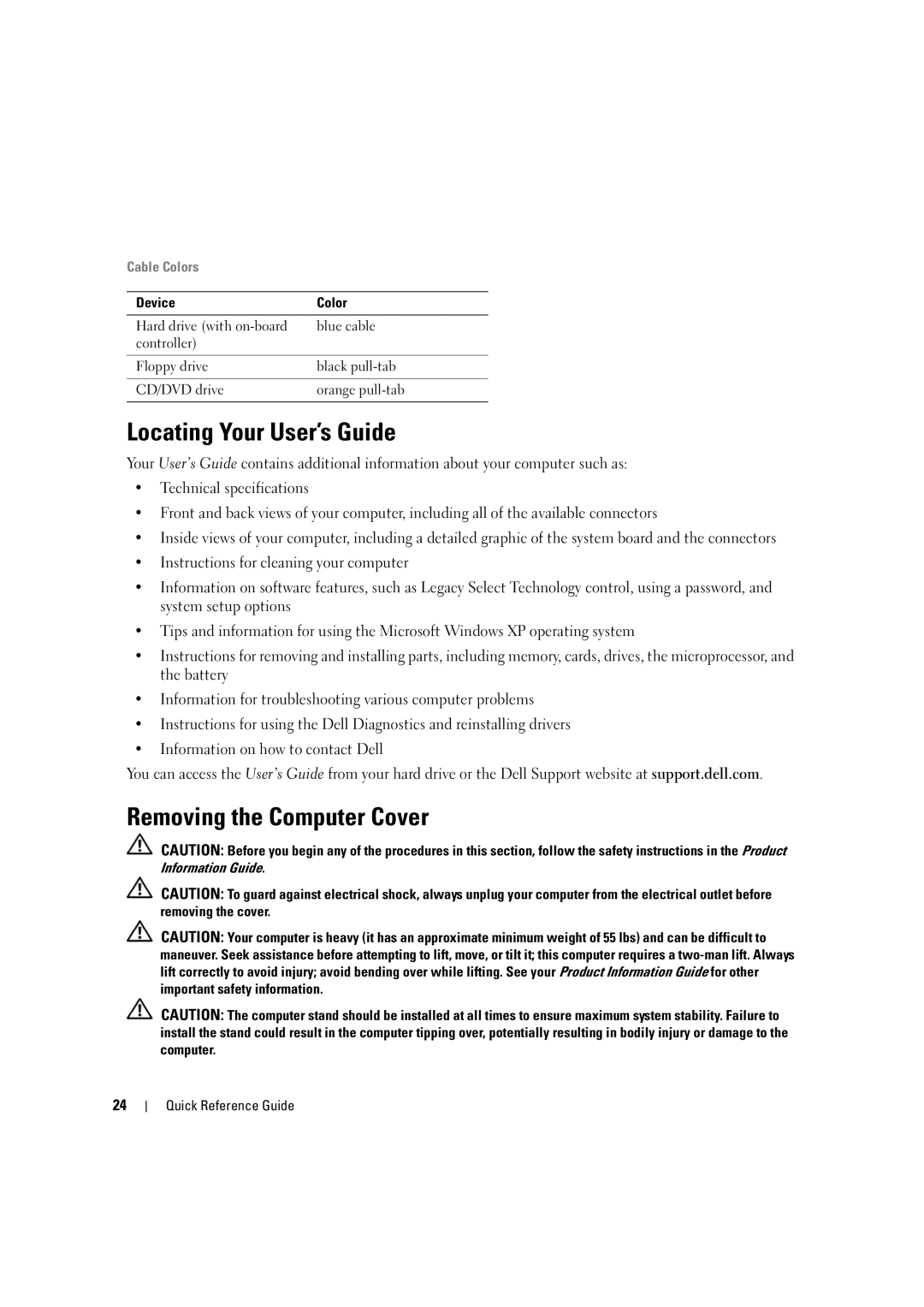Cable Colors
Device | Color |
|
|
Hard drive (with | blue cable |
controller) |
|
|
|
Floppy drive | black |
|
|
CD/DVD drive | orange |
|
|
Locating Your User’s Guide
Your User’s Guide contains additional information about your computer such as:
•Technical specifications
•Front and back views of your computer, including all of the available connectors
•Inside views of your computer, including a detailed graphic of the system board and the connectors
•Instructions for cleaning your computer
•Information on software features, such as Legacy Select Technology control, using a password, and system setup options
•Tips and information for using the Microsoft Windows XP operating system
•Instructions for removing and installing parts, including memory, cards, drives, the microprocessor, and the battery
•Information for troubleshooting various computer problems
•Instructions for using the Dell Diagnostics and reinstalling drivers
•Information on how to contact Dell
You can access the User’s Guide from your hard drive or the Dell Support website at support.dell.com.
Removing the Computer Cover
CAUTION: Before you begin any of the procedures in this section, follow the safety instructions in the Product Information Guide.
CAUTION: To guard against electrical shock, always unplug your computer from the electrical outlet before removing the cover.
CAUTION: Your computer is heavy (it has an approximate minimum weight of 55 lbs) and can be difficult to maneuver. Seek assistance before attempting to lift, move, or tilt it; this computer requires a
CAUTION: The computer stand should be installed at all times to ensure maximum system stability. Failure to install the stand could result in the computer tipping over, potentially resulting in bodily injury or damage to the computer.
24
Quick Reference Guide