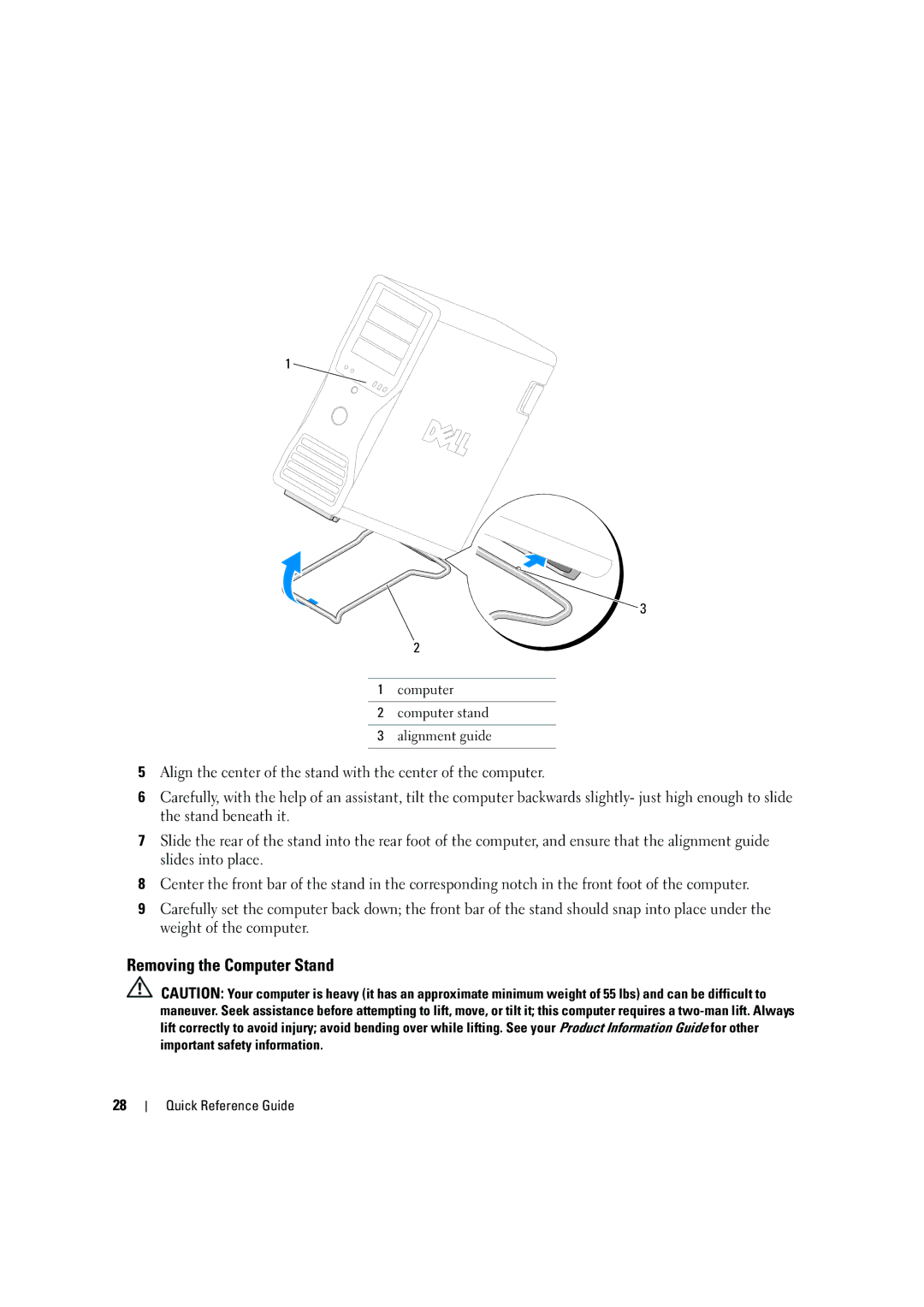1
3
2
1computer
2computer stand
3alignment guide
5Align the center of the stand with the center of the computer.
6Carefully, with the help of an assistant, tilt the computer backwards slightly- just high enough to slide the stand beneath it.
7Slide the rear of the stand into the rear foot of the computer, and ensure that the alignment guide slides into place.
8Center the front bar of the stand in the corresponding notch in the front foot of the computer.
9Carefully set the computer back down; the front bar of the stand should snap into place under the weight of the computer.
Removing the Computer Stand
CAUTION: Your computer is heavy (it has an approximate minimum weight of 55 lbs) and can be difficult to maneuver. Seek assistance before attempting to lift, move, or tilt it; this computer requires a
28