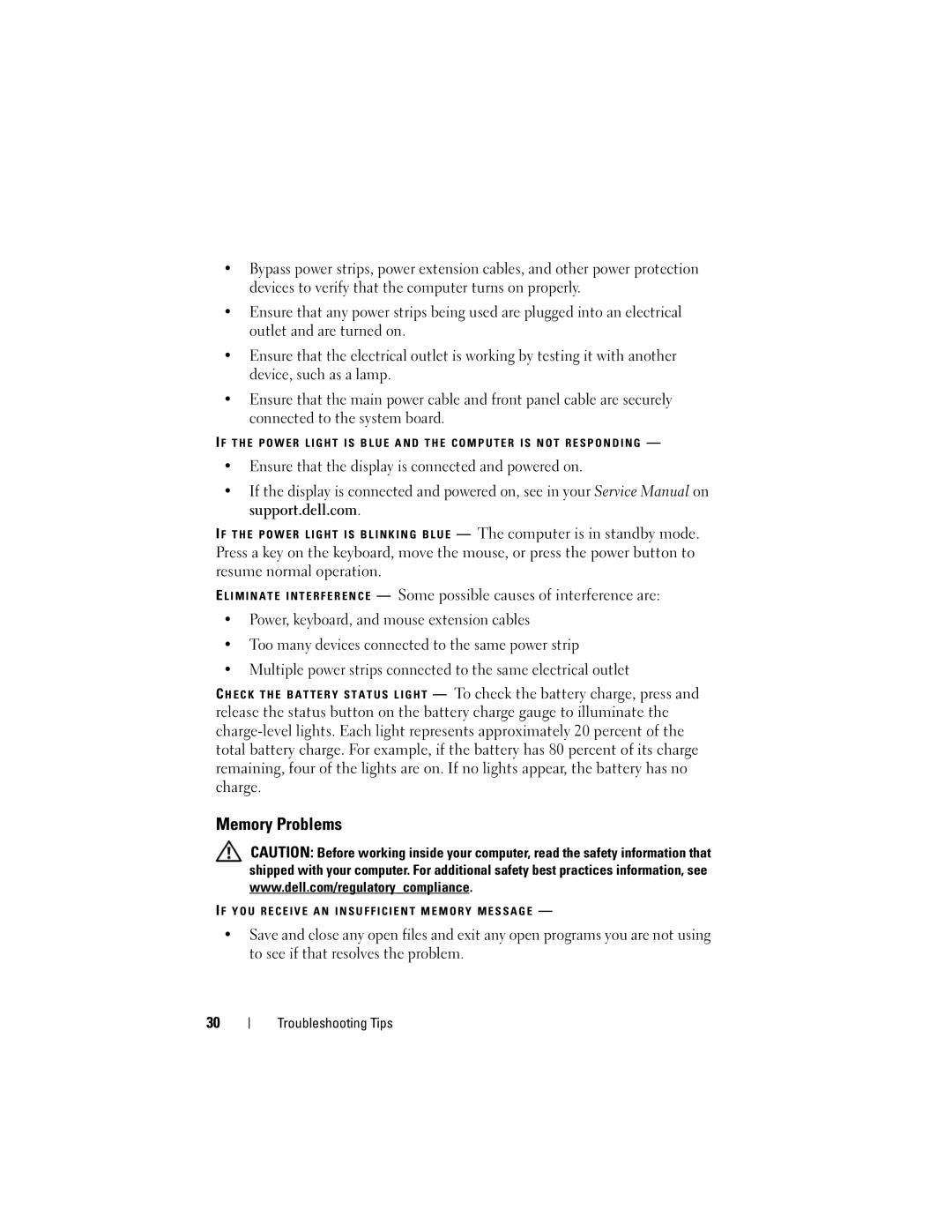•Bypass power strips, power extension cables, and other power protection devices to verify that the computer turns on properly.
•Ensure that any power strips being used are plugged into an electrical outlet and are turned on.
•Ensure that the electrical outlet is working by testing it with another device, such as a lamp.
•Ensure that the main power cable and front panel cable are securely connected to the system board.
I F T H E P O W E R L I G H T I S B L U E A N D T H E C O M P U T E R I S N O T R E S P O N D I N G —
•Ensure that the display is connected and powered on.
•If the display is connected and powered on, see in your Service Manual on support.dell.com.
I F T H E P O W E R L I G H T I S B L I N K I N G B L U E — The computer is in standby mode.
Press a key on the keyboard, move the mouse, or press the power button to resume normal operation.
EL I M I N A T E I N T E R F E R E N C E — Some possible causes of interference are:
•Power, keyboard, and mouse extension cables
•Too many devices connected to the same power strip
•Multiple power strips connected to the same electrical outlet
C H E C K T H E B A T T E R Y S T A T U S L I G H T — To check the battery charge, press and release the status button on the battery charge gauge to illuminate the
Memory Problems
CAUTION: Before working inside your computer, read the safety information that shipped with your computer. For additional safety best practices information, see www.dell.com/regulatory_compliance.
I F Y O U R E C E I V E A N I N S U F F I C I E N T M E M O R Y M E S S A G E —
•Save and close any open files and exit any open programs you are not using to see if that resolves the problem.
30
Troubleshooting Tips