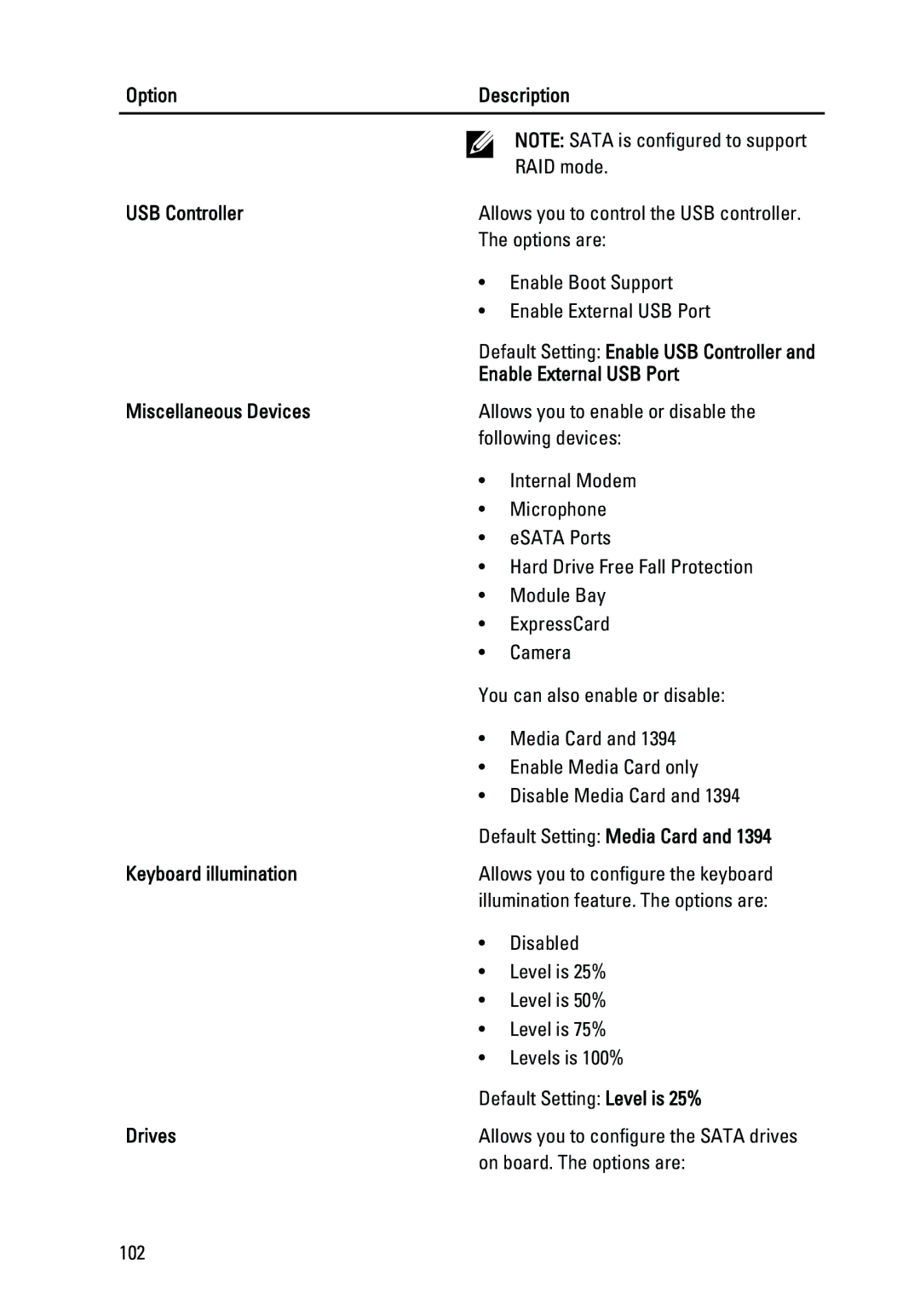Option | Description | |
|
|
|
|
| NOTE: SATA is configured to support |
|
| |
|
| RAID mode. |
USB Controller | Allows you to control the USB controller. | |
| The options are: | |
| • | Enable Boot Support |
| • Enable External USB Port | |
| Default Setting: Enable USB Controller and | |
| Enable External USB Port | |
Miscellaneous Devices | Allows you to enable or disable the | |
| following devices: | |
| • | Internal Modem |
| • | Microphone |
| • | eSATA Ports |
| • Hard Drive Free Fall Protection | |
| • | Module Bay |
| • | ExpressCard |
| • | Camera |
| You can also enable or disable: | |
| • Media Card and 1394 | |
| • Enable Media Card only | |
| • Disable Media Card and 1394 | |
| Default Setting: Media Card and 1394 | |
Keyboard illumination | Allows you to configure the keyboard | |
| illumination feature. The options are: | |
| • | Disabled |
| • | Level is 25% |
| • | Level is 50% |
| • | Level is 75% |
| • | Levels is 100% |
| Default Setting: Level is 25% | |
Drives | Allows you to configure the SATA drives | |
| on board. The options are: | |
102