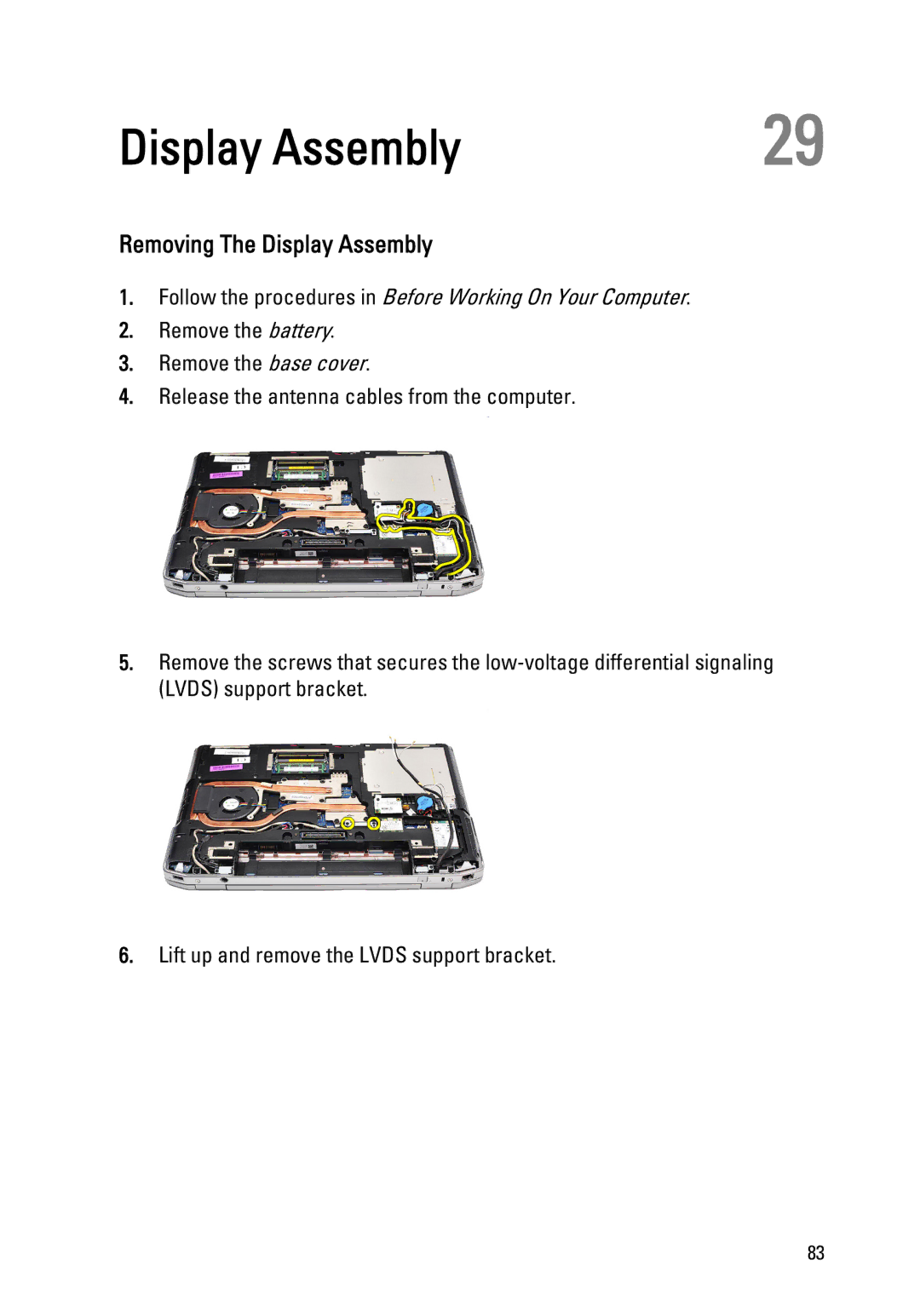Display Assembly | 29 |
Removing The Display Assembly
1.Follow the procedures in Before Working On Your Computer.
2.Remove the battery.
3.Remove the base cover.
4.Release the antenna cables from the computer.
5.Remove the screws that secures the
6.Lift up and remove the LVDS support bracket.
83