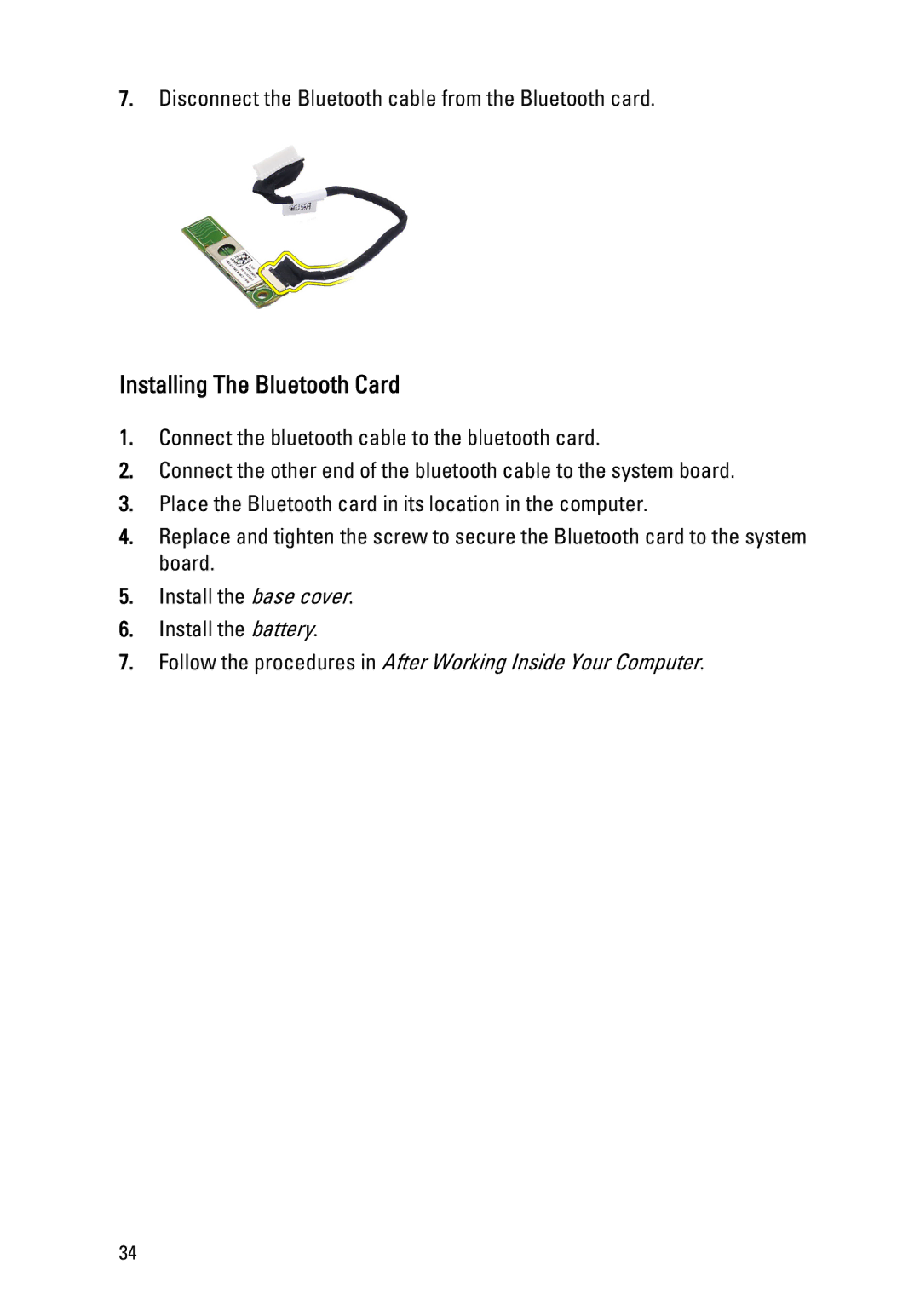7.Disconnect the Bluetooth cable from the Bluetooth card.
Installing The Bluetooth Card
1.Connect the bluetooth cable to the bluetooth card.
2.Connect the other end of the bluetooth cable to the system board.
3.Place the Bluetooth card in its location in the computer.
4.Replace and tighten the screw to secure the Bluetooth card to the system board.
5.Install the base cover.
6.Install the battery.
7.Follow the procedures in After Working Inside Your Computer.
34