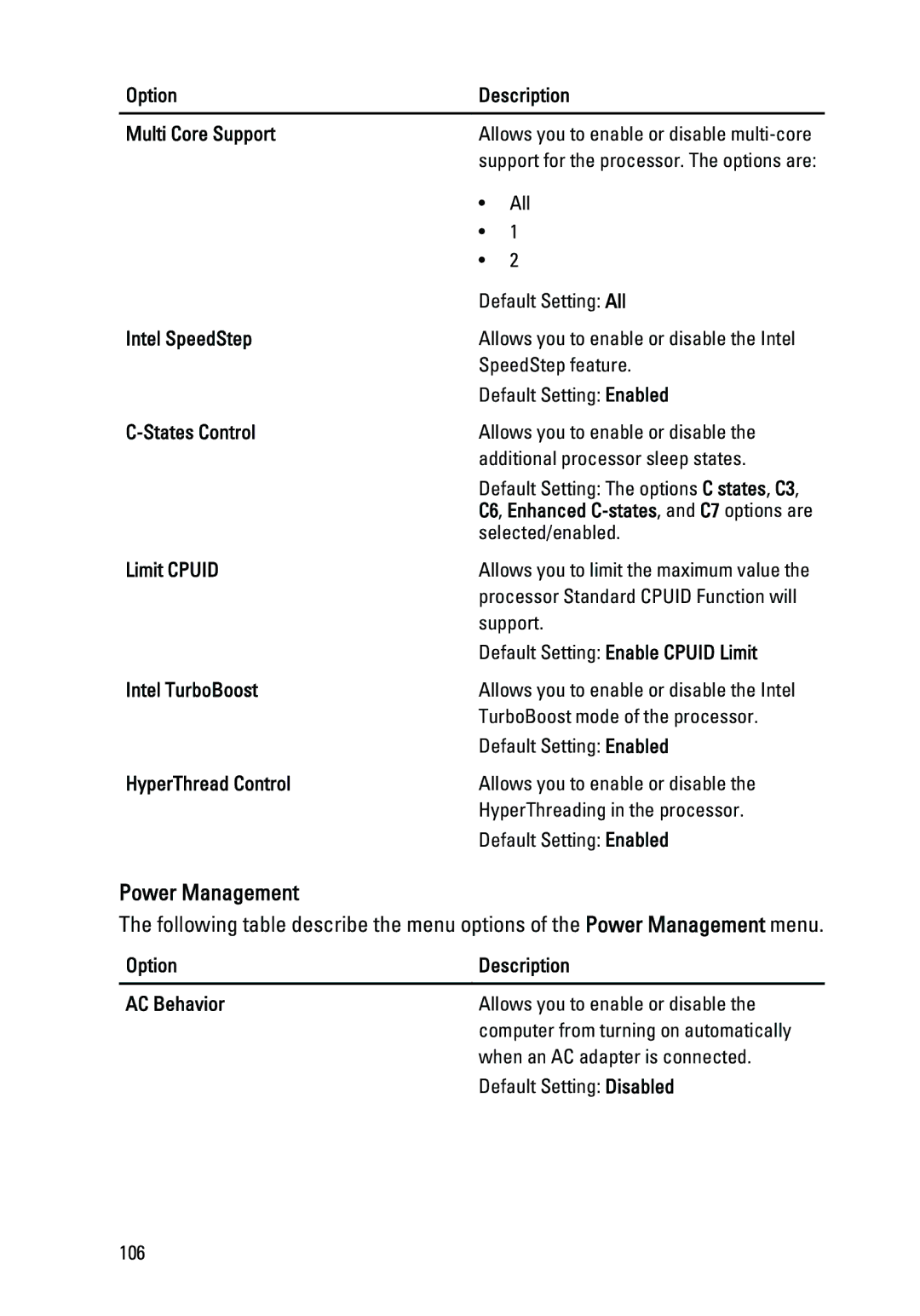Option | Description | |
|
| |
Multi Core Support | Allows you to enable or disable | |
| support for the processor. The options are: | |
| • | All |
| • | 1 |
| • | 2 |
| Default Setting: All | |
Intel SpeedStep | Allows you to enable or disable the Intel | |
| SpeedStep feature. | |
| Default Setting: Enabled | |
| Allows you to enable or disable the | |
| additional processor sleep states. | |
| Default Setting: The options C states, C3, | |
| C6, Enhanced | |
| selected/enabled. | |
Limit CPUID | Allows you to limit the maximum value the | |
| processor Standard CPUID Function will | |
| support. | |
| Default Setting: Enable CPUID Limit | |
Intel TurboBoost | Allows you to enable or disable the Intel | |
| TurboBoost mode of the processor. | |
| Default Setting: Enabled | |
HyperThread Control | Allows you to enable or disable the | |
| HyperThreading in the processor. | |
| Default Setting: Enabled | |
Power Management
The following table describe the menu options of the Power Management menu.
Option | Description |
|
|
AC Behavior | Allows you to enable or disable the |
| computer from turning on automatically |
| when an AC adapter is connected. |
| Default Setting: Disabled |
106