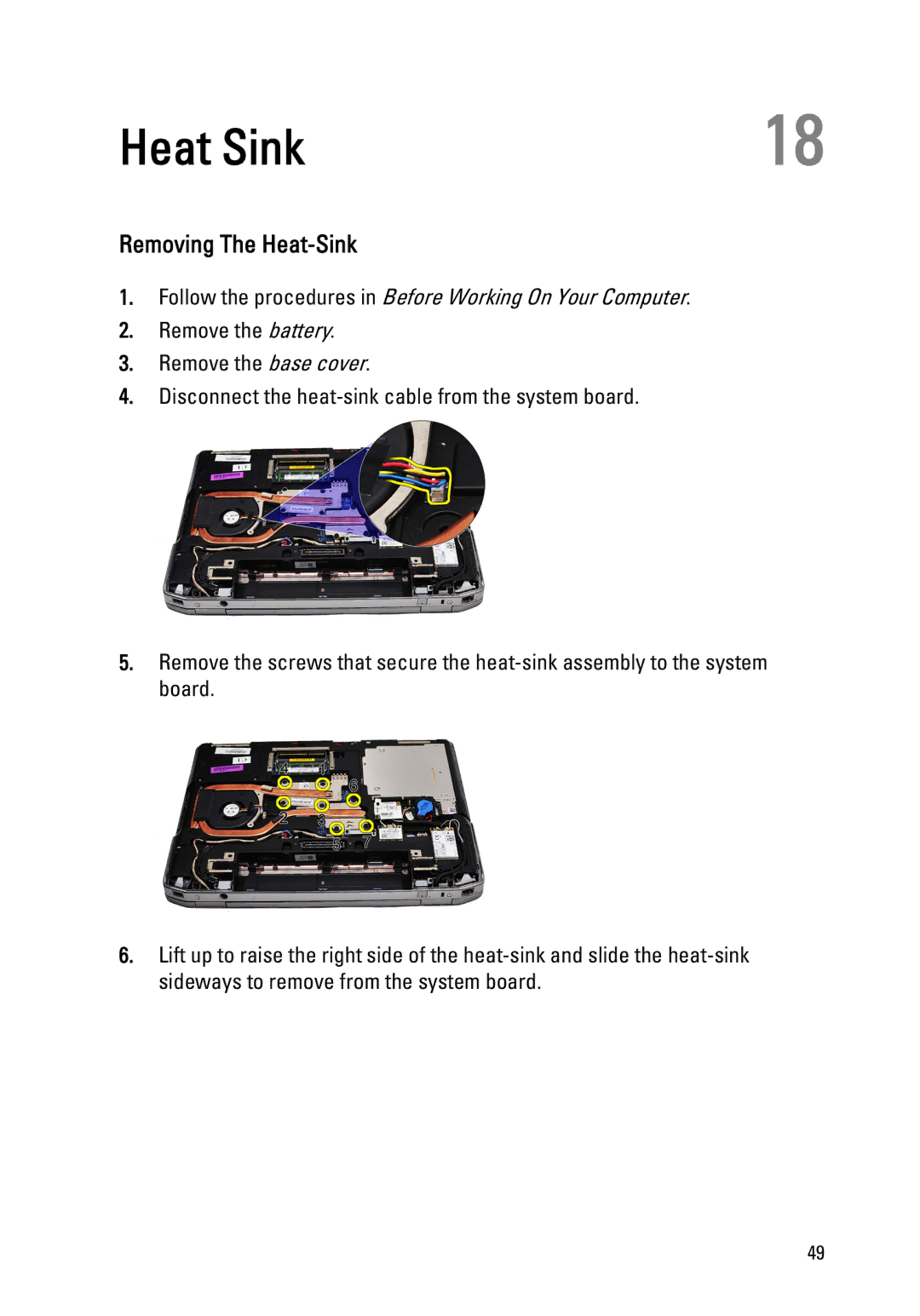Heat Sink | 18 |
Removing The Heat-Sink
1.Follow the procedures in Before Working On Your Computer.
2.Remove the battery.
3.Remove the base cover.
4.Disconnect the
5.Remove the screws that secure the
6.Lift up to raise the right side of the
49